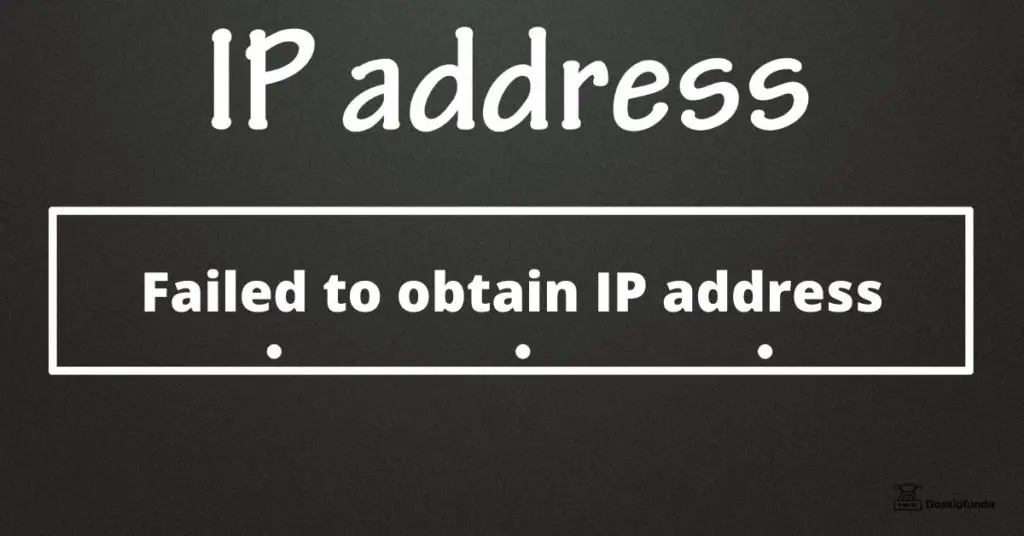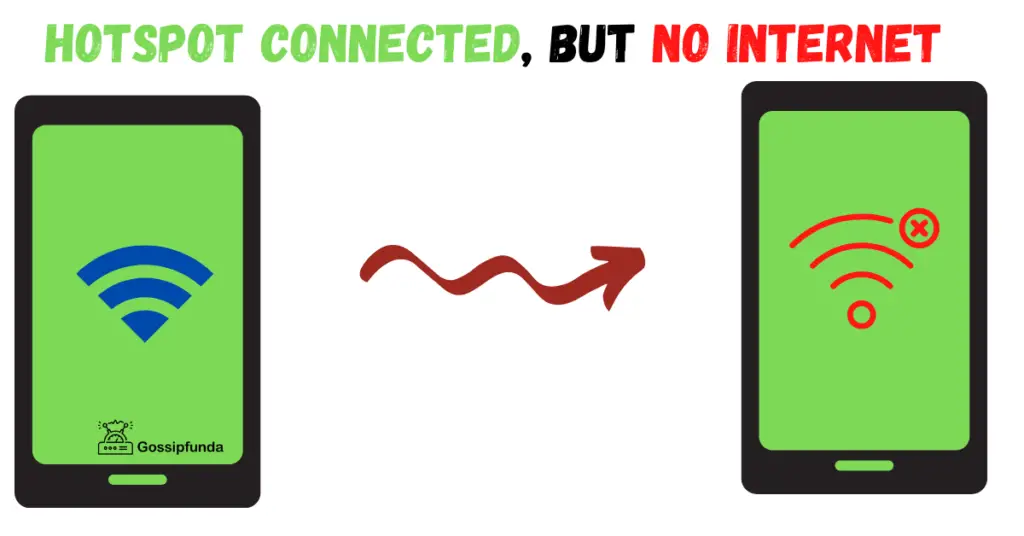Communication has become easier thanks to cell phones; assuming a person has mobile coverage, you can pick up your phone and text or call them right away practically anywhere in the world. Humans have never before in history been so interconnected on a global basis. Getting a call from a number that is marked as “Restricted” is similar to getting a knock at the door when you aren’t expecting it. Not knowing who is phoning you or why can be incredibly unsettling, especially if it happens frequently throughout the day. A restricted call is one in which the person or organization calling wants their number to be hidden from the recipient. Caller ID normally displays a name or number after receiving a call.
Also, your mobile phone’s call history will contain a record of this information. The caller’s identity will be treated as secret if the number is blocked, keeping this information private. Because it’s likely that these calls might show up in your mobile phone record as anonymous, you might not even be able to check the information on your monthly bill. Finding and putting an end to these illegal calls becomes more difficult as the years go by.

What is the purpose of restricted calls?
When a person or business does not want the call recipient to know who they are or be able to track the call back to them, they frequently employ restricted calls. The functionality is frequently included in a service that is easy to set up and is provided by all telecommunications providers. Yet if you were calling a friend, you’d undoubtedly prefer it if they answered and recognized you.
One of the more common ways to enable a limited call is to dial *67 before placing the call. The call will still be received normally, but instead of “restricted,” “unknown,” or “private,” your actual phone number will be shown.
Why do people make restricted calls?
This tactic may be used by certain persons to boost their level of anonymity, although robocallers, telemarketers, and bill collectors use it most commonly. That’s not to say that someone is attempting to bilk you out of money every time a restricted call is placed. The caller has decided to conceal their caller ID in order to remain anonymous. It doesn’t make sense because someone you know and trust wouldn’t bother to hide their phone number. The caller is therefore either someone you don’t know or someone you’re trying to avoid. The question of what to do in the event of a limited call is raised by this.
Should you answer a restricted call if it comes in?
The likelihood that the person on the other end of a limited call is a fraudster or bill collector is very high, however it won’t always be one. It’s akin to opening your door to someone wearing a mask to receive a call from someone attempting to pass as someone else. A negative outcome is not a foregone conclusion, but a happy outcome is likewise not very plausible. It’s better to let a caller leave a voicemail if you can’t answer their call on a busy line. Restricted callers will be contacted if they don’t leave a message outlining their call and a phone number to be reached at.
How Should You React to Repeated Restricted Calls?
Having your phone almost ring nonstop all day long might be unpleasant. Regrettably, considering the recent increase in spam and robocalls, it is beginning to occur more frequently. Many rules have been developed over time to assist in lowering the number of intrusive calls, but they are not adequate to completely stop them. Thus, you will probably have to handle it yourself if you frequently get these annoying calls. There are numerous ways to end these restricted calls.
Method 1: LANDLINE
If you still use a landline and frequently receive restricted calls, blocking them is a rather straightforward process. Simply dial *77 on your phone to get started. An audible confirmation message should be heard when the process is complete.
Every time a restricted call is put to their phone after that, an automatic message will advise the caller to unlock their number and give it another try. You only need to dial *87 on your phone to disable this feature. A second confirmation message will play, and then the calls will resume.
Method 2: CELL PHONE
On a cell phone, blocking prohibited calls can be a little trickier than on a landline. The most crucial element is the service provider you use for your phone. For instance, AT&T gives its customers a choice to reject restricted and anonymous calls. Yet, depending on your plan, they can add a monthly fee for activating this service.
Another service, Verizon, also lets you choose to block restricted calls, but only if you’re signed up for their Smart Family Plan. There aren’t any plans or features available right now for Sprint or T-Mobile customers that will stop limited calls.
Method 3: USE A CALL BLOCKER APP
Currently, there are phone apps for practically everything, including blocking certain calls. Make sure the call-blocking app you choose has the features you require because there are many of them accessible.
Best call-blocking applications utilising the contacts on your phone, build a “whitelist” of contacts. Any incoming calls for anyone on this whitelist will be answered normally. A restricted or unknown number, on the other hand, will immediately leave a voicemail.
Method 4: FILE A REPORT
If you routinely receive restricted calls or the messages are threatening or abusive, you might want to consider filing a police report. If not, the information on your phone might help the police track down the number with your help. Even if there are no threatening messages, receiving numerous calls every day is considered harassment, and the caller might be held legally liable.
Five techniques to call blocking or number hiding
Method 1: Hiding your phone number by dialing *67
*67 is the best when it comes to obscuring your phone number for each call. This technique works with both landlines and smartphones. Press * – 6 – 7 on your phone’s keypad before dialling the desired number. Your phone number is hidden by the free service, and the caller ID on the other end will say “Private” or “Blocked.” If you wish to block your phone number, you must dial *67 repeatedly.
Method 2: On iOS and Android, block your phone number by default.
To block your phone number on an iPhone or an Android smartphone, you can use a simple option to automatically achieve this. With every phone call you make, your number will look private. How does blocking a number work on an iPhone smartphone?
- Step 1: Navigate to Settings, then select Phone.
- Step 2: Click Display My Caller ID.
- Step 3: Toggle the switch to reveal or conceal your number.
You can cope with the fact that Verizon Wireless does not permit this feature in the next step.
Block your number on an Android phone by:
- Step 1: Open the Phone application and choose Menu
- Step 2: Choose Call settings from the Settings menu.
- Step 3: Next, click Advanced settings under Caller ID. If you choose “Hide number,” your phone number will be obscured.
On Android, select “Display number” or “Network default” to turn off this feature. By calling *82, you can unblock your number if your call is momentarily denied. By using this code, you can prevent some customers and service providers from automatically blocking private numbers.
Method 3: Request that your carrier block your phone number
Depending on the device, there are many ways to block your phone number, but doing so one call at a time is difficult. In this case, your wireless service provider can be helpful. Ask your carrier to disable all outgoing calls if you use a different type of phone or want to keep the lines associated with your account private. Call 611 to speak with your service provider. Make careful to specify whether you want to speak with “technical support” or “customer support” on the recording. On some carrier lines, the bill-pay section is automatically accessed. After receiving a private number from your carrier, you can still dial *82 if a call is rejected. This allows you to temporarily unblock your phone number for each call.
Method 4: Make use of a burner app rather than dialing you
If you don’t want to tinker with your mobile carrier’s settings, you could require a burner app. These programmes give your phone a second number by placing calls via your internet connection. The following are the top three Android and iOS burner apps:
With good reason, Burner is one of the most downloaded applications for cell phones running iOS and Android. You don’t even need to bother concealing your secondary number because the software can route calls to it. The app’s monthly fee after a seven-day free trial is $5 per line.
Hushed– Hushed is not free, in spite of it being much cheaper than its rivals. You can receive 20 minutes for calls and 60 SMS for about $2 each week. You always have the right to revoke. Members of Hushed can communicate with one another for free even on the most basic plan, but an unlimited $5 monthly option is also offered.
Google Voice– You may use Google Voice to make free voice calls, text messages, and audio messages by selecting a new phone number. A functioning Google account is all you require to get started. Google Voice does not have a monthly charge like the other options. Your Google Voice number displays, but it makes use of the minutes and data that are already on your phone.
Method 5: Using this method, you can take over your landline
There are several helpful codes that can help you manage your privacy whether you’re using a landline or a mobile device. The following is a list of the most well-known touch-tone keypad “star codes”:
The most recent caller’s number can be found by dialing *57, which is useful if the call warrants legal action. When callers dial the restricted call blocking code *60, a recording warning them that you are not taking calls will play. By pressing *67, you can stop caller ID programs from seeing your phone number. Dial *69 to call the last number that phoned you.
Conclusion
We can successfully conclude this article knowing that it’s best to ignore restricted calls and let them leave a message. If restricted callers do not leave a message outlining the reason for their call and how to get in touch with them, they are most likely scammers or automated calls. There are a number of compelling justifications for why someone could choose to make a limited call. There are a few things you can do if you frequently receive calls from a restricted number in addition to simply dealing with it or changing your number.
FAQs
Open the app on your mobile phone. On the home window, there is an icon for call logs. Locate the restricted call now, and tap it. Look for and tap the I symbol next to the restricted call.
You won’t know who is calling until you respond since the caller has “blocked” or “limited” their number from appearing on your caller ID. One can: Find out who is calling by picking up. Let the caller leave a message on the voicemail before returning the call.
It is frequently possible to track calls made from private or limited lines. Nevertheless, calls that are unknown, unavailable, or outside of the area cannot be traced since they lack the necessary information.
You won’t know who is calling until you respond since the caller has “blocked” or “restricted” their number from appearing on your caller ID. You could:
– Identify the caller by picking up the phone.
– Let the call go to voicemail so you can check to see if the caller left a message.
Rahul Kumar is a highly skilled and experienced technology professional with expertise in search engine optimization (SEO), website development on WordPress, and content writing. With over 5 years of experience in the industry, Rahul has helped numerous businesses to achieve their online marketing goals through effective SEO strategies and high-quality website development.
As an SEO expert, Rahul has a deep understanding of the algorithms used by search engines to rank websites. He is skilled in using a variety of techniques to optimize websites for search engines, including keyword research, on-page optimization, link building, and content creation. He has a track record of achieving significant increases in search engine rankings and organic traffic for his clients.
Rahul is also highly skilled in website development on WordPress, one of the most popular content management systems (CMS) used by businesses worldwide. He has expertise in designing and developing custom WordPress websites that are responsive, user-friendly, and optimized for search engines.
In addition to his SEO and website development skills, Rahul is a talented content writer. He has written high-quality content for websites, blogs, and social media platforms in a variety of industries, including healthcare, technology, and education.
Overall, Rahul is a highly talented and motivated technology professional with a wealth of experience and expertise in SEO, website development, and content writing. He is dedicated to helping businesses achieve their online marketing goals and is committed to staying up-to-date with the latest trends and developments in the industry.