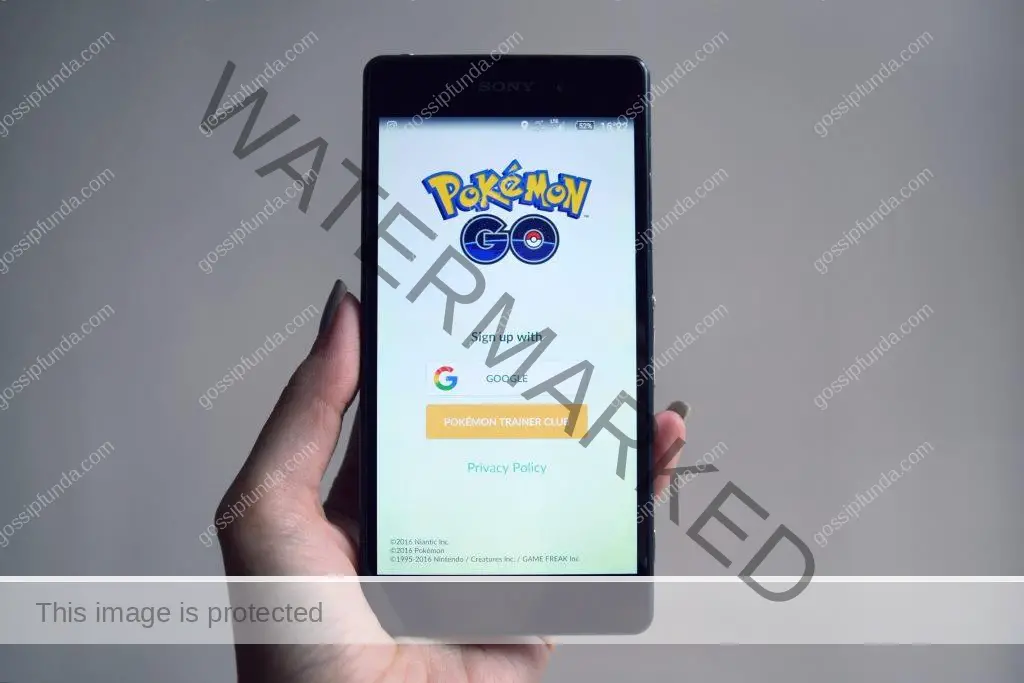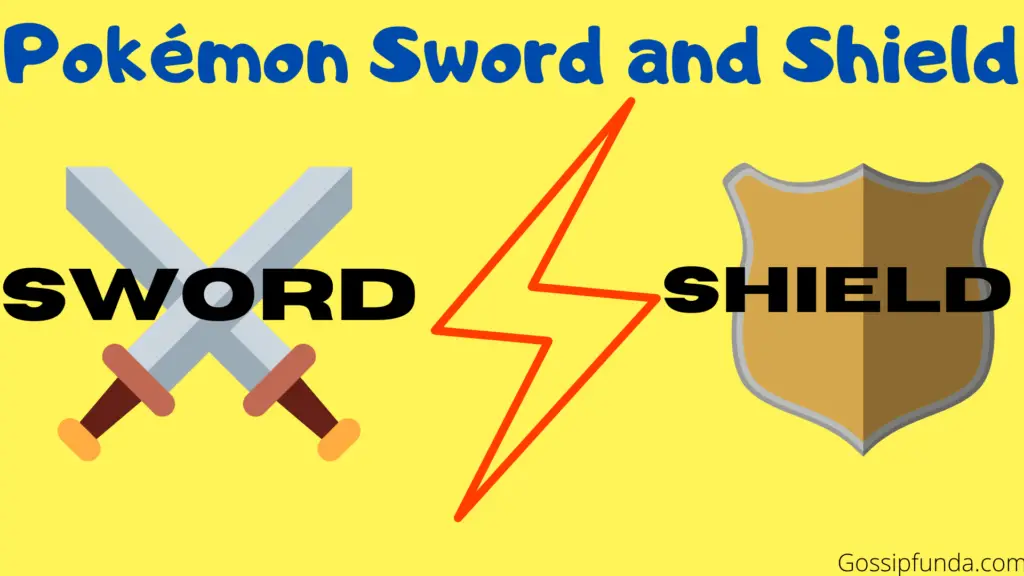As the popularity of Pokemon Go is increasing worldwide, more and more people are heading outside to catch more pokemon. But if you are living in an area where there are no pokemon left due to a large player base. Or you are living in the countryside where finding pokemon are nearly impossible. Or maybe you are looking to catch a rare pokemon and display it as your awesome pokemon catching ability. Or maybe you are looking for higher-level gyms to have epic pokemon battles. Whatever may be the case, without spoofing it is nearly impossible to achieve all of this. So, how to Pokemon Go spoofer android?
Combining GPS spoofing with a strong VPN, it’s possible to go to any part of the world without leaving the conform of your home. This trick is not only to avoid going outside, but it also gives players equal opportunity to capture pokemon and not be limited to their locality.
Then we got you covered with our Pokemon GO spoofing guide. In this article, we will see how you can spoof your location and get more from Pokemon Go hack. If you are not sure about the term “spoofing” then don’t worry since we will cover it in the next section.
NOTE: For some devices, the VPN alone will be enough to spoof the location. But with the rise in player complaints about people spoofing locations and making it harder for other players. The company behind Pokemon GO has started cross-checking the GPS coordinates of the player as well as server location. Due to this change in the location detection by the servers, we will have to use a mock location masking module along with a VPN. If you are facing Pokemon Go Error 6, then go through the tips.
You should note that if you get caught mocking location by the servers then you can face suspension or a ban. This is why you must follow the steps carefully.

What is spoofing?
Spoofing is a way to fake our GPS location to make the Pokemon servers believe that we are in a different location. Which will remove the location boundary for us (the players) and allow us to capture more pokemon in different areas.
The spoofer allows us to change the location which we want, and it’s just like using Google maps or Apple maps. We will see what are the best spoofers you should use to mock your location. See also: Pokemon go GPS signal not found.
Is it safe to spoof in Pokemon Go 2021?
The short answer would be YES, it is safe to spoof in Pokemon Go since it will not temper with your GPS or any other file. It will only change the GPS coordinates that the Pokemon Go server is requesting.
We can understand it as providing the location for a city park to a tourist, we can tell the correct GPS coordinates. Or we can tell the wrong GPS coordinates just to mess with them.
The only downside is that, if you are not using a VPN then Pokemon Go servers can tell that you are spoofing. Which can lead to temporary suspension or a ban.
What Are the Benefits of Faking GPS on Pokémon GO?
We have already seen in the previous section, why we use spoofing and what it does in a nutshell. Here we are going to see some more advantages and how spoofing can help us.
Now as we know that to progress in Pokemon Go, we have to capture more and more pokemon by going into the real world. But heading out does not always mean that you will get pokemon. Along with capturing pokemon, we also need to have nearby pokestops to fill our supplies. And start a battle with other players at Pokemon gyms. All of this is not spread equally on the map, and some players will feel like they are at disadvantage.
This means that your GPS location is the only factor that you can change to fix this unequal pokemon spread. For this reason, we will use the spoofers to speed up the process and get an equal playing field. Below are some of the other advantages which we get with spoofing:
- It allows us to move in the game without moving in the real world, which increases the progression and level up rate. Pokemon Go can now be enjoyed from the comfort of your room and increase chances of capturing rare pokemon.
- If you live in a remote area or there are low Pokemon Go players in your area. Then it’s very difficult to find pokemon gyms and pokestops. This is mainly due to player population distribution, which means more players in any area will get more pokemon.
- The biggest problem with Pokemon Go is that some of the pokemon are only found in certain regions. This makes it nearly impossible to get those pokemon without going there or trading with other players. For example, water-based pokemon will only be found near water bodies. This is why without spoofing, getting all the pokemon is nearly impossible.
- The biggest factor to consider is the special events which are organized by “Niantic”, the developers of the game. If you want to participate in the event, you need to travel to the location of the event. And only after being physically there, you can participate. The events are organized in different locations to reach most players. Spoofing your location is the only option to participate in all of the events.
Now, we have seen why Pokemon Go spoofer android is important and what are the advantages we get from spoofing. And many players spoof their location, this is a widely known secret in the Pokemon Go community.
In the next section, we will see how VPN helps us in spoofing and why you need it. We will be covering some good VPNs you should use and how you can use the VPN. However, if you already know about VPNs and why we use them. Then you can skip the next section and move to the “How to spoof” section.
How a VPN Helps You Change Region in Pokemon GO from Anywhere
We have already discussed how Pokemon Go servers use your GPS coordinates along with the location of your IP address to cross-check your location. And if you have used a VPN before or heard about it, then you will know that VPN changes your location. If you are not aware of it then do not worry, as we got you covered in this section.
NOTE: If you get caught trying to spoof by Pokemon Go servers, then you may face suspension or even a ban. Pokemon Go will check the location of your IP address and determine if you are spoofing or not.
Now we will see what’s a VPN and why we need it. VPN stands for “Virtual Private Network”, and it helps us change our IP address location. We are not going to confer working of VPN here. If you want to know how VPN works then check out this article. How does VPN work?
With the help of a VPN, we can mask our real IP with the IP of a server sitting in the country we selected. Not only the IP, but we can also hide our online activities from our ISP. After using the VPN, the Pokemon Go servers will not be able to tell where we are originally located from the IP address. So, this will be the game changer for Pokemon Go spoofer android.
We would suggest using a VPN for your daily web surfing since it protects your identity. And protects ISP and websites to capture your online activity and other data to show targeted ads. Along with online advertisers, VPN also keeps you safe from hackers by using powerful encryption.
How to spoof Pokemon GO location – The quick guide
This is a quick guide on Pokemon Go spoofer android, if you have not used a spoofer before then we would recommend skipping to the next section for an in-depth guide. Follow the steps mentioned below to get started with spoofing:
- Select the VPN of your choice and establish a connection with the server in the region/country you want to spoof. (Remember to use the same location for VPN and spoofer).
- Once done, install the GPS spoofer of your choice from the previous section and open it.
- Enable the spoofing and provide the same location as the VPN connection, follow the on-screen instructions
- Now open or install the Pokemon Go app on your smartphone and wait for the map to load.
- If you see the region which you wanted to explore then congratulations, you are successfully spoofing in Pokemon Go.
NOTE: Remember not to change your location too fast and by large distances, the servers may notice and suspend you.
How to Change Your Region In Pokemon GO
Once you are done with picking and setting up the VPN, we can move to the spoofer setup section. You can pick any spoofer you want from the list mentioned below, for this guide we will be using “Fake GPS”.
Here are some of the spoofers that you should use for Pokemon Go:
- Fake GPS Location – Android
- iOS Roaming Guide – iOS
- Fake GPS – Android
- Dr. Fone – iOS
- Mock Locations – Android
- iTools by ThinkSky – iOS
Now follow the steps mentioned below to spoof your location from Android and iOS devices:
For Pokemon Go spoofer android:
- Select the VPN of your choice and establish a connection with the server in the region/country you want to spoof. (Remember to use the same location for VPN and spoofer).
- Now head over to the Google Play Store and download the spoofer, we will be downloading “Fake GPS Location”.
- Once downloaded, open it and follow the on-screen instructions.
- Or open the “Settings” (Phone’s settings) and look for “About phone”.
- Tap on it and then head over to “Build number” and tap on it several times. If you are not able to find it then simply search for it in the settings.
- You should be shown a message saying “You are a developer now”, this means the previous step was successful.
- Now head back and look for “Developer options”, search for it if you don’t see it.
- Tap on it and from the options tap on “Mock location app” or “Allow mock locations”.
- Allow it and you will need to install a module named “Mock mock locations”, this will enable the mock location. Download the mock mock locations from here.
- Once downloaded, turn on the mock mock location and now turn on your VPN as well. Remember to pick the server in the region same as you are mocking the location.
- Check if the spoofer and VPN, both are working correctly, and then start Pokemon Go.
- And you are all ready to explore the new region.
For Pokemon Go spoofer iOS:
- Select the VPN of your choice and establish a connection with the server in the region/country you want to spoof. (Remember to use the same location for VPN and spoofer).
- IMPORTANT, you need to jailbreak your iPhone to mock the location. We will not discuss how to jailbreak here, check out this article for the same.
iPhone 7 unlocked - Once your iPhone is done with the jailbreak, visit Cydia. This is an unofficial app store for jailbroken devices.
- From the Cydia, find and download “protector”, this will hide the jailbroken status of your iPhone.
- Once installed, download the location spoofer from Cydia and install that as well.
- Now turn on the VPN and pick the server in the region same as you are mocking the location.
- Check if the spoofer and VPN, both are working correctly, and then start Pokemon Go.
- And you are all ready to explore the new region.
Summary
In the article, we saw what is Spoofing and how we can use it to fast track our progress in Pokemon Go. Along with it, we also saw what is VPN and how it helps us protect our privacy and change our IP location.
NOTE: If you are using iPhone then there’s no other option but to jailbreak. This will void/remove the warranty on your iPhone and leave it vulnerable to viruses and malware.

I am a Computer Science Engineer, have a passion for coding, sketching, and teaching. I took part in various college technical activities and was Mr. Fresher in the 1st year along with the college’s face. Spends most of the time learning new things and coding small codes for little fun and also as academic, keeping Python 3, Android as priority language for coding.
I love writing tech tips with 100% success and enjoying this new side of life. Finding a passion for new things and letting unlock my creativity and hoping to learn new scientific stuff on the journey of life and being grateful for smaller things.