Caller Id or Caller Identification is a service from the telecommunication carrier company. It is obtainable in all telephone services including VoIP (Voice over IP). The function of a caller ID is to transmit the caller identification from the caller’s telephone device to the recipient’s telephone device when a call is initiated. The caller identification includes a Caller ID Name (abbreviated as CNAM), and the caller’s phone number. The transmitted information will be displayed on the recipient’s telephone device before answering the call. Definitely, there are situations that display ‘No Caller ID’, or ‘Unknown Caller. Many will be receiving such calls. Both the calls represent a masked caller. In this article, we will talk about No caller ID vs Unknown Caller.
The former is purposefully hiding the identification information of the caller by making use of their own phone features. The latter is because the network is incapable to find out or interpret the caller’s identification. Also in the case of ‘unknown caller’, the standards for the CNAM database management across different carriers will be different. Thus the updating of the CNAM database may take time, and thus the network will not get the information immediately.

Caller ID
Caller Id is a service that can display a 10-digit telephone number and a name with fifteen characters. This is used for identifying the caller. For an average individual, the caller Id is useful for screening the calls and deciding whether to attend the call or not if an unknown person is calling. If an unfamiliar name is calling, then no need to attend the call. But for a business, if an unfamiliar name is calling, then it can bring more promotions for the business, and thus conversion rates occur. Thus caller Id is a business solution. Also for a business, they have to set a caller ID for their phone number to make awareness of their brand name.
One can decide whether to set or not set the caller ID. If the phone number holder wishes to expose the phone number and identity to the public, then it is better to set the Caller ID, otherwise not required to be set. Similarly in the case of a business, if the business needs to make more brand awareness to the public and thus make promotions, then it is better to set the caller ID for the business phone number. Setting caller ID involves a few simple steps to be followed. For smartphones, the Caller ID can be set from the phone settings or can be set by using the third-party apps available at the Play store (Google Play for android phones).
CNAM Database
CNAM or Caller ID Name database or line information database (LIDB) is a database used by telecom companies to store and retrieve the data useful for displaying the caller ID. It is actually a collection of names and associated phone numbers. The telecom carrier is responsible for accessing and displaying this information. The telecom carrier makes a look-up into the CNAM database using the key as the caller’s phone number. Then accesses the name present in the database that corresponds to the phone number for the use of the Caller ID display. If the name is not available, then the database query may return the geographic location or city of the caller.
If any change is made in the caller ID by the caller, then it will not be reflected immediately in the CNAM database. It can take 24 to 72 hours to get updated. In the case of landline phones, the CNAM is always enabled, but in the case of mobile carriers, there are some restrictions existing. As a result of these restrictions, the carrier providers will not be able to display the information all the time.
Setting Up the Caller ID
Caller ID set up in Landlines
The landline providers will be setting the caller ID information from the name associated with the caller’s landline number. In this case, if the name is to be changed, then the number holder should have to contact the phone carrier company and request an update. The company customer care sections may change the name or create secondary information with the same phone number and the new name given to them.
Caller ID set up in Android Mobile Phones
In android phones, the caller ID can be set thru the settings of the phone app. These steps can have slight changes among different mobile brands. In general, the following steps are to be followed.
- Open the phone app
- Tap on the ‘more’ option (three dots)
- Select Settings
- Select Caller ID Announcement (depends on the android versions)
- Select ‘Announce Caller ID’
- Choose one among the options ‘Always’, ‘Only when using a headset’, and ‘Never’
Now the caller ID becomes public to the recipients. (But in some mobile versions it will be slightly different). From the phone, app select the three dots (more)
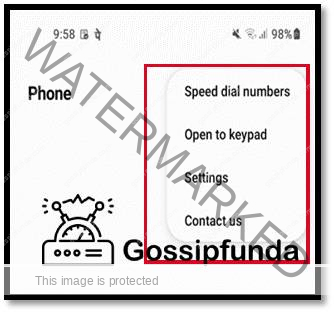
Then select the settings. Thus the following screen can be viewed. From that options, select the ‘Supplementary services’ option.
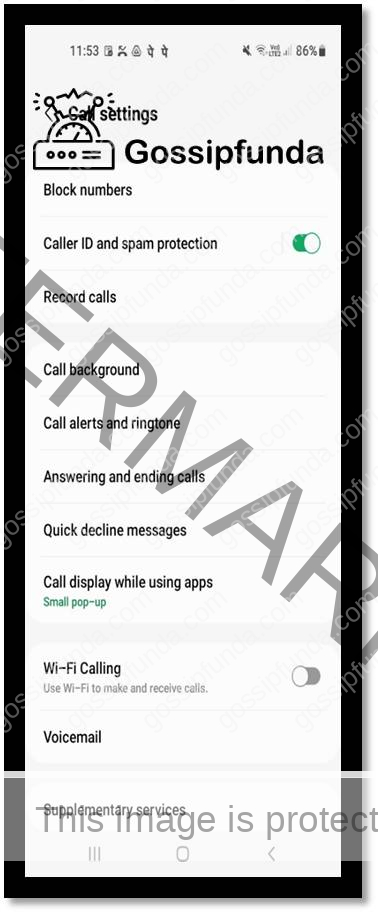
The next screen will be as follows
Select the required option and complete the process. Usually, to display the caller ID, the options like ‘Network Default’ or ‘Always’ are to be selected.

Enabling the Caller ID and Spam Protection
- Select the phone app
- Open the phone app
- Tap on the three dots (more options)
- Select Settings
- See the option Called ID &Spam Protection
- Toggle between ON or OFF and set it to ON stage
- Under Caller ID and Spam Protection, there are 2 options
- Block all spam and Scam Calls.
- Only Block high-risk scam calls.
- Select anyone from this
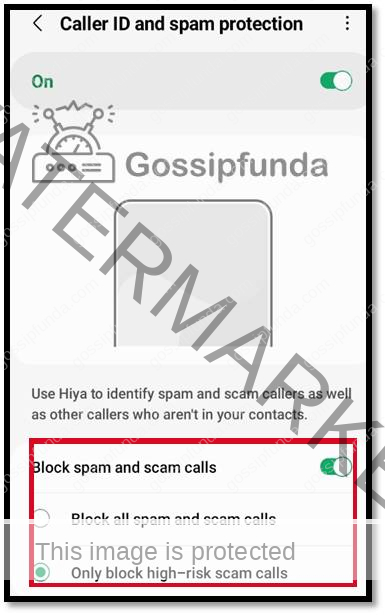
Use of Third Party Apps
Caller ID can be set by using third-party apps. Many software experts are developing those apps and can be installed free of cost from the Play Store.
No Caller ID
The call with an ID as ‘no caller id’, is not entertaining for the receiving person all the time. Most of the time it will be frustrating. No Caller ID, indicates that the caller is intentionally hiding the identifications, for some purpose may be good or bad. Sometimes the caller will not be expecting a response. Here the caller is making use of the smartphone features to hide the caller ID name. These calls are also called as masked calls or hidden calls.
Hide your caller ID for all calls
- From the phone, the app select ‘more’
- Then select ‘settings’
- Select ‘Call settings
- Select ‘additional settings’ (in some phones it will be ‘supplementary services’ or some other related options)
- Click on ‘Caller ID’
- Select ‘Hide number’
Then the caller id will become hidden. Thus the recipient will get the ID as ‘No Caller ID’. In order to revert the state, select ‘Network Default’ or ‘Show number’. Also in some phones, these options are to be selected from the ‘supplementary services in the ‘settings’ of the phone app. One of the options from, Network default’, ‘always’, and ‘never’ is to be selected as per requirement. To hide ‘never’ is to be selected and then complete the task.
Unknown Caller
It is really annoying when a call arrives as UNKNOWN CALLER. There are situations for telecom providers to extract the identification of the caller due to some restrictions of the concerned Laws. So the carrier cannot interpret the caller ID, and thus results in the ‘unknown caller’. This is possible by placing *67 before the number while dialing.
The Unknown caller is also a masked call. It is really distracting to get such a call. Usually, these types of services is making one-way communications. The recipient’s reply is not essential for such a caller.
Block Spam Calls
The unknown or no caller calls can be blocked by making use of smartphone features. Steps are:
- Open Phone app
- Tap on the ‘Recent’ or Call Log
- Select the phone number to be blocked
- Tap on the ‘Block or Report spam’ option
Trap calls
Third-party software or apps can be used to counter unknown numbers. The software helps to unmask the numbers and find out the exact identity of the person who is calling from an unknown number. At the time of purchasing a phone number, certain exact information will be submitted to the authority. The third-party software can crawl and find out this information. The software also provides the option to prevent in continuing the call from those numbers by blacklisting the number.
No Caller ID vs Unknown Caller
Both types of callers are distracting and annoying to a person involved in something serious. But there are some differences between the two.
No Caller Id
The caller is choosing the option to hide the Identification details with the special features available on the smartphone. This feature can be availed by using *67 at the starting of the 10-digit phone number
Unknown Caller
The lack of capabilities of the telecommunication service provider, to interpret a particular phone number and its details due to certain restrictions. In both cases, it can be a telemarketer (for brand awareness of a product or any service), a scammer, or a robot working behind the masked calls.
Conclusion
It is usual to receive a phone call without a caller identification name (Caller ID). It may be labeled as ‘No Caller ID’ or ‘Unknown Caller. Both have equal effects on the receiver, as both are distracting. There are many different reasons for this. This can be purposefully hidden or the telecom carriers are restricted in accessing the CNAM database. There are different features available in the phone in setting up the Caller ID, hiding the Caller ID, and blocking unwanted callers and spammers. Also, there are third-party apps that are able to do these functions and apart from those, these apps can even find out the solution for ‘Unknown Caller’. Also, those apps allow selection and block the spammers.
FAQs
Ans. The Caller ID information is stored in a database called as CNAM database. When you make a call, you are the caller. The telecom carrier company is responsible to look up your name in the CNAM database and transmitting it to the recipient’s phone. If the operation failed to detect to access your identification information (our name), then either ‘No caller ID’ or ‘Unknown Caller’ will be displayed depending on the reason that makes the operation fail. If you have hidden the ID information using your phone features, then ‘No caller Id’ is transmitted to the recipient’s phone. Or if the carrier company could not interpret the ID due to certain restrictions, then the recipient gets the display as ‘Unknown Caller’.
Ans. If it is coming from an unknown source, then it is not safe to continue with the call. If the phone number is not hidden, then you can block it using the ‘block the number’, option available in the phone app. Otherwise, you can use third-party software and find out whether it is a useful call or not. Then if it is not a good call you can block it from the third-party app also. But while using a third-party app for these, you have to give permissions to access certain options (devices), available on your mobile. Otherwise, those apps cannot complete the tasks.
Ans. Unknown calls are not favorable because someone is making attempts purposefully to trap you or get some favor from you. An unidentified or hidden ID will not come with a positive attitude. It may be for somebody’s business promotions and not for your goodwill. The phone number hiding is a way from the caller’s side to become anonymous to others. A person who is calling for your best will surely expose the identity and will surely have a Caller ID whether it is an individual or a business.
Awill Guru is a technology enthusiast with degrees in VLSI Engineering (B.Tech, M.Tech) and Android Development. Their passion for education drives them to teach and share knowledge through their blog. He also hold qualifications in Sociology (M.A.) and Education (B.Ed), along with NIELIT O and A Level certifications.