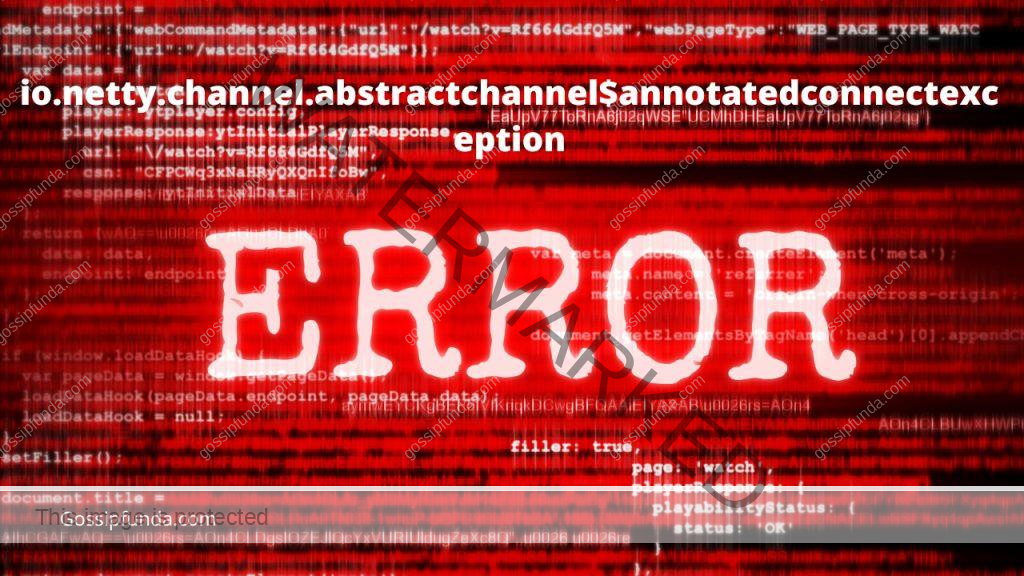Minecraft error code 1 is an error message that appears when the game crashes or fails to start. It can occur due to various reasons, such as outdated game files, missing dependencies, or conflicts with other programs. This error can be frustrating and mood-spoiling but no need to worry we are here to spread the gossip of Minecraft error code.
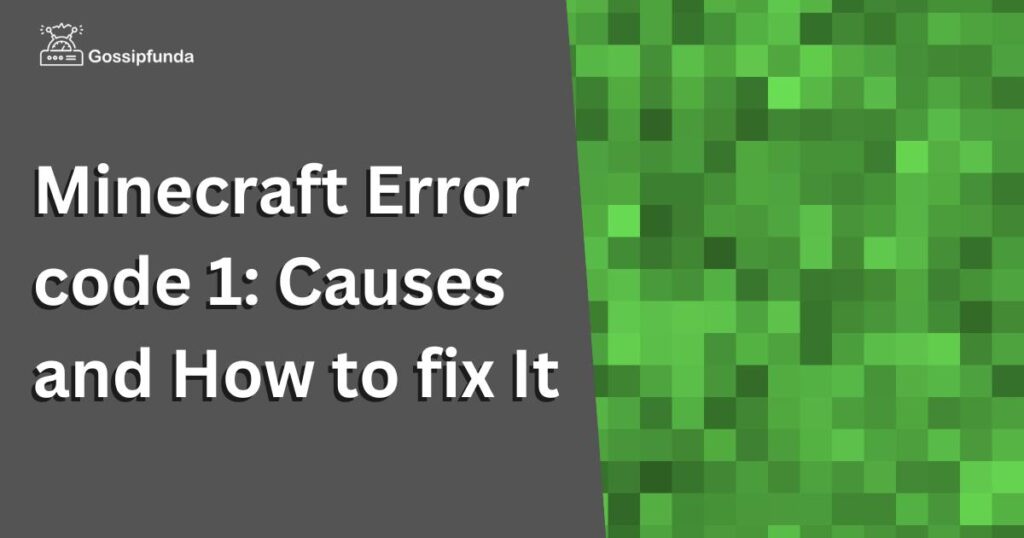
Common Causes of Minecraft Error 1
Minecraft error code 1 can occur due to several reasons. The most common ones are outdated Java versions, missing or corrupted game files, or conflicts with other software on your device.
How to Fix Minecraft Error Code 1?
To fix error code 1, you can try several troubleshooting steps like allocating more RAM. These include updating Java to the latest version, reinstalling Minecraft, or checking for conflicts with other programs.
Fix 1: Updating Java
An old version of Jana can also be a cause of the such error. Updating Java to the latest version can often solve Minecraft error code 1. To update Java, go to the official Java website and download the latest version. Then, install it on your device and restart Minecraft.
Fix 2: Checking for Conflicts
If Minecraft error code 1 still persists, you may need to check for conflicts with other software on your device. Try disabling any antivirus or firewall programs temporarily and see if the issue persists.
Fix 3: Update Your Graphics Card Drivers
Sometimes outdated or corrupted graphics card drivers can cause Minecraft error code 1. You can update your graphics card drivers by going to the manufacturer’s website and downloading the latest version.
Fix 4: Disable Antivirus Software
In some cases, antivirus software can interfere with Minecraft and cause error 1. Try disabling your antivirus software temporarily to see if that fixes the problem.
Fix 5: Check Your Firewall Settings
Your firewall settings can also cause Minecraft error code 1. Make sure that Minecraft is allowed through your firewall and that it’s not being blocked. If none of the fixes work this one will surely help you.
Fix 6: Run Minecraft as an Administrator
Running Minecraft as an administrator can sometimes fix error code one. To do this, right-click on the Minecraft shortcut and select “Run as Administrator.”
Fix 7: Reinstall Minecraft
If none of the above solutions work, you may need to reinstall Minecraft to fix the error code 1. To do this, you need to uninstall Minecraft from your computer and then download and install the latest version of Minecraft from the official Minecraft website. Make sure to back up any saved games before uninstalling Minecraft.
Fix 8: Contact support
If you have tried all the possible solutions for the Minecraft error code 1 and still facing the issue, it might be best to contact the support team for further assistance. Here’s what you can do:
- Visit the official Minecraft website and go to the support section.
- Check for any relevant FAQs or guides related to the error code 1.
- If you are unable to find a solution, look for the “Contact Support” option and click on it.
- Fill out the support form with all the necessary details, such as your Minecraft account information, the error code one message, and any other relevant information.
- Once you have submitted the form, you will receive a confirmation email with a ticket number.
- Wait for a response from the support team, which usually takes around 24 to 48 hours.
- Follow the instructions provided by the support team to resolve the issue.
Remember to be patient and provide all the necessary details in the support form to help the support team understand the issue better. The support team will try their best to assist you and provide a suitable solution
Conclusion
In conclusion, Minecraft error 1 can be frustrating and mood-spoiling, but there are several solutions available. From checking system requirements and graphics settings, to reinstalling the game and contacting support, various steps can be taken to resolve the problem. It’s important to remain patient and persistent and to try different solutions until the issue is fixed. By following the steps outlined in this article, users can overcome error code 1 and get back to enjoying the game. So, stay calm and keep trying until you find the solution that works best for you.
FAQs
It is an error that occurs when Minecraft fails to start or crashes during gameplay.
It can be caused by various issues such as outdated drivers, corrupted game files, or conflicting software.
Yes, you can keep your drivers up to date, avoid installing conflicting software, and regularly scan your system for viruses.
You can contact Minecraft support for further assistance or consult online forums for additional advice.
It is a known issue that can occur for various reasons, but it is not uncommon for players to encounter it.
Prachi Mishra is a talented Digital Marketer and Technical Content Writer with a passion for creating impactful content and optimizing it for online platforms. With a strong background in marketing and a deep understanding of SEO and digital marketing strategies, Prachi has helped several businesses increase their online visibility and drive more traffic to their websites.
As a technical content writer, Prachi has extensive experience in creating engaging and informative content for a range of industries, including technology, finance, healthcare, and more. Her ability to simplify complex concepts and present them in a clear and concise manner has made her a valuable asset to her clients.
Prachi is a self-motivated and goal-oriented professional who is committed to delivering high-quality work that exceeds her clients’ expectations. She has a keen eye for detail and is always willing to go the extra mile to ensure that her work is accurate, informative, and engaging.