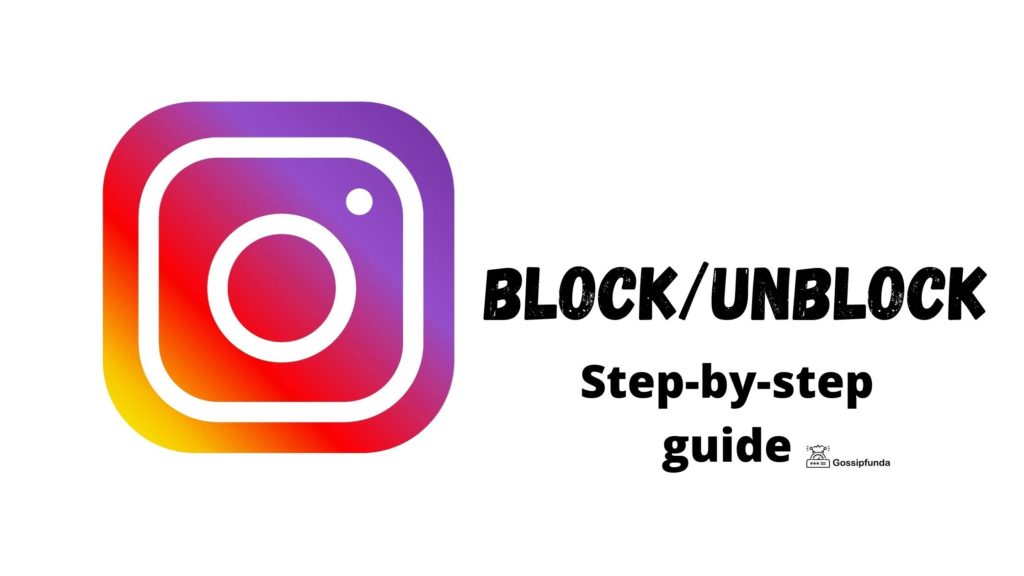Are you having trouble with your Instagram music not working? This article will walk you through the top reasons why this might be happening and provide step-by-step solutions to get your favorite tunes playing again. We’ve carefully structured this guide with engaging and informative content, so you won’t miss a beat. Let’s dive in!

Common reasons why Instagram music not working
- Regional Restrictions: Instagram music is not available worldwide, and if you live in an unsupported country, you won’t be able to access it.
- Outdated Instagram App: If you’re not using the latest version of the Instagram app, bugs and compatibility issues can arise, causing the music feature to malfunction.
- Device Compatibility Issues: Some older devices or operating systems may not support the Instagram music feature, leading to it not working properly.
- Connectivity Problems: A poor internet connection can cause Instagram music to stop working, as the feature relies on a stable connection to function correctly.
- Music Licensing Limitations: Specific songs may be unavailable due to licensing issues, causing Instagram music not to work for those particular tracks.1.
How to fix Instagram Music Not Working?
Fix 1: Regional Restriction
- Choose a reliable VPN provider with servers in countries where Instagram music is available, like the United States or the United Kingdom.
- Download and install the VPN app on your device.
- Open the VPN app, sign up for an account, and sign in.
- Connect to a server in a supported country.
- Open the Instagram app and check if the music feature is now working.
Fix 2: Outdated Instagram App
- Go to your device’s app store (Google Play Store for Android or App Store for iOS).
- Search for “Instagram” using the search function.
- If an update is available, tap the “Update” button to download and install it.
- Once the update is complete, open Instagram and test the music feature.
Fix 3: App Glitches
- Force-close the Instagram app by accessing your device’s recent apps menu and swiping it away.
- Restart your device by holding down the power button and selecting “Restart” or “Reboot.”
- Open Instagram and check if the music feature works. If not, try logging out of your account by going to your profile, tapping the menu icon, selecting “Settings,” and then “Log Out.”
- Log back into your account and test the music feature again.
- If the issue persists, uninstall the Instagram app from your device by long-pressing the app icon and selecting “Uninstall” or “Remove.”
- Reinstall Instagram from your device’s app store and log in to your account. Test the music feature one more time.
Fix 4: Device Compatibility Issues
- Check your device’s compatibility with the latest version of Instagram by visiting the app’s page on your device’s app store.
- If your device isn’t compatible, consider upgrading to a newer device or switching to one that supports Instagram music.
- Make sure your device’s operating system is up-to-date by going to “Settings,” then “Software Update” or “System Update.”
- Once your device’s operating system is updated, open Instagram and check if the music feature works.
Fix 5: Connectivity Problems
- Test your internet connection by opening a browser and visiting a few websites or using other online apps.
- If you’re experiencing issues, try resetting your router by unplugging it for 30 seconds and then plugging it back in.
- If you’re using mobile data, make sure you have enough data allowance and a strong signal. If needed, move to an area with better reception.
- Switch to a different Wi-Fi network or use mobile data if available.
- Open Instagram and test the music feature again.
Fix 6: Music Licensing Limitations
- If a specific song isn’t available due to licensing issues, search for an alternative song by typing the song title or artist name in the Instagram music search bar.
- Browse through the search results to find a similar song or a different version of the same song.
- If you can’t find a suitable alternative, consider using a different music provider, such as Spotify or Apple Music, to find a similar track.
- Add the song from the alternative music provider to your Instagram Story by playing it on your device and recording the audio using the Instagram Story camera.
- Ensure the audio is clearly audible and adjust the volume if needed. Publish your story with the new music track.
Conclusion
Now that you know the common reasons behind Instagram music not working and how to fix them, you should be able to enjoy your favorite tunes without any hassle. Keep in mind that some issues may require patience and persistence to resolve. However, by following this comprehensive guide, you’re on the right track to get your Instagram music up and running again. Happy listening!
FAQs
Regional restrictions, outdated apps, device compatibility, connectivity issues, app glitches, or licensing limitations could be responsible.
Try using a reliable VPN service to change your location and bypass these restrictions.
Visit your device’s app store, search for Instagram, and tap “Update” if a new version is available.
Some older devices or operating systems may not support the music feature; consider upgrading your device.
Reset your router, switch to a different network, or ensure you have sufficient mobile data and signal strength.
Force-close the app, log out, and log back in, or uninstall and reinstall the app to fix glitches.
Search for an alternative song or use a different music provider to find a similar tune.
Violating Instagram’s terms of use may lead to temporary restrictions, including loss of access to the music feature.
Use the in-app help center or visit the Instagram website to contact support for assistance with your account.
Prachi Mishra is a talented Digital Marketer and Technical Content Writer with a passion for creating impactful content and optimizing it for online platforms. With a strong background in marketing and a deep understanding of SEO and digital marketing strategies, Prachi has helped several businesses increase their online visibility and drive more traffic to their websites.
As a technical content writer, Prachi has extensive experience in creating engaging and informative content for a range of industries, including technology, finance, healthcare, and more. Her ability to simplify complex concepts and present them in a clear and concise manner has made her a valuable asset to her clients.
Prachi is a self-motivated and goal-oriented professional who is committed to delivering high-quality work that exceeds her clients’ expectations. She has a keen eye for detail and is always willing to go the extra mile to ensure that her work is accurate, informative, and engaging.