How to update Android Phone & Android Tablet? The basic need is described as the absolute minimum amount of resources required for the physical well being of a person in a long run. Food, Clothing, and Shelter are known as the basic needs to emphasize the minimum level of consumption of an existing individual until his demise. If we look around us, phones and tablets have become an integral part of necessity in our life. The technology has been conquering every platform possible by updating itself with the newer version. Call us excessive but have a look at the field of work, entertainment, sports, libraries, hospitals, hotels, navigation, and many more.
Whether you are reading a book or watching videos, or writing an email to convey an important message or surfing the internet, or calling a friend or taking pictures, or playing video games or chatting with your long lost friend from Costa Rica. These tablets and mobiles have not left any stone unturned to flourish in every sector. And you know what the best thing about them is you can do all these activities simultaneously. Yes! It has the capability of multitasking.
Moreover, you can make the most of it by updating them into their version as soon as they are available. Each time a mobile/ tablet is updated, the developers always ensure to upgrade and enhance the existing features into a new one for intelligent and effective working. As privacy has always been the major concern for these android multinational companies, so they acknowledge the existing security levels and shield it with improvements to special access permissions to authorize the access to the device. Once you update to the newer version, you can avail of the opportunity to use a smarter, faster, and powerful version of your mobile/ tablet.
How to update Android Phone?
Android phone is described as the high-tech, powerful smartphone which runs on the operating system called Android Operating System (OS). It was eventually developed by Google and now being sold by many mobile phone manufacturers. In addition, Android is the powerhouse of a host of handsets for the leading manufacturers of phones. This includes Sony, HTC, LG, Motorola, etc. For updating your phone to the latest Android version available, you have to carefully follow the steps written below.
Update schedules vary with the model of the phone, mobile carrier and/or manufacturer. In contrast, always note that older phones will not be able to perform on newer versions of Android.
Now, before you start update Android Phone , always ensure :
- Your phone is connected with a stable Wi-Fi connection or mobile data connectivity.
- Ensure Android Phone should be fully charged or plug your power bank or charger to it.
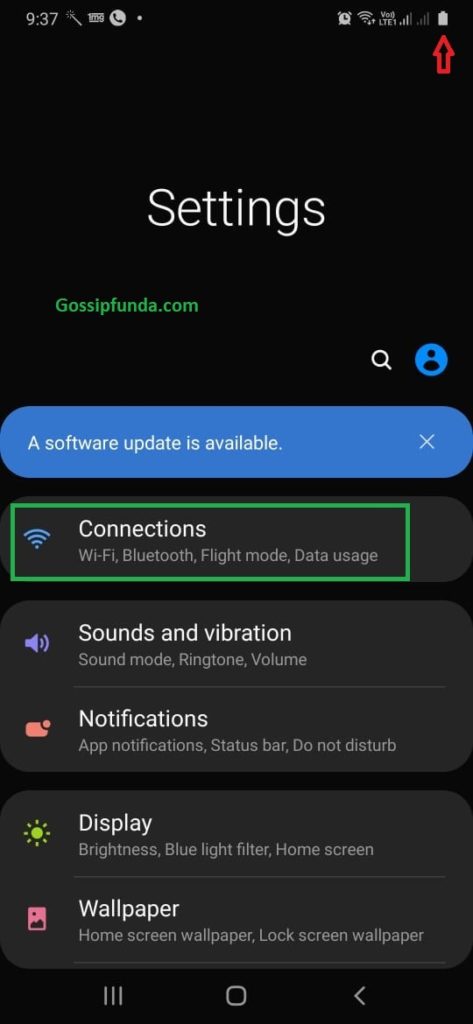
- See your android version and security software version, if it is update then no need of further steps…if not the follow the next.

- If only if you get the notification of the availability of the update( automatic update) directly go for that, click for complete software update and follow the steps

Further for mannual update, The first and foremost step is to open the setting app on your phone or when you want to update.

- Go to the bottom and find the option that says “Software update” if not found this option then only go to “About phone“.
- Once you successfully completed the above step, now click on System Update or Software Update or Android Update depending on the manufacturer. Now again check your Android Version and Security Patch Level.
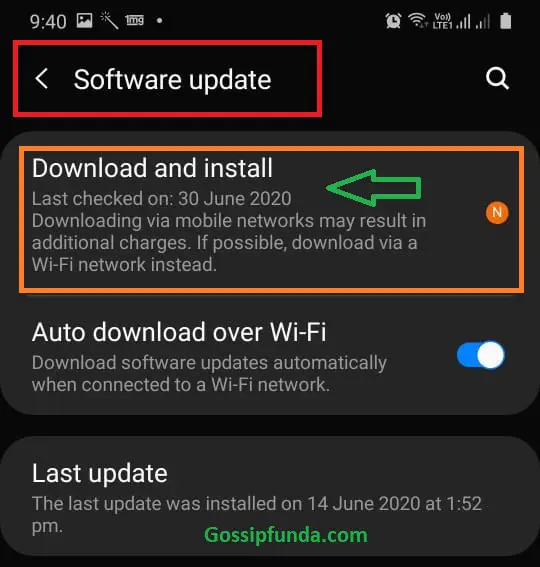
- Your update is ready to install, You can schedule your update and install the update by the options available according to your convenience.

- If non of the method works for you to find an update option then you can search for “update” and follow the same process as mentioned above. See in the figure pointing by 1 and 2.

- Finally your update starts, dot not turn off during your android update process.

Repeat the process every month or per-week for getting your phone updated.
-Gossipfunda
How to update Android Tablet?
The update is called an android latest version patch because the operating system acts as an interface between the user and the software is Android. It is strongly recommended to update to the newer version. You can simply dismiss the notification and touch the Home icon. Once you have done this, you can check the updates available for each app. Nothing is different than mobile phone, only you can see the different option names.
- Ensure Your Android Tablet is connected with a stable Wi-Fi connection or any hotspot or self data.
- Android Tablet should be fully charged or plug your power bank or charger to ensure battery health.
- Now navigate to the settings app and choose for “About Tablet“.
- Now choose for System Update or Software Update.
- It will take a while to update.
- Once it is done the screen will notify that the system is updated.
- If fail the above process then go for force android update.
Now, Touch the Check button. If your tablet does not have the Android operating system then you might face some issues while updating. Then this type of update is known as Firmware update.
Pros of Android Update
It is always the best decision to update your android phone/tablet. An individual must stay productive and energetic to prevent stagnation. One of the greatest advantages of updating into a newer version of Android is that you will avail the opportunity to enter into a new realm of tech buzz. Whenever a newer version is available it is actually the updated and enhanced version of the already existing features in your phone/tablet. Furthermore, it may also add up new features to maximize the magnitude of its proficiency. It also repairs the past problems and issues caused to the user by the phone’s/tablet’s older version. Due to updates your device gets a fix from different vulnerabilities also getting Hack. Here are some advantages of updating an Android phone/ tablet listed beneath. Have a look at them!
Adaptability:
The Android which is updated will be aesthetic and more functional with the interface which portrays adaptability. On the other hand, adaptability is widely appreciated when the android changes the color corresponding to the icons and windows. Moreover, it has the privilege to offer the user with folders of wallpapers which are updated regularly. If you are using Whatsapp or any other chatbox like messenger then you will be amused by the fact that it offers unlimited stickers and emojis for fun. This was not included in the past version of Android.
Nested Notification:
If you are using Android Phones then you will be aware of nested notification very well. It has a practical advantage of organizing the notifications according to hierarchy so that the rule of first come and first serve is applied for you. With this, you can never miss an important call and/ or message. It offers you the reminders of events according to the calendar.
The best thing is you can the general settings to control the hierarchy of notification as and when required. Are you irritated by the notifications of some apps which are of no use to you but also you cannot delete them? Don’t worry we have got this covered. You can just delete and manage the settings of that app and then you will never get a notification of that irritating app again. The PiP (image-in-picture) mode adds the feather to the cap. With this you can continue to use an application simultaneously can see a floating window of the other application.
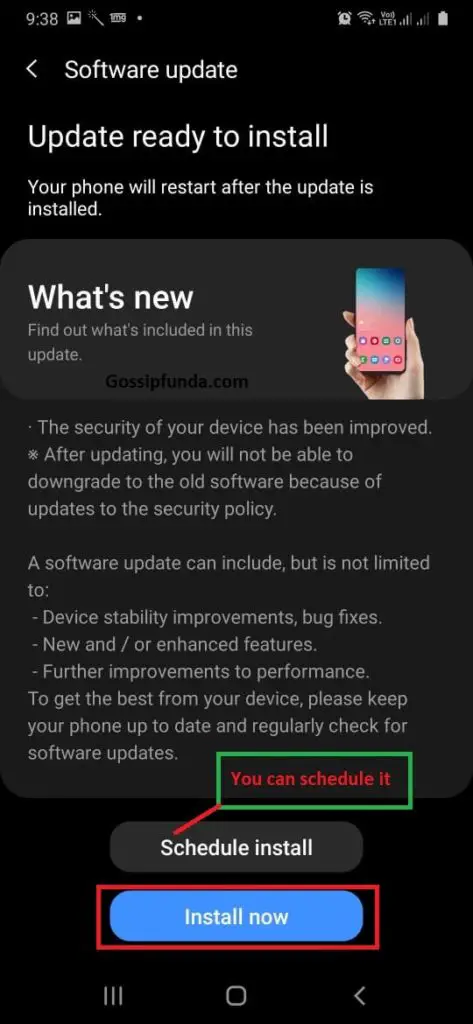
- Degrades the number of equipment that functions slowly with the lack of will to work in the due course of time.
- Improve the experience of the user.
- Eradicates the circumstances of installing an application to access your phone/ tablet.
- Eliminates the compatibility to access the operating system.
- Optimizes the number of terminals required to compromise with malware, virus and other malicious folders such as Google Play Protect.
- Security gets improved.
- Bug fixes.
- Improvement in performance.
- Device stability improves
Cons of Android Update
Non-Compatibility:
In the beginning, some applications may not be able to be compatible with the system. This might cause the unexpected frustrating shutdowns of the application frequently which will force you to lose your mind very often. If you think this is bad then just wait for the worst part. Yes! You got it right. The very next thing is that your phone will shutdown unexpectedly too. And this might continue for few more times.
Bugs:
If you think that non-compatibility was enough for being disappointed with the updating into a newer version then you are absolutely wrong my dear. Ever had an intruder like a bug? Yup! You got it. It has come to our prior notice that sometimes updating to a newer version of Android can invite a bug into your phone/ tablet. Well, this can affect the functionality and management of Wi-Fi connectivity, RAM, and Battery life. So always ensure your phone/ tablet is free of bugs once it is updated.
No rollback of software
Warning: After getting updated no downgrade to the old software, different manufactures has different policies.
Rapidly Update
It is expected by the developers of android phones/tablets such as Pixel, Google Phones, and Pixel 3 to update rapidly to their newer versions of Android. If you want to know when will be the next version available soon then, you can follow the guide of your android phone/tablet. At times, your phone/tablet gets updated automatically or manually.
Conclusion
Undoubtedly, Updating into the newer version is proficient enough for your ideas, compatible enough for the successful execution of your strategy, and most importantly an essential asset of accessories for a better tomorrow. We really hope that the data and information mentioned above will certainly be worth reading. We have tried our best to elaborate on the main issue, causes, and effects. Last but not the least, to make the best use of your phone/ tablet you ought to download the latest version available for the operating system and How to update Android Phone. To be honest, no update is perfect.
However, you can find one which is the best suited for you and your needs. Most of the mass are increasingly becoming available for phone/ tablet. Thus, you will also be benefited after investing in it. Yes, it is worth every penny. Sharing is caring. If the above suggestions work for you then don’t forget to like and share. Your FAQs and constructive comments are immensely appreciated. Go ahead and type in the comment box below. Thank you.

Nibedita Murmu is a freelance writer who is on her way to become an Engineer. She is a science fiction and fantasy writer who loves to explore the genre of technology.
A Baripada native who is born and brought up in Paradeep, Odisha is a full of beans Second Year student at the Veer Surendra Sai University of Technology, Burla pursuing her Bachelor’s of Technology specialized in Production Engineering branch.
Being a 20yr old senorita, Nibedita is a Shinchan fan, a melophile, and a trained Odishi dancer. When she is not writing, Nibedita enjoys cooking, dot rendering sketching, and streaming on Netflix. Like every other wanna be Engineer this enthusiastic young lady has a finger in the pie for street photography. She is an official member of PiXELS (Art & Photography Club) of her college. Therefore, she aspires to pick up street photography as a part-time occupation.


