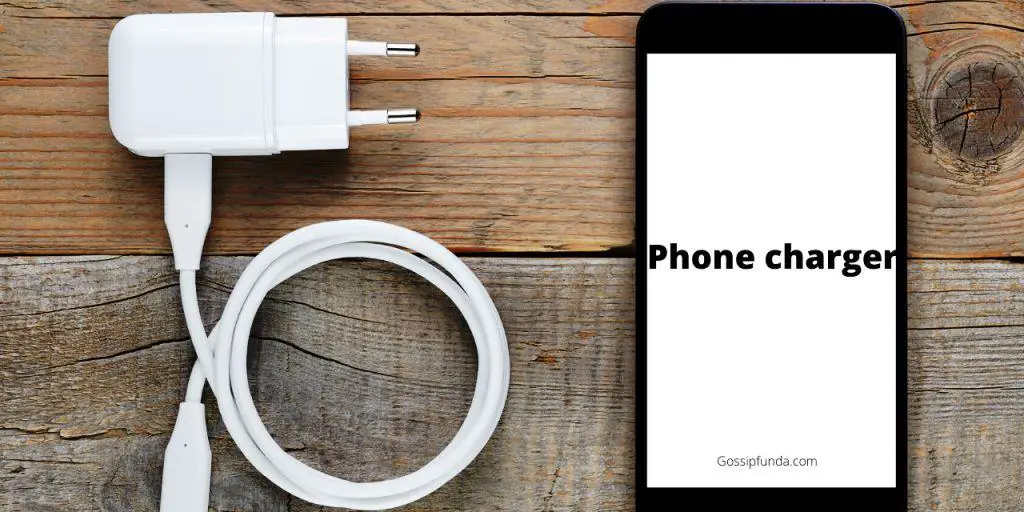If you are wondering how to unblock someone on iPhone, it is easier than you thought, it is very simple and quick. The reasons for blocking someone are many like they might be calling continuously to irritate you, you do not want to talk to that person now, or any other reason. The thing is blocking only takes a few seconds and unblocking takes a few seconds too. The best thing is that blocking a number is not permanent, so in any of the cases mentioned above if you have changed your mind, you can easily undo the blocking.
Blocking a contact is restricting them from getting in touch with you. If you have blocked some contact, they can’t contact you, text you, or FaceTime you. But they can still leave a voicemail, but you won’t receive any notification regarding the voicemail. This is done so that the other contact can’t notice that you have blocked them. But if it is stored on your phone you can delete it if you want. You can also see blocked numbers on iPhone.
Why should I block someone on my iPhone?
Blocking is a way of restricting someone or something from trying to contact you or is a way of avoiding someone. If you are in a conflict with a person or you recently had a breakup and you wish not to have a glance at that person anymore. If someone you do not want to talk to repeatedly calls you and annoys you, you want to block that contact.
Needs of to unblock someone
There will be many reasons why you have blocked someone, but you might regret that decision later and want to make it right. You might have misjudged a person and blocked them and later you got to know that the person is actually nice and it was the circumstances that made him appear as bad. People usually block calls from the ad agencies as they repeatedly call us and annoy us by telling us their offers, after some time you might actually want to consider taking that offer and now you want to contact them back.

How to unblock someone on iPhone?
There are two methods to unblock the number, one is when the blocked number is in the contacts, that is you have saved their number and the other is when you have blocked an unknown number or a contact in your recent call list. Let us discuss how to do it in both situations.
1. Unblock a number in your contacts
- Open the Phone app with a phone icon on it.
- Navigate to the “contacts” section to see the saved contacts.
- Scroll down to find the particular contact you have blocked.
- Click on the contact to see the details about it.
- If you scroll down on the details you can see the option “Unblock this caller” in blue.
- Tap on it to unblock the contact.
Now you will receive the calls, texts, and voicemail from this contact.
2. Unblock a number in your recent call list
These contacts are mostly spam calls or unsaved numbers but if you might find that you have blocked someone important, then use this method to solve the problem.
- Open the phone tab with the phone icon on it.
- Navigate to the “Recent” contacts by clicking on the recent ones.
- Scroll down to find that number and click on the info button on the right side of the contact.
- All the details of that contact are displayed on the screen.
- Scroll down to find the “Unblock this Caller” in blue.
- Tap on it to unblock the number.
How to unblock someone from iMessage on iPhone?
If someone is continuously messaging you and annoying you, and you have blocked them on iMessage and later after some time you wish to unblock them. It is very simple and easy. Let us see some simple steps to do this action on the iPhone.
- Open the Settings on your iPhone.
- Navigate to the Messages section.
- In the options, click on “Blocked Contacts” to see the contacts you have blocked.
- Tap on the contact you want to unblock, if you slide left on it you can see the “Unblock” option and tap on it to unblock that contact.
How to unblock someone from social media on iPhone
Social Media is a place where you can meet and connect with a lot of people online, but not everyone is nice on the Internet. In some cases, there will be users who irritate you and you might have blocked them. Social Media platforms provide this feature to help you get rid of people or negativity you face on social media networks. Later after you wish to unblock the people you have blocked, the below-listed methods are how to unblock someone on iPhone, in the social media apps.
Methods for Facebook
If you have blocked someone on Facebook and want to unblock them, the steps listed below are the easiest way to do it.
- Open the Facebook app on your iPhone.
- Click on the icon with the tilted triangle on it.
- You are redirected to the settings and privacy settings of Facebook.
- Tap on the settings in settings and privacy.
- Navigate to the blocking section in the settings.
- You will see the list of blocked users under the Blocking section.
- Open the list and tap on the unblock beside the profile of the person you want to unblock.
- Tap on OK to confirm the action.
If you are unblocking someone on Facebook, remember that if you wish to block again you can do it for a certain number of days.
Methods for Whatsapp
Unblocking a person on Whatsapp is very easy, follow the simple steps listed below to unblock someone on Whatsapp.
- Open WhatsApp on your phone or your web browser.
- Click on the three dots appearing on the top-right corner of the screen.
- Navigate to the settings in the list.
- Tap on the privacy settings.
- Scroll down in the privacy settings to see the “Blocked Contacts.”
- Tap on the Blocked contacts to see the list of contacts that you have blocked.
- Click on the number you wish to unblock and confirm the action by clicking ok.
You can unblock and block people as many times as you want on WhatsApp without any time limit.
Methods for Reddit
Unblocking users on Reddit depends on the Operating Systems you are using, let us see the steps for the different operating systems to unblock someone on Reddit.
1. Android
- First, open the Reddit App on your Android phone.
- Click on your profile and navigate to the settings.
- Tap on the Account Settings on the top of the screen.
- Scroll down in the Account settings until you see “Manage Blocked Accounts.”
- Click on it and tap on “Unblock” next to the user name to unblock the user.
2. Windows
- Open your Reddit account on any browser and log in to your account using the credentials.
- In your account, click to maximize the list of account options.
- Navigate to the User Settings.
- Tap on Safety and Privacy options in the User settings.
- In this section, you will see the list of accounts you have blocked, tap in “Remove” to unblock them.
3. iOS
- First, open the Reddit App on your iPhone.
- Tap on your profile and navigate to the settings.
- Navigate to the Account Settings on the top of the screen.
- Scroll down in the Account settings until you see “Manage Blocked Accounts.”
- Click on it and tap on “Unblock” next to the user name to unblock the user.
Methods for Instagram
If you have blocked someone on Instagram, it means you have prevented them from viewing your posts and stories, they can’t find you using the search tool, cannot message you in DM’s, or follow you. The vice-versa also happens with you, the only place you can see them is in the blocked accounts list of your settings. But they can log in or create a new Instagram account and can still view and access all the features on Instagram.
1. How to unblock someone using the Instagram app on iPhone
If you know the name of the person you have blocked, you can use the search bar to search for the name. The name pops up in the section and tap on it to open the profile. Click on Unblock to remove the blocked contacts. Confirm the action by clicking the unblock again.
2. How to Unblock Someone on Instagram Using the Web
If you are using Instagram on the web and want to unblock the person, open your account on any web browser and click on the account menu button or tap on Unblock this User, or hit the Unblock button beside the profile name and confirm the action.
3. How to See a List of Instagram Users You’ve Blocked
To see all the accounts you have restricted from seeing your profile we can visit the blocked user’s section to do so. We can view the blocked list only on iPhone or any android phone, there is no way or options provided by Instagram for the users on the web.
- Open Instagram on any phone.
- Navigate to the settings by clicking on the icon (3 horizontal lines).
- Open the settings section and scroll down to see the privacy settings.
- Now click on Blocked Accounts to see the list of blocked users.
- You can either tap on unblock or open the profile and click on Unblock to remove them from the blocked list.
Methods for TikTok
Unblocking on “TikTok” is similar to that of Instagram, the steps one needs to follow on TikTok to unblock a person or account on TikTok are:
- Open the app on your phone and click on the profile in the bottom-right corner of your screen, to access your profile.
- Tap on the three lines in the app to see the account settings.
- Navigate to the privacy section and scroll down to the bottom to see the “Blocked Contacts.”
- Click on it to view the list and tap on “Unblock” next to the profile name to unblock the user.
Methods for Snapchat
Snapchat does not allow you to search for the blocked account using the search bar, it hides the blocked account from you and yours from them. The only way to unblock the contact is to navigate the Snapchat settings.
- Open the Snapchat app and click on your name to see your account.
- To access the settings, tap on the gear icon in the upper-right corner of the screen.
- Navigate to the “Accounts Action” and tap on “Blocked” to see the list of blocked accounts.
- The list appears and clicks on X next to the username of the person you want to unblock.
- Confirm the action by tapping “Yes” on the prompt if you are sure that you want to unblock this account.
Conclusion
Blocking and Unblocking is a personal choice and these features give you a sense of security on your iPhone and online, We can restrict people from having access, and then if you wish to change your decision later, you can unblock them, the methods above are some of the easiest ways one can follow to unblock people on mobile phones and different Social Media platforms.
Follow these steps to unblock saved or unsaved contacts on your phone. If you found this article helpful, share it with your friends who might use this. Share your feedback and for more iPhone tips and tricks search.
FAQ
Yes, the only time you can unblock someone is if you have blocked them, we need to select the contact you want to block from the contact list or the recent phone numbers and click on the block to restrict them from contacting you again. Then if you regret or realize that they need to be unblocked, you can choose the contact and remove them from the blocked list, by tapping on the “Unblock this caller.” This method is very easy on any model of the iPhone, you can do these actions, both the blocking and unblocking in just a few clicks based on your choice.
The chances of other people knowing that you have blocked them can increase over time since if the person you have blocked is someone who knows you closely and calls repeatedly, there is a chance that he might get doubts about you blocking them. Since every time they call you the call is redirected towards the voicemail, so it might be doubtful. If you have blocked an unknown user, they might never know that you have blocked them, since they won’t call you repeatedly to check on you. Since the mechanisms are the same for everyone, there is definitely a chance that the other person is aware of it, but if someone is bothering you, then you definitely need to block them, irrespective of the circumstances.
When you are unblocking someone on the iPhone, you are providing them the access to contact you again via calling, and texting, and they can also FaceTime you. The calls won’t be redirected to the voicemail, instead, you can hear the ring, if you have done it consciously then it won’t be a problem, but in any other cases, you can block them again using the simple methods on the iPhone. They won’t be aware of it for some time and might know about it after a few days. Unblocking is a personal choice, but keep in mind that you are providing them the access to connect with you again over the cellular network.