Everybody knows how to turn off their phone but what if your power button got broken then how will you turn off your android phone without a power button. Mobile hardware becomes poor with the flow of time, and when your power button doesn’t work properly you might end up looking for a way to turn off your mobile without using the power button. The best solution for this problem is to visit a service center in your mobile’s company. Alternatively, you can use one of the solutions given below in this article.
Methods to turn off android phone without power button
There are many ways to turn off an android device without a power button, some are written below –
Use volume and home button
In this method, we will turn off the android device with the help of the volume and power button. Firstly, press both volume up and down buttons or on your phone for a while. If your mobile has a home button you can also try to press the volume and the home button altogether. When you see your boot menu on your mobile’s screen, use the up and down button to select the reboot system and restart your device.
Double-tap to wake & sleep
In this method, we will learn how to use double-tap gestures to turn off the android device. That’s a new feature that is added to android devices that are running on android 9.0 or above. To turn on these features just go into your android device’s system settings then
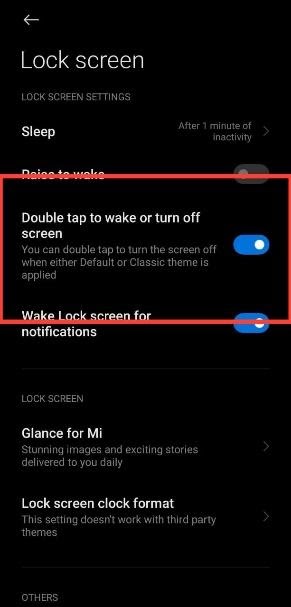
choose lock screen settings, there you’ll find the option “Double tap to wake or turn off-screen”. Just enable it and now you can wake and turn off your android device with a double tap on your screen.
By using turn off the toggle
You can turn off your device via using the turn-off toggle too. To use this method just go into your android device’s notification panel, there you’ll see the “Lock screen” toggle, just tap on it and your device will turn off. If you can’t find this toggle in your notification bar then you have to add this toggle in the notification bar. All android devices have an additional toggle option in their notification bar. Just go through it and add the “Lock screen” toggle in the notification bar.

Using google assistant
You can also turn off your android device with the help of google assistant. For this to open your google assistant just press your home button for 2-3 seconds your google assistant will open. If you are using full-screen gestures and you don’t have a home button then you can open google assistant by opening the system application of the google assistant app of your android device. After opening google assistant, tell the assistant to turn off or reboot your device and your device will turn off/reboot.
Schedule on/off
There is one more way to turn off your phone without a power button. In these, we set timing on the phone that this time the phone will get automatically turned off. For these just go into your android device’s system settings then go into security settings, there you’ll find an option to power on time and power-off time. Set the timing and now your device will turn off at the given timing without using the power button.
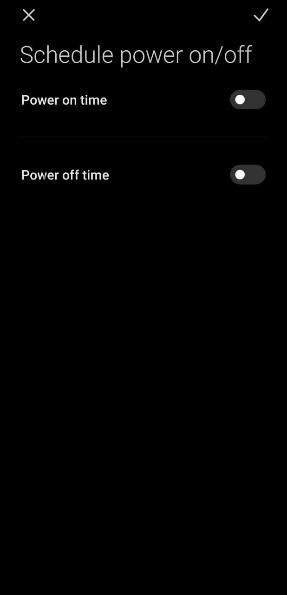
By giving command
We used command prompt or power shell in windows many times but do you know we can also use commands in android and we can turn off our device with user commands. For these just install a 3rd party command prompt application. And write this command.
adb shell input keyevent 5 sleep 5After giving this command your android device will open in the power boot menu. Just tap on the turn-off option there and now your device is turned off without a power button.
How do I turn off my phone if the power button is broken?
The best solution for this is to repair your power button, until your power button is not repaired, you can use the above-written method.
Conclusion:
In this article, we learn all possible ways to turn off an android phone without a power button. In our generation we have found a backup solution for all our problems like here, how can you turn off an android device if its power button got damaged. These all methods will help you repair the power button of your android device.
I am a Computer Science Engineer, have a passion for coding. I volunteered at various college coding clubs and participate in most of their coding competition, some won and some lost but I never quit learning new things. I did a lot of coding in my academics, keeping Java as a priority language for coding. I love to explore new technologies and like to write blogs about them. I feel like it’s my duty to aware people of new technologies and how our future going to be. In my free time, I like to play badminton and watch anime.



