How to see iPhone emojis on android? Emojis and emoticons are much important in text communication. If your device doesn’t support such crucial characters, no other constraint can spoil you that much. Explore the features of a few websites, apps, and keyboards that can help you to view emojis from different software providers. Acknowledge the shift of emojis to the next level of users and roots to grow.
The translation is not only a need for the language but also to emojis when question marks and boxes are interrupting your messaging experience. Understand the technology to analyze the platforms available for emoji translation. Heard about the Unicode standard? Read about its usage here. When websites are annoying to do much copy, paste, apps can help you to send and receive one particular coding of emojis. Apps that provide emojis and stickers can be seen on different devices. Select such an app and use it. Avoid miscommunication in your text messages by using these apps to understand the meaning of emojis. Read How to see iPhone emojis on android in detail in this article and enhance your emoji communication.
Read more: iPhone 12 Pro Max
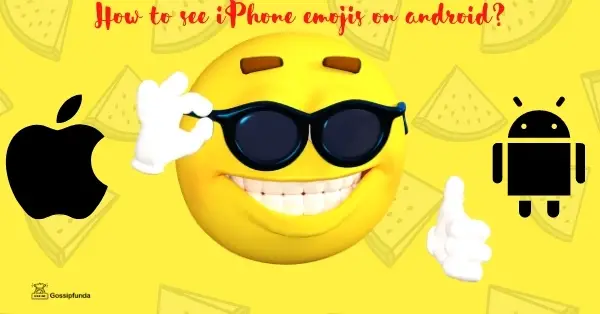
How to see iPhone emojis on android
If you cannot see a few emojis sent by your friends with iPhones, we know that it is because of varied Unicode standards in different OS(iOS and Android). And it is pre-installed and unchangeable without root access and stuff. So, follow the below-mentioned steps that will provide you visibility to all emojis easily.
- Open any web browsing websites like chrome.
- Search by mentioning the websites name. (Few websites are mentioned above)
- Copy and paste the emoji, so that you can see iPhone emojis on android.
- Install an emoji app.
- Go to that app and add those emojis and stickers to your WhatsApp, Facebook or twitter app.
- Install a keyboard app.
- Replace the keyboard app as default.
Don’t Miss:
See all the things in detail below:
Why emojis don’t appear in devices with different software?
Emojis are pictures depicting the emotions of people. These emojis are used in text messages all over the world. When you send and receive emojis to your friends and family, you must have faced this issue of seeing question marks and boxes instead of sent emojis. It is because emojis sent from the sender’s device may adopt different codes to emojis and the receiver may use other codes to the same emojis expressing the same emotions.
Unicode standard
One common code is developed from which different manufacturers do little changes to show their products (emojis) unique. That common coding used for emojis is called a Unicode standard. The Unicode standard is a technology used for interpretation by encoding methods. Smiley symbols frequently used by people are encoded by an operating system and software designers and included in it. This ability helps the user to send and receive emojis to contacts through text messages. These codes are constant and different manufacturers do minute changes while constructing it. For example, the iPhone supports one kind of emoji whereas android supports another emoji but both express similar emotions.
Here comes the problem. iPhone device emojis cannot be interpreted by android always. Most of the time people see only question marks or rectangular boxes in the place of emojis. These question marks are the result of the inability to interpret the iPhone’s coding by android. Not only iPhone and android face this issue, but updated versions do not get interpreted in outdated software versions. Using a mediator, to translate emojis can help to communicate between different software. Due to this, you can not see iPhone emojis on android.
Unicode among apps
Being a common data array for a different software, it is also used by messaging apps that itself designs emojis using Unicode and sets those emojis default in the keyboard. Apps like WhatsApp, Telegram, Twitter, and others do this additional work too. Such unique emojis are designed to create a different style of texting when using that particular app. Providing support to a wide variety of users, data corruption is never detected by any of its users. XML – based applications are used to design with this Unicode standard.
Emoji translator apps and websites
Emoji translator: Emoji translator is an app that helps to translate apple emojis on your android device. It is a copy-paste process that can help you out to do this translation. An emoji search option is available that will show emojis based on search entry. With varied skin tone emojis, this app also is used to access different emojis. So, this app can be used as a translator as well as a stickers app synced with your social media apps.
Emoji translator platform: Emoji translator platform is a website designed to view different emojis from iPhone software in android devices. You can copy-paste the text and view the translation emojis in all other apps and software. It requires JavaScript to use this website.
Decodemoji: Wide variety of emojis are entered in it and the decoding process isn’t a great target.
Gengo: Gengo being a crowdsourced website, has started emoji translation services to its users. You can access the website and enjoy the emoji translation service.
Emojis gained great attention among social media users, who face system support constraints. Nowadays, these issues are solved easily by a few websites and apps. Few such apps are mentioned above. Beyond the user side of this technical issue, the other side of the service provider recruits emoji translators for such website maintenance works. Increased usage of social media is a booster to this emoji translation work.
Emoji apps
Emoji translation websites require you to do a copy-paste process, which is considered as a long one by many of the users. Instead, using emoji and sticker apps that support all software is suggested. Such few apps are explained below.
Elite emoji: Using an app like elite emoji will give you a variety of emojis with stickers, GIFs, and emoticons. With 3000+ emojis in this app, you can share these emojis in any social media apps like WhatsApp, Facebook, Twitter, and Instagram. You can use pre-texted messages. In a facility called “hello huggy”, you can chat with a bot companion too in this app. Even this app has few disadvantages like bunches of ads while using and in-app-purchases.
Bitmoji: Bitmoji is an emoji app that can be used in Snap Chat and other messaging apps too. Capture yourself with live mirror features and design different avatars to post it as profile pictures too. Merge your designed bitmojis with accessories and products like mugs, back case, and short notes. With the bitmoji fashion feature, change colors, and fits.
Keyboard replacement app
Keyboard apps can sort out all the difficulties of your default keyboard. Some keyboards specialize in stickers and emojis as well as for casual usage. Adoption to such keyboards to get a permanent solution for your typing issues.
- SwiftKey: SwiftKey offers some features special to emojis. Dark and light themed panels for emoji prediction enhances comfort for the user. To edit your shortcut and emoji preference,
- Go to settings in the SwiftKey app.
- Tap emoji. Toggle on the “dedicated emoji key” option.
- Gboard: Google board is a multi-functionary keyboard that accepts voice inputs, Glide typing, and google translate. Redirecting to a google search is a unique option in this keyboard app that searches a term selected and provides you result in that texting app itself. When considering emoji usage, by typing something, the keyboard itself predicts the emojis that the user needs. But the user should have typed an emotion and a bunch of emojis representing that particular feeling will be shown up.
- Any soft keyboard: AnySoft keyboard is a keyboard app with various options to make your keyboard colorful and suitable for your usage. Themes are recommended based on another app’s usage. Categorized folders such as emojis, symbols, signs, space, food, and transport stickers help emoji users. Set your methods in the field of gesture typing, for an ease-of-access.
- Simple keyboard: Simple keyboard with 1000+ emojis and emoticons that can be accessed by predicting technology too. Set keyboard wallpaper, change fonts, and use stickers.
- Google handwriting input: In this unique app, you can sketch your smiley that you wanted to send. When you start to draw it using your fingers, it shows up predictions that can help you to pick up yours. The same handwriting feature is available for all other apps in your device like contacts, notes, mail, maps, and browser too.
How to replace an installed keyboard?
After the installation of keyboard replacing apps, you can use that keyboard by the below-mentioned procedures.
- Tap the system app.
- Select language and input.
- Select a virtual keyboard and go to manage keyboards.
- Turn on your installed keyboard app
Another way to adapt to a different keyboard.
- Long press the space bar.
- Keyboards installed on your phone will show up as options.
- Toggle the one you wish to use.
iWnnIME keyboard
iWnn IME keyboard is an updated keyboard version installed to provide an option to the users by android. Android users can adopt to this keyboard that has an updated Unicode standard of iPhone too. It supports different emojis from varied manufacturers. This keyboard feature is pre-installed in smartphones that can be enabled easily. Sony Ericsson, HTC, LG, ZTE, Motorola, Lenovo, and Samsung are the few manufacturers who allow this keyboard facility to be installed. It doesn’t mean all products have to be compiled with this keyboard.
This keyboard also gives you reads 19 languages that can enhance your communication circle. Dictionary feature that gives you an option to add up new terms to yours and avoid simple grammatical mistake popups. Input through audio is also available on this keyboard.
- Go to settings.
- In the language and input field, check in to the iWnnIME keyboard to use it as a default one.
- When you want to use it in any of the apps, long-press the spacebar and choose the emoji input method.
When people have it toggled on already, they may feel disturbed while typing and if there is no need for emoji it is recommended to turn off this feature. You can do the same by toggling off the iWnn IME keyboard from the language and input field.
Conclusion
Emojis are a common problem faced by many people. It is not a compulsion that you need to afford an updated mobile for such a silly thing. Using third-party apps that were mentioned above can help you to get rid of those issues and there is no need for a software update for this. These apps can help you if it is a small issue. But if yours is an outdated handset, it surely needs an update. Hope you find how to see iPhone emojis on the android article useful.

Subalekha here, with limitless enthusiasm and wide interest towards exploration in many fields of education. As a technical blogger, interested to involve in research related projects which could yield me field work experience. I’m a great believer of science and technology as a powerful tool to make transformations in the world.



