How to Root Galaxy S6? Looking to root your Samsung Galaxy S6? Well, these days rooting is not an unfamiliar term to people. Though only a few do actually root their devices. That’s actually because many don’t know how to. So if you want to root your S6, continue reading this post. Here you will get a general outlook on the whole rooting process on top of learning to root your device. So, let’s begin.
Samsung Galaxy S6
The Galaxy S6 is a great phone at its price point. It hs an octa-core processor that has both 2.1 GHz Cortex-A57 and 1.5 GHz Cortex-A53 units in it. Four of each to be precise. Which means that the phone is pretty fast. Furthermore, it is very adaptable with 32GB, 64GB, 128GB variants and also upgradeable up to Android 8.0.
So even though it is a little old, it is a decent phone to use if you use it at its fullest.

See also: How to Root Android 7.0, What is com.android.incallui?
What is rooting?
When you buy a new phone, it will be functioning at its peak. However, it will still be working under several restrictions put on it by the company that manufactured it. And the process of removing these restrictions put on it is called rooting. Hence, by rooting you will be able to use your device to its fullest.
How rooting pays off
If you tinker around your phone’s settings for a while, you will walk your way into some features that regular owners rarely use. And rooting is just like that if not a step beyond. So, if you are not aware of the features rooting promises, then check out the list below.
1. Premium apps for free
Remember those apps on the store which you gotta pay to use. And the premium versions of apps that require a fee also. Well, you can find the completely free versions of those apps in rooted phone.
2. Never before seen apps
It is possible to install third-party apps on your S6 but there still is a limit to what you can do. However, that won’t apply to you if you decide to root your device. There are plenty of apps out there that only rooted phones can support. Furthermore, you might even be lucky enough to test out the test versions of apps.
3. Apps without ads
Ads on youtube are annoying enough as they are. And if that wasn’t enough, you have to sit through apps on various apps the minute you start using them with the internet turned on. So what is a solution to this? Cue, rooting. You can permanently get rid of these ads if you decide to root your phone.
4. Getting rid of pre-installed apps
Ever since the day you started using your phone, you might have taken note of a few apps that you didn’t use. Moreover, you don’t use them to this day. However, you can’t seem to get rid of them either. That’s another place where rooting comes in. In a rooted device, you can uninstall all these apps.
5. Custom ROM and Kernel
You all know what the ROM is. As far as the kernel is concerned, understand that it is a channel through which your device’s software and hardware communicate. But the point here is that, with a rooted device, you can choose to have better ROM and kernel. And with this custom-designed software, you can access better features.
6. Cooler skins
People are very concerned about the kind of wallpaper and lock screen they chose. Similarly, they tend to install apps to alter the looks of the interface as well. Still, there is a limit to which they can modify things. In contrast, you can do a lot of things to your skin in a rooted device.
7. Better updates
The test versions of new updates of the OS come out for rooted devices much before they do for the actual ones. So if you have a phone that has already been through rooting, you can enjoy these much before anyone else. Additionally, these versions also come out with bonus features.
8. Greater performance
Normally, your device is under a lot of restrictions and hence can’t perform to it’s fullest. Furthermore, all the unnecessary background processes also seem to hinder its performance. Since rooting takes care of both these issues, the phone performs better.
9. Improved battery
Your phone will be very thankful to you once you uninstall all those apps you never use and get rid of the background processes you don’t need. And after that, it will spare you some extra juice along the way.
10. Better backup
After rooting you will be able to back up data on every one of your apps. And also for your photos, documents, music, contacts, and other stuff. This can be done a lot more easily and efficiently than compared to that in conventional devices.
Must Learn: How To Unlock Bootloader Samsung
How rooting might not be worth the payoff
I’m sure that you are hyped up about all the great features and hidden bonuses you can access by rooting. But a reward always comes up with some risk. There are some such risks in the case of rooting as well. So let’s take a look.
Some risk:
1. Risk to device
Rooting in the essence contains messing around with the settings to a certain extend. But if you mess up things too much then your device will go blank. Yeah, that’s true. You probably are well familiar with the term ‘brick’. And that happens when the system files reach a state that is can’t be sustained.
2. Lose of warranty
When you root your device, you remove the restrictions kept on it by its manufacturers. While removing them, you are also removing security protocols and other settings related to it. And they clearly don’t want you to do that. Hence they will not be responsible for anything that happens to your device after the rooting process.
3. Access to some apps is denied
On one hand, you will be able to use several new apps that you didn’t use before. But on the other hand, you will be denied access to some apps that regular phones have. These are mostly apps related to money transfer which require a higher level of security protocols and details.
4. Update issues
Though you get access to some special editions of updates, your phone might sometimes struggle with regular updates. This is because there will be changes in your system files such that updating might not be possible. And if the case is permanent, you will run into some trouble sooner or later.
Need learning: OEM Unlock
Finally: Rooting Samsung Galaxy S6
Kingroot APK
King root is an app that you can utilize to root your Samsung Galaxy S6. The good thing about it is that you don’t need a PC to act as an intermediate for the rooting process. The app comes from the house of KingRoot studio. And they are a bunch of developers who are hooked on the software that runs behind android devices. A lot of versions of the app have been released to accommodate different versions of android.
Installing KingRoot APK
- Use your browser to go to Kingroot’s website.
- Install a version of the APK the works for the current version of Android running on your S6.

- The download will probably be blocked and you will see an ‘Install Blocked’ message. Just relax and choose the Settings option within the message screen.
- You need to look for the Security option and tap it once you find it.
- Turn the button in Unknown sources to on.
- Select OK if you are ever prompted.
- Now head back to the page to install the APK and try it once again.
- Wait for the installation process to finish.
See also: How to root the Galaxy S7?
How to Root Galaxy S6 with the help of Kingroot
Before beginning the rooting device, make sure that you back up all the data that you consider. Don’t forget that rooting swipe your device’s memory clean.
- First of all, go to the Settings of your S6.
- Scroll up to the option called About device.
- Look for the Build number of the device and then tap on it 7 or 8 times to enable the developer mode.
- Once that is done, go to the Developer settings.
- In there, you will see an option called OEM unlock. Turn it on.

OEM unlock will release all restrictions on the bootloader which will allow you to modify the software settings of your device.
- After going through the steps above, open the app you just installed.
- The first thing you see on the app will be the TRY ROOT button. Tap on it and rooting it will begin.
- Wait till the process finishes. And at that point, you will see a ‘Root successful’ message.
Do not Miss: How to Root Samsung Galaxy S5
Conclusion
By this point, I hope that you have a decent idea about rooting in general and How to Root Samsung Galaxy S6. So go on and give this method a try. Fair warning though, the method may not always work so feel free to look for other ones if it fails. And don’t forget to backup your device before rooting. Good luck.
I am Suraj Suresh, an aspiring mechanical engineer. I’m from a small town, Thiruvanvandoor from Chenngannur, Alappuzha, and I intend to go big with some kind of startup one day. A part-time job is not a new thing to me, even before writing I did catering and decoration gigs. Being a somewhat smart kid from a middle-class family, I do have the desire to look for new opportunities that help me grow and become better. I am honest, friendly, practical, and straightforward. Despite relying on writing for a while now, I do plan to switch to engineering design works as soon as possible.

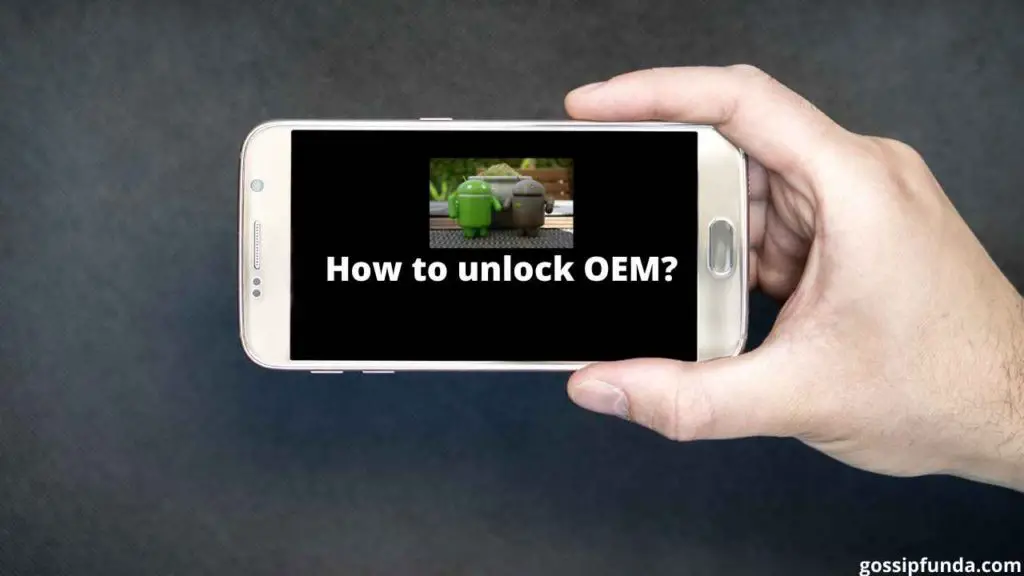

Pingback: Samsung Galaxy S5 Battery - have a look - gossipfunda