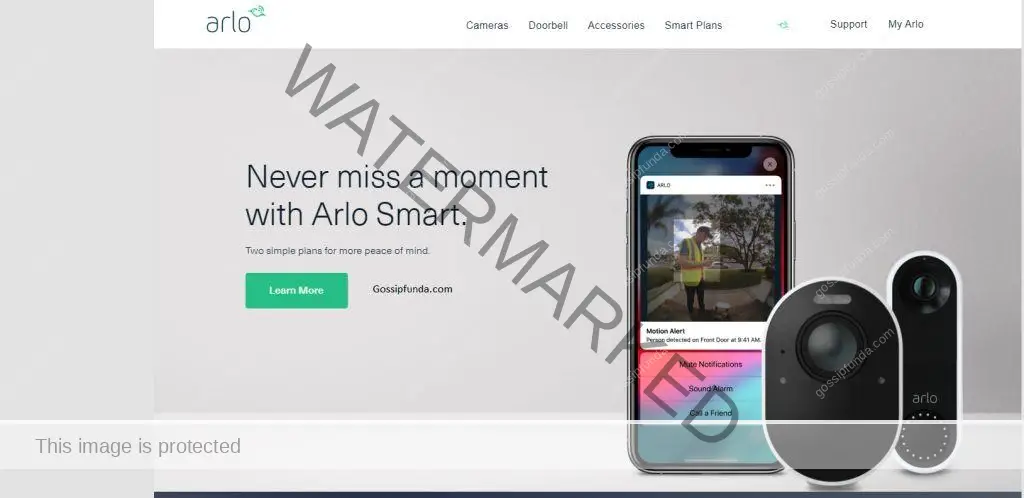In this article, we will learn How to recover deleted Snapchat memories. We all love to click our pictures. Pictures are the only way to remember our favorite memories. A decade ago we used to express our feelings through words. We used to remember our favorite memories through expressions and words. But now we can even see them again. But with time we can see the boom in technology. There are many apps in which we can click our pictures and share them.
Snapchat is one of them. Snapchat has many features inside it. It has a lot of filters. A lot of editing we can do inside it. We click snaps by applying different types of filters and share them without loved ones. But all are used to it. Everyone uses Snapchat nowadays. But sometimes due to lack of storage in our phones.
We all tend to delete some of our snaps. Even worst the snaps automatically can be deleted. This hurts a lot, right? This can happen to anyone. But we can understand your problem. We are sure that you have tried to find out various solutions to take your memories back. But did you get them? No. Don’t worry. That’s why we are here. We will provide you with some best tricks and tips. Some best hacks to take your memories back.
Some methods on how to recover deleted Snapchat memories
Here are some of the methods which you can follow to recover your data and Snapchat memories.
My data archive:
If you want to recover deleted Snapchat memories go to the Snapchat setting then go to my data then log in after that memory, at last, you just have to submit a request. You will receive a mail from the Snapchat team.
It is not that hard to recover Snapchat-deleted memories. I will give you some steps to follow.
- Step 1 – Open Snapchat
- Step 2 – Go to the Snapchat setting
- Step 3 – Go to the privacy section
- Step 4 – Find out the My Data option under the privacy section
- Step 5 – Click on MyData
- Step 6 – It will ask you to log in using your Snapchat Id and password. You should remember your password for this
- Step 7 – My data appears, Select the memories section to recover deleted Snapchat memories
- Step 8 – Then press submit a request
Now you will receive an email from the Snapchat team. Your deleted Snapchat photos, videos, and chats will be there. It will take some time according to the number of photos and videos you have.
You just have to click on the link given inside the mail. Click on that link you will be redirected to a zip file. Extract that zip file inside your pc or laptop. And there you go. You have your memories back in your hand.

The device cache:
If you want to recover your deleted Snapchat memories. Go to file explorer of your device. Open android then data. Then com.Snapchat.android.
If you have deleted your Snapchat memories. There is a chance you can get them inside your device’s cache. To know this just the steps given below. You will come to know everything.
- Step 1 – First of all, you should have the access to your android file system. You can also connect it to your windows pc as well.
- Step 2 – Once you have the access to your device’s internal storage.
- Step 3 – Find out Snapchat folder
- Step 4 – Now look for the cache folder
Found deleted Snapchat memories? Awesome. Now have access to your deleted snap chat memories. Store them inside your device and look for them as usual.
Android/I-phone cache:
How to recover deleted Snapchat memories? well, cache data can be useful and not just useful but a faster way. You can find a cache in your phone’s cache folder. For this, you need to go to the file manager of your android phone or if you have I-phone.
You can find this folder Android>cache>com. Snapchat. android.
There is a chance you can get your deleted Snapchat memories here. Always look for the deleted Snapchat memories inside your cache folder. It will take not make than 2 minutes.
Gallery:
Snapchat has an option to store the snaps you click directly to your device’s gallery. There is a high chance that you can find them inside your phone’s gallery. If you have selected that option to save your snaps inside the gallery. You can go to the gallery and then look for trash. Inside trash, you can find your deleted Snapchat photos or videos. Click on recover. It will recover your photos and videos.
You should always tick the checkbox where your snaps are already saved inside your gallery. It will store your snaps inside Snapchat as well as your phone’s gallery.
The Tennorshare 4DDiG:
This tool can answer how to recover deleted Snapchat memories through your SD card. You just have to follow the instructions given below.
- Step 1 – Install the Tennorshare 4DDig inside your device, and open the application. You will see an interface that will show you the storage device
- Step 2 – Connect your SD card to your pc.
- Step 3 – Start
- Step 4 – Now you will be asked to select the folder or file you want to restore or you can also recover all.
Some More methods
Use Recoverit:
wondering How to recover deleted Snapchat memories? you can use RecoverIt. It is software. Which will help you to recover anything you want through an SD card.
So, if your snaps were saved inside your SD cards, then only you will be able to use this software to recover deleted Snapchat memories. The interface of this software is very easy to it. Developers have made it easy for their users.
If still, you face any problem. Below are some steps to follow to recover your deleted Snapchat memories.
- Step 1 – Connect your android phone with your pc or laptop. Please note that your mobile serves as an external device.
- Step 2 – Select the external device Option. Click on the start button. That will help your device to continue with the scanning process.
- Step 3 – Scan your SD card to recover deleted Snapchat memories. Start scanning
- Step 4 – preview your snaps and start recovering your deleted Snapchat memories by scanning them.
Via Google:
Google Photos can be one of the tools which can answer your query about How to recover deleted Snapchat memories. Because in android devices your photos are automatically stored inside your linked google accounts photos section. You can find your deleted Snapchat photos and videos in your google photos.
You have to follow these steps only which are given below.
- Step 1 – Go to your google account that is linked to your device.
- Step 2 – Go to google photos
- Step 3 – Select all your snaps photos and videos you want to restore to your local device.
- Step 4 – Now move them into your gallery
And there you go. Your deleted Snapchat memories and all your photos and videos are restored to your device again.
If you are not able to find out these snaps photos and videos inside your google photos section. Then you should look inside the trash.
- Step 1 – Go to the trash folder inside google photos
- Step 2 – Select all the snaps and photos and videos you want to restore
- Step 3 – Click on Restore
Now all your deleted Snapchat memories that are photos and videos are stored inside your device.
iTunes:
Well, we have mentioned many ways for android users to restore their deleted Snapchat memories. But what about iPhone users? Don’t we will take your back.
I-phone users can take the help of iTunes to restore their deleted Snapchat memories.
If the existing backup is present in your iTunes. Then it is possible for ios users to restore their deleted Snapchat memories. Make you have a backup of your deleted photos and videos. Ans this can delete your existing data and restore the snaps you want. If you dare to take this risk then follow along with us.
- Step 1 – Connect your I-phone to the system and launch iTunes on it. Select the iPhone in the device section.
- Step 2 – Under the backup section. You will see the backup and restore option to restore your deleted Snapchat memories.
- Step 3 – Click to restore.
- Step 4 – You can select the files, photos, and videos you want to restore. Click on the restore button again and wait for some time. Take a deep breath your photos and videos are coming to you. Look after some time on your device.
Via iCloud:
Let’s talk about some more ways for ios users to. So that you can restore deleted Snapchat memories. Just like android user has google photos and google drive where they can store their data. Same iPhone users can store their data, photos, and video inside iCloud. If you have an iCloud account that surely you can restore the deleted files, photos, and videos inside your phone. To do so, you need to reset your phone first. We are going to give a step-by-step guide so that you can restore deleted Snapchat memories.
- Step 1 – If you have already saved then just go to the official website of iCloud and log in to your account. Then Go to photos.
- Step 2 – Here you can see all the saved photos and videos that are saved inside iCloud. Simple. In the next step, you just have to select the photos and video you want to restore to your local device. Save them inside your phone.
- Step 3 – On the other hand, you can restore all the data inside iCloud backup too. But before this. You have to first reset your phone.
- Go to Setting
- General
- Reset
- And erase all the data inside your phone.
- Step 4 – As soon as your phone restarts, Initially do a backup with iCloud. This will help you to restore the photos, videos, and all files you want to restore.
Restore deleted data using a computer
- Choose a location inside your pc or laptop and start finding the data. Maybe the photos and videos are saved inside any other folder.
- Scan for the photos, video, and file you want to restore.
- RestoreWell.
From the above solution, is sure that we can surely restore the deleted Snapchat memories. We can restore photos, and videos using any one of the solutions we have mentioned.
Inside Snapchat whenever you log in for the first time. It always asks if you want to save your photos, and videos inside your gallery directly. That does not mean your photos and videos will get deleted from Snapchat automatically. No, they won’t get deleted. But sometimes due to a lack of storage inside your phone. Snapchat won’t open. We can not see our snaps due to this. So we have to delete some of our photos and videos. We can even save our photos inside Snapchat in it’s my eyes only folder. It will only open if you fill in the correct password. Yes, it requires a password to open.
Snapchat is an app that helps us to share photos and videos. We can even chat inside it. We can share our stories. When we share our photos and videos through Snapchat. Once the other person watches it will disappear. We won’t be able to access it or watch it again. But that will be available inside your device.
If you have accidentally deleted your Snapchat memories. There are many ways you can restore them easily. Whether you use an android phone or use ios phone. You can restore your deleted Snapchat memories inside any phone. But it should have your information. Inside your phone in google, there should your account is open. So that you can restore your deleted Snapchat memories through google photos. And inside iPhone if you are an ios user you can restore your deleted Snapchat memories using iCloud and iTunes. That we have mentioned above how to do this.
We hope that you have to find a good solution to restore deleted Snapchat memories that you have accidentally lost. Don’t there is nothing like you can’t restore deleted photos and videos. you can easily restore those photos and videos. You just have to know the exact way. We are sure that we have mentioned the correct and 100 percent working ways So that you can restore your deleted Snapchat memories.
My self Jean Acker, an SEO specialist. MS from the reputed college MIT. I am an innovative person, as well as have a sound interface with tech. Honestly, I easily supervise my meditations as well as my experimentation with Android and iOS.