How to recover deleted photos from Android Gallery
How to recover deleted photos from Android Gallery: If you had deleted your photos and videos, and after that, you realize that you want those files because they are very important to you. Then, preserve your memories which got accidentally lost. Let’s get an ecstatic ride through my article.
About Google Photos
If you are an Android user, you are definitely using the application by Google known as Google Photos. In this application, you can store images as well as your videos. There is an option of back up images as well as the videos. So, if you put the Backup to on and the sync on, and if you delete your pictures as well as the videos, then also the photos and the videos will stay in your device in the trash bin but only for 60 days.
If you are an Android user, then you must have Google Photos in your phone as a pre-installed, but if you don’t have this application, then you can download it in the Play Store.
How can you recover deleted photo and videos From Google Photos
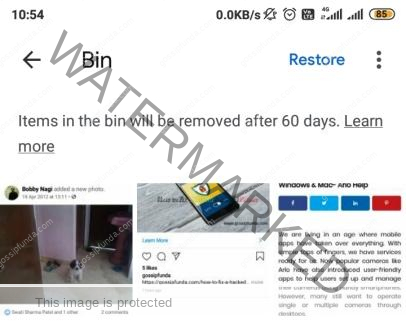
As I mentioned earlier, you have to install the Google Photos application from the Google Play store or the link above mentions. Before the restoring process, you must have the two options enabled that is Backup and Sync now in your device. Another advantage of this application is that after enabling these options, you can see all the photos of your device gallery on your Google Photos library.
If you delete some photos or the videos from your device and if you want to Backup these images or videos, the duration of when you delete the photos must be less than or equal to 60 days.
Here are steps by which you can back up any of your images as well as the videos.
- Open Google Photos open in your Android phone.
- After the application gets open, there will be an interface on your screen.
- In the screen on the left side menu from the top section of the screen, there is an option as the trash.
- The images, as well as the videos, can be recovered from that trash. But the limitation of that trash is that you can recover from less than 60 days.
- Long tap the photo or video you want to recover and tap recover, and it will be retrieved on the desired location in the Gallery.
Do not Miss: Google Play services keeps stopping
About Google Drive
Nowadays, in Android devices, there is a pack of Google applications inside it, and they are the pre-installed applications that google provides to Android users. There are several applications inside which are very useful in our day to day life. In that pack, there is an app named Google Drive.
It is also one of the essential applications to which we can get many benefits. An application for storing the data in the form of documents as well as photos and videos. It is merely a cloud that we can use by signing in to our Gmail account, and we can store many things in it. If you did not have the application, you could download it from the link. Click Here
How can you recover deleted photo and videos From Google Drive
As I mentioned earlier, you can recover the deleted photos as well as the videos from Google Drive, but you have to have enabled the option of the Backup. The main thing of this application from Google is that you can restore only that much of photos that you have a backup in your account. So you have to regularly backup your Google drive memory automatically.
It just meant that you have to work earlier if you want to recover the images as well as the videos. Here are the steps by which you can recover the photos as well as the videos in your Gallery.
- After downloading the Google Drive application from the link as mentioned above, install and open it in your Android device.
- Log in or Sign in the Google Drive account by using your mail account or the Google Account, which you want to back up the images and videos.
- After that, in your account, you can call the data which you have backed up in your this particular account.
- Go to the images and videos section, and press the image or the video you want to recover. Press it and tap the download button.
- After that, you can see the particular image or video in your phone Gallery.
About PhoneRescue
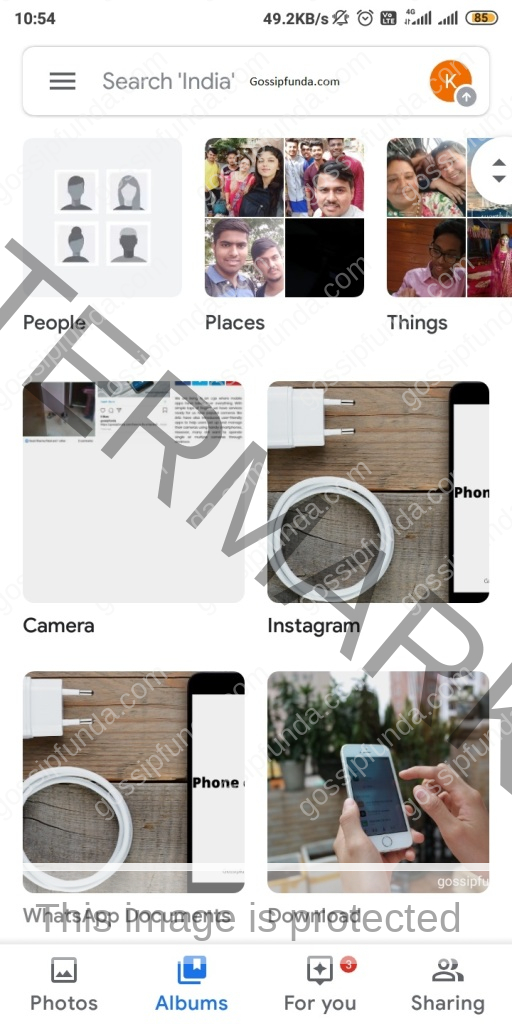
There are the scenarios in which you intentionally or unintentionally delete the data, which may or may not be required by you. But there are also some of the situations in which you realize that you might need some of the data, but you had deleted this data. Then you can think that it is very complicated. But from this application that is Phone Rescue, you can recover the deleted data from your application.
This application can help recover the deleted data. This data includes the files, documents as well as the audio files, photos, and videos. You can also retrieve your messages and the contacts and many more things by only a few clicks.
Features of the PhoneRescue App
- PhoneRescue App is one of the most popular applications of the Android if we talk about recovering the deleted data in our Android device. This deleted data includes files, songs, images, videos, app, and many more things. Over millions of people, today are using this application, and they had believed in that.
- The main feature of this application is the less time taken. To restore many of the files, you need to click one time. Approximately, you need only 6 minutes to recover more than 3500 files in the form of photos.
- After selecting the images or videos you want to restore, there is an option that you can also preview the deleted images as well as the videos, and you can choose which image you want to restore.
- This application is totally free, and you do not have to pay a single penny for this application. You have to download it from the link I had mentioned below. And then, you have to use this application in your Android device and enjoy its services.
- This app supports the restoring process of photos and videos in the Tablet also. You can use this application for restoring the photos as well as the videos in all Android devices and the Android tablets too. Some names that are very much compatible with this application for the restoring process are Google, HTC, Huawei, LG, Motorola, Samsung, Sony, etc.
- Nowadays, many people think that these kinds of apps are not safe and can be a real disaster. Many people believe that these types of apps contain some malware or viruses in it. But this application is not like other apps. This application is for the benefit of the people and the people. So this application is 100% malware-free and fully secure.
Must read: How to sign out of google play store?
How can you recover deleted photo and videos From PhoneRescue
In our phone, whenever we delete any photos, videos, or any of the other types of data from the Gallery of our Phone, it is saving in the internal storage in our device till they or overwritten or any other data replace them. If you want to restore these files in the theory of your device, then you have first to find these deleted files. If you want to search these, deleted files, then you need a more effective and powerful tool to search and find out the deleted photos as well as the videos in your file manager.
So for this problem, there is just a straightforward solution, which is PhoneRescue for your Android device. It is the most used and best tool for that purpose in any Android device. This app also had not another feature, and you can restore the deleted files to your Gallery. You can restore the deleted images as well as the videos to the Gallery of your Android device.
You can download the Phone Rescue application from the link given below.
Here are the steps by you can which restore the deleted data of your Android device to your Android gallery.
- Download the application from the link given above. You have to download this application in your MAC or PC.
- Connect your Android phone from your PC through a USB or USB C cable.
- Go to the Photos and then press the next button that appeared on the right side of the screen.
- There you can see the deleted photos or videos that you have deleted recently from your device.
- Tick the photos as well as the videos you want to restore in your Gallery.
- Now preview the selected photos or videos you want to restore.
- Then press the computer button and then restore these photos to your computer.
- Then you can copy-paste or move it to your device gallery.
Conclusion
In this article, we provided the resolutions possible to How to recover deleted photos from the android gallery as well as videos in your Gallery. We discussed the three apps of Android, like Google Photos, Google Drive, and PhoneResue.
My name is Karan Mehta. I am currently an electrical engineering student. I have other passion too to start a gaming channel on YouTube and to become the world’s number 1 tech blogger. Also, I want my biggest collection of movies and Web series. I love technology and passionate about to know more about that.
My idol is Virat Kohli. The best things I love in him and inspire me is its hard work, attitude towards his work, never lose soul, dedication to the country and staying in discipline to be always best.
I want to work hard and to be known all over the world for not one thing but many things. The thing I want from life is my parents, region, the country is known for me and they will be proud of me. I am passionate about my dream and to fulfill all my dream I will work very hard whatever it takes.


