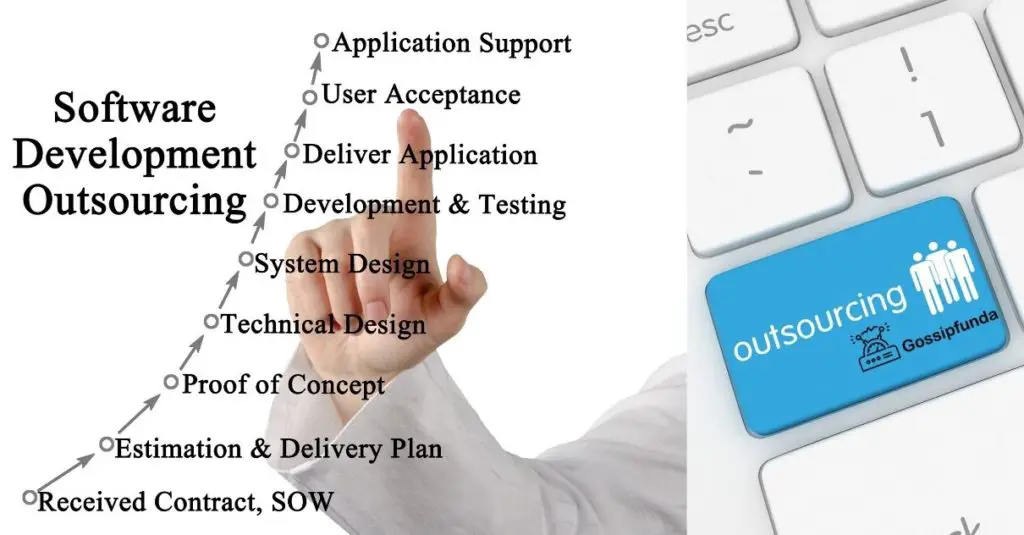A cross-platform, open-source web application development framework, Node.js, works by using the V8 JavaScript engine in Google Chrome. The server-side provides a diverse range of JavaScript modules, making it easier to craft outstanding web applications, especially when working with Node.js development services. Bear in mind that any online application must consider performance carefully. Any online software with faster performance should also have a better UX design to generate more revenue.
You can enhance the performance of Node.js by understanding the important factors mentioned in this article.
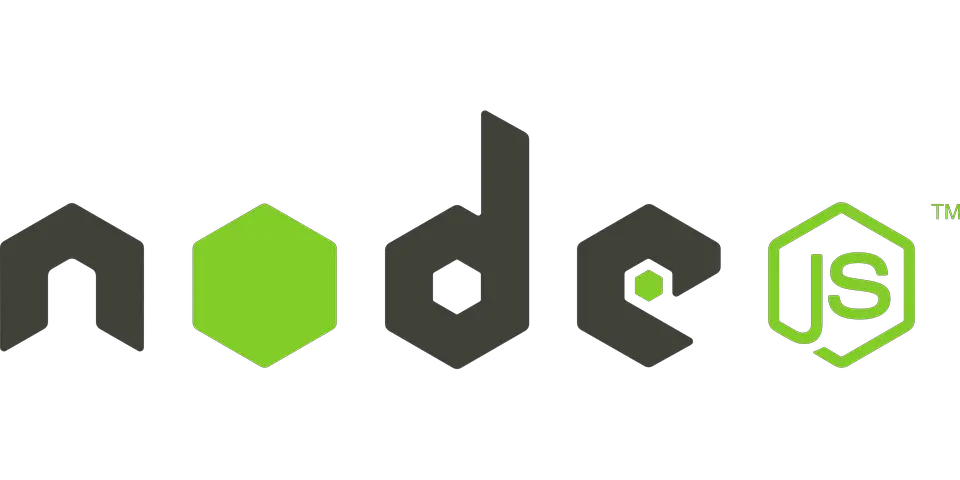
The Importance of Node.js Software
Did you know that the first ten seconds of a user’s interaction with your website will influence whether they leave or stay? You need to speed up the page, add value within the first ten seconds, and capture the user’s interest so they stay on your website longer. Thus, maintaining a positive user experience, optimizing your page, and quickening the response time become crucial.
Node.s provides a range of benefits, including quick software development and negative buffering. Applications made with Node.s can also get a certified MIT license.
Several large enterprises have been actively using the Node.js platform to create web applications. Some of the most famous users are eBay, PayPal, Uber, and Yahoo. This showcases the reasons behind Node.js being a widely favored instrument for building web applications.
6 Ways to Improve Node.js Performance
1. Monitor your application
To get a better picture of your current Node application overall performance, you have to track and analyze its Node.js performance.
If you’re conscious of your application’s performance, enhancing a web app for optimal speed can be straightforward. Here are some essential aspects that product owners should consider when crafting highly scalable web applications:
- Load testing is the process of modeling system anticipated usage and observing how it responds as its workload grows.
- Stress testing is a technique used to evaluate system performance under situations that are outside its typical operating range. Its objective is to ascertain system maximum load capacity and its recovery after a breakdown.
- You should use testing for scalability to determine the point at which the application performance stops growing.
- Volume testing allows users to determine whether or not a system can handle big volumes of data.
- To detect issues like memory leaks you should try using endurance testing. It helps analyze how software behaves under sustained stress over an extended period of time.
Remember to restart the tests after applying a specific optimization to ensure that your modifications had the desired impact on system performance.
2. Use HTTP/2
By employing HTTP/2, the Node.js application can boost online browsing performance while cutting down on bandwidth consumption. The primary motivations for transitioning from HTTP/1 to HTTP/2 in your existing web app are the resolution of multiplexing and header compression challenges that previously plagued HTTP/1.
3. Use multiple machines with a load balancer
You should try scaling your current Node.js web application using many computers. This is due to the fact that web applications must be able to operate independently across several platforms and operating systems.
For effective handling of incoming traffic to dedicated servers, it’s essential to utilize a load balancer. To safeguard your Node.js application’s performance, consider employing multiple load balancers, which can help avoid any issues that could negatively impact it.
4. Don’t use static assets
Steer clear of using static assets in your Node.js servers, such as JavaScript, CSS, or image files, when delivering content from your application. This approach helps you attain maximum speed. Serving assets directly from the main application consumes considerable resources and slows down essential business processes. Instead, delegate the task of serving static files to a web server like Nginx, which can offer additional optimization options.
5. Optimize front end
Maintaining a user-friendly front end is essential. This includes managing CSS files and graphics. To achieve this, make use of bundlers to break down the substantial data into more manageable pieces.
6. Use clustering to improve throughput
Through the use of continuously running processes that share a single port, a Node.js server may be scaled horizontally on a single computer using the clustering approach. Distributing incoming connections across all active worker processes to fully use the available CPU cores is a typical technique to minimize downtime, slowdowns, and outages. Clustering is required because a single-threaded Node.js instance cannot effectively utilize multi-core computers.
Conclusion
Node.js is a popular choice for building web applications due to its rapid development cycle, as well as the scalability, security, and reliability it provides. Be sure to undertake thorough system performance tests before applying any particular improvement, and then use the results to guide your decision-making. Use observability/monitoring technologies as well so that you can track the effects of your adjustments and identify regressions with confidence.
I am passionate about my work. Because I love what I do, I have a steady source of motivation that drives me to do my best.
I’m not comfortable with settling, and I’m always looking for an opportunity to do better and achieve greatness. I have a keen interest in the technical field. Apart from this, I am a social media influencer.