Looking for a quick fix to The HTTP error 503? Don’t worry we got u covered. So u too have encountered an HTTP 503 error and can’t seem to help it. Quite frustrating right? Don’t worry we are here for your rescue.
Stay tuned with us and u will find a promising solution to your problem. We have enlisted an 8-step solution to your problem. But before that let’s dive into what this error 503 suggests.
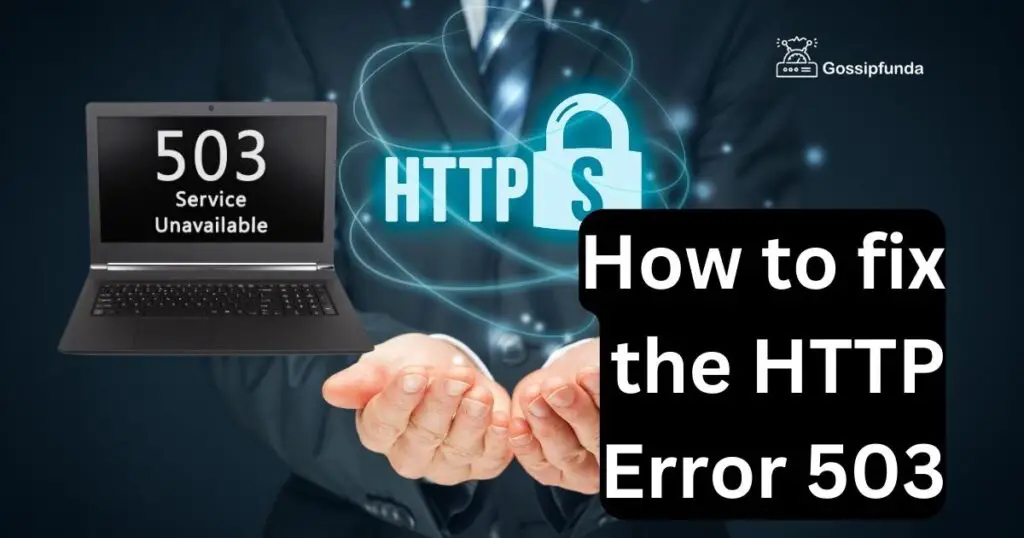
Just a brief description to get you familiar with it.
What exactly is error 503?
To answer your queries The code 503 here displays the unavailability of the service that you have been trying to access. Usually, these kinds of errors which are involving code 503 could be due to the unreachability of the server which is being approached by the user. Most of the time the reason remains unidentified.
Generally what Causes error 503:
Though these are pretty common problems while surfing a website that can occur at any instant. It can typically happen at unexpected hours. It usually happens when the website undergoes re -construction to improve its general outlook and user interface or one of the key reasons could be because a large no of users are trying to reach the website within the same fraction of time that could have resulted in unnecessary traffic to deal for the website and a temporary shutdown could be there.
How to know if u have encountered one?
You might have seen one of these displayed while failing to reach your website these are commonly dictated errors of a website possessing HTTP error 503. These are enlisted below, have a look to see your what error is displayed to you while accessing your service, all these are indicator 503 errors only.
- 503 error
- HTTP error 503
- Error 503 service unavailable
- 503 service temporary error
- DNS failure retry later
Enough details to get u familiar with HTTP error 503. Let’s hop into the fixes which u have been looking for. So here we get started.
The 8-step solution to your problems
For the reader’s convenience, we have categorized solutions into quick fixes and worth-the-wait fixes. Here let’s begin with the quick ones:
These are temporary and generally, for the most part, they can fix the errors.
Fix 1: Refresh your page
A temporary error could have occurred while surfing the site. Typically these can be resolved by refreshing the pages. To refresh, we perform the steps mentioned below:
- Go to your keyboard
- Press ctrl+ r (for windows)
- Press cmd+r (for mac)
Fix 2: Re-plug your router
Chances might be that it’s a DNS error. A DNS is a domain name system that allows response for the router to hold cache. The corrupted cache might be restricting website usage. To fix these
- Simply plug out your router
- Wait for a total of 5 seconds
- Plug back in
Fix 3: Firewall settings reset
Generally, firewalls tend to restrict unknown traffic to prevent unauthorized access. These are done to minimize the risk of DDoS attacks, malicious scripting, and SQL injections. Sometimes these could have been misinterpreted by the firewall settings as malicious requests despite them being genuine. As a result, these requests are often blocked by a firewall. To undo this repeat these simple tasks given below:
- Go to the control panel
- Select system and security
- Click on windows defender firewall click on restore default settings
- Select restore default
- Click yes
Don’t worry these procedures are completely safe as long as the site being visited is secure.
Fix 4: Web server processes limit restore
Sometimes the web server in use tends to overload due to a lot of process request it has to undertake. To solve this problem clear your browser cache:
- Simply click shift+ control+ delete (for windows) Or cmd+ shift+ delete(for mac)
- “Clear browsing history”
- Click on the browser tab.
- Click Clear data
Typically your limit gets restored.
Fix 5: Server fix
In order to get the site to run again server stop methods can be used to revisit the typical need of an hour sometimes to reacquire the lost access to broken sites. The problem you might have been encountering can be assigned to these quick methods as a quick fix:
- Click start,
- And go to the “settings.”
- Click on the control panel
- Choose Administrative services from there.
- Open services
- Right-click on the IIS admin service and select stop-start or restart
You have successfully done this step.
Fix 6: Logs check
This one involves examining your debug log. To put it this way it will show you what files are causing problems. The log contains those errors which pop up on your site in chronological order it shows a particular order of errors to analyze to perform a log check do these steps:
- Press Windows+R on your keyboard
- A dialog box appears
- Type ‘eventvwr ’(event viewer)
- Press OK
Tired of everything? And none of them works, here are a few extra worth-the-wait methods to unlock victory!
Fix 7: The maintenance work is going on
For the websites to function they need to undergo reconstruction in order to improve UI and UX and to deal with extra traffic they might undergo this step sometimes, in such cases the best move is to wait.
Still here are a few things that can be done :
Look for other users facing the same problem. You can do this by revisiting from other devices or seeing complaints registered for the websites on online forums.
Fix 8: contact the website for help
Most of the time websites are aware of their traffic and error. In spite of these contacting and informing them about the condition through a large number of user applications can help speed up the work. Usually, the contact details are given .you can contact them through emails, their social media handles, or their forums. So here’s all you needed to know about HTTP error 503. Hope it helps, in most cases, patience is worth the wait. These methods can be used to fetch the best results possible.
I am passionate about my work. Because I love what I do, I have a steady source of motivation that drives me to do my best.
I’m not comfortable with settling, and I’m always looking for an opportunity to do better and achieve greatness. I have a keen interest in the technical field. Apart from this, I am a social media influencer.


