Facing issues or bugs in our mobile devices, whenever our device gets old, it’s not a new concept. The sound issue is one of the most annoying issues among them. Sometimes we face the problem of the sound issue in our mobile devices like we could not listen to the speaker sound properly in our device when we listen to music, on a voice call or sound doesn’t come from speakers. So today we will cover, how to fix any sound issue on mobile?
Why Does sound issue on mobile Occur?
The sound issue of mobile devices occurred for so many reasons, most of the time this problem occurs when dust particles or water drops enter our mobile device’s speaker. It blocks the sound coming from speakers. Sound issues can also occur due to any updates or mobile device drivers’ bugs that corrupt mobile device’s sound drivers/software. The major issue for sound issues are listed below –
1. Mobile dipped into water
This problem occurred when we mistakenly dropped our mobile phone into the water because of these water drops/ (moisture detected) came near speakers and prevent speakers from giving clear sound.
2. Headphone
Sometimes the phone shows the headphones are plugged in, but in reality, they aren’t. Because of this problem, the sound coming from music apps or calls come into headphones instead of mobile speakers. We didn’t plug any headphones into the mobile device so there is no sound. You can only listen to music while you plug a headphone into your mobile device. This problem is very common nowadays.
3. Apps stopping speakers from preventing music
Apps causing sound problems are very common. Whenever you install any app from the play store or any 3rd party website, it asks you for permission to change settings in your system and when you allow them to do so, they change your sound settings. Because sound settings change, you will face many sound problems like no sound or creepy sound.
4. The phone goes on mute automatically
Sometimes whenever we use our phone it goes mute automatically. It mutes the speaker’s sound, that’s why we can’t listen to anything.
5. Hardware problem
If these above problems are not causing any problem, then your mobile speakers’ issue is a hardware problem. When our device gets old with time, then the chances of mobile hardware getting damaged also increases. So, one of the major issues for creepy or no sound from speakers is that your speakers get damaged with time or any other cause.
How to fix any sound issue on mobile
Method for solving sound issues are written below –
1. Clear Speaker
Before doing anything, we have to use this method to fix the sound issue by cleaning the speaker via the mobile’s internal feature. For this just go in mobile’s setting then go in additional setting, there you found an option of a clear speaker. Tap on this feature one or two times for 30 seconds. It will create a sound that will reduce the number of dust particles or water drops on the mobile’s speaker and the sound will come clear. If this option doesn’t show on your device, you can install any third-party apps for this or you can manually clean your device’s speaker.
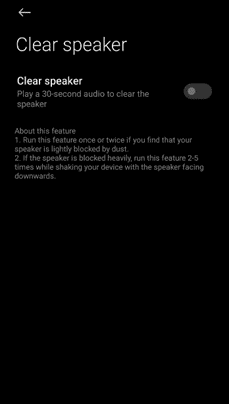
2. By resetting sound drivers/software
If the above method doesn’t work for you then you must use this method. In this method, we have to reset the mobile’s sound software to solve this issue. For this just go into the mobile’s settings then go to apps, there you find all apps which get installed on your device. You will find all apps related to sound or speaker, open that app, and clear all data of it.
After that just reboot the device and your issue get resolved.
3. Check Sound settings
The major cause of the sound issue occurs when our device’s sound settings get changed. To solve this issue first check if your device is in DND (Do Not Disturb) mode or not. You can check it by going to the notification bar or in the mobile’s settings where you’ll find sound & vibration settings, in the sound & vibration setting you’ll find the option of DND (Do Not Disturb). Turn off this feature if it is on.
4. Turn off Equalizer
Sometimes the wrong setting or input of the mobile’s equalizer does create problems for speaker sound. Equalizer used to increase or decrease the frequency of sound in our speaker volume and when you did wrong settings of your mobile’s equalizer it creates creepy and unhealthy music from your speakers. So if you don’t know about equalizer settings then you should turn it off or set default settings in this. To turn off this feature just go into your mobile’s system settings then go into sound & vibration settings, there you’ll find the sound effect option, open it then you’ll find the equalizer option there just turn it off or set it by default settings and your problem gets solved.
5. Fix headphone problem
When you see the headphone sign on top of your display and you haven’t plugged any headphones in your mobile device that causes the problem of no sound. To solve this issue first try to clean your headphone jack with cotton & thin sticks. Try to take out all dust particles or water drops from there. After that check, if the headphone sign is showing or not. If not, then your issue is resolved if not then you have to factory reset your device. For this just go into the system settings of your mobile device, there you’ll find about phone option just open it. There you will find the factory reset option, tap on it and choose to erase all data options. This will take 3-10 minutes. After that check, if your issue gets resolved or not. If your issue doesn’t resolve yet then you have to change/repair your headphone jack and your sound issue will resolve.
6. Uninstall recently installed apps
Sometimes some apps which we installed from the play store or 3rd party websites prevent sound issues. To solve this issue just uninstall those apps which you recently installed on your mobile device. To check which apps you recently installed you can check your system launcher’s recent installed apps section. If your mobile’s system launcher doesn’t have a feature like “recently installed apps” you can see it by play store. Open your mobile’s play store then go to the “manage apps & devices” option. Then go to the manage section and choose the recently installed app option, there you will see all apps which were installed recently on your device. Just uninstall them and your issue gets resolved.
7. Hardware problem
If these all above methods don’t work for you and this is probably due to hardware problems with your device. To be sure that this problem is mainly because of hardware we can check it by FQC test in CIT. This feature is installed on all mobile devices but there’s a problem in it that mobile companies hide it from users, so users can’t see this feature as all other features. To see this feature just go to the mobile’s settings and go to the about phone section. There you’ll find the kernel version of your mobile device, just tap on it 3-4 times and you’ll enter into the CIT of your mobile device. There you can do any FQC test of your mobile device’s hardware. Search speaker option and test your speaker there. If your speaker failed in this test then you have to change your mobile’s speaker immediately.
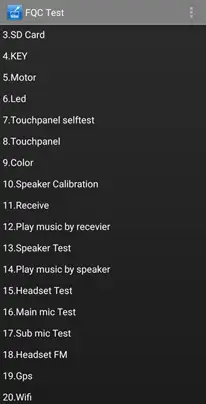
8. Professional helps
If you are still facing any sound or speak-related issue on mobile then you must take any professional person’s help to fix it. For this, you can call any customer care or communicate with them physically by going to the service center of that mobile company. They will surely solve your issue.
Conclusion:
Sound issues are so common nowadays and we should learn how to fix them easily without spending money. In this article, we have discussed what is a sound issue on mobile and how to fix it. Apply them one by one. You can check our YouTube channel Gosipfunda for more information about this issue.
FAQ
Q1. Phone sound not working without headphones
Solution: If your phone sound is not working without headphones, this means your main phone speaker has some issues. First, try the above-mentioned methods to fix it. If it is not fixed then visit your nearest service center.
Q2. What do you do when your volume only works with headphones?
Solution: If your phone sound is only working with headphones, this means your mobile sound software or the driver working properly, but you have an issue with the speaker(hardware part). In some of the cases, we have seen that the headphone jack is also not working properly. So first, try the above-mentioned methods to fix it. If it is not fixed then visit your nearest service center.
Q3. My phone has no sound during calls.
Solution: If you can’t listen to anything during calls. This means your ear speaker is not working properly. Visit the nearest service center of your mobile company and repair your ear speaker.
Q4. Why is my media volume not working?
Solution: You might have muted sound or volume turned down. If this isn’t working try the above-mentioned method to fix it.
Q5. Phone sound not working on iPhone.
Solution: iPhone has some different interfaces of their hardware & software but most of them are the same as android. So first try to fix your iPhone with the method given above. If this does not work then you should visit the Apple service center nearest to you to solve this issue.
I am a Computer Science Engineer, have a passion for coding. I volunteered at various college coding clubs and participate in most of their coding competition, some won and some lost but I never quit learning new things. I did a lot of coding in my academics, keeping Java as a priority language for coding. I love to explore new technologies and like to write blogs about them. I feel like it’s my duty to aware people of new technologies and how our future going to be. In my free time, I like to play badminton and watch anime.




Thankyou so much for all these information that you have provided us..It really helps a lot😊😊