Are you stuck with your PayPal account? Can’t figure out how to remove it? Worry not, here we made a quick step-by-step guide for you on “How to delete PayPal account?” Or maybe you want to close your loved once account after their demise, but there are no clear instructions on how you can achieve it!
Here on Gossipfunda, we made it really easy for you to understand how you can achieve it and protect the account from prying eyes of fraudsters and identity thieves. Learn about account closure and what you need to know about PayPal’s account closing policy. Easy and 100% working.
What Is PayPal?
PayPal is an e-commerce website, or you can say an electronic commerce company that allows payment between different groups from the same or different borders through online transfers/transactions. PayPal enables customers to open an account on its platform, and it links to their bank account and credit card for any transaction on the PayPal platform. Once the identity of the user and proof of funds is confirmed, users can begin online transactions via PayPal.
Working of PayPal
For both consumers on a personal level and business level transactions, PayPal provides payment services on its platform. Compared to traditional means, PayPal provides a faster, efficient, and reliable method of transactions. Users require a personal email address such as Gmail or Yahoo to sign up for an account and must provide a credit card such as Visa, Mastercard, American Express, or Discover, debit card, or bank account to complete the setup. If your credit card is not supported on the platform, then you will receive an error message (“The card you entered cannot be used for this payment”) while completing your sign-up. The PayPal platform verifies all the information to ensure the person using the bank account, and the credit card is the rightful owner.
- PayPal account holders can use the website or mobile app available on android and IOS to transfer money to another person holding a PayPal account using the recipient’s email address or mobile phone number.
- PayPal also offers businesses on both small and large scale a variety of solutions for their day-to-day operations dealing from payment of shipments to paying non-traditional labor/employee. Also, this may include in-person transitions, bill payments, and online payments on sites. Email must be provided by the business owners and can be either from an organization or personal email.
- PayPal makes online transactions safer by not providing user’s information such as credit card information or bank number to the vendor or recipient. Hence, the transitions are safer, and money is secure on the PayPal platform. Because of such a large user base of PayPal, the transitions are faster than other traditional methods.
Why would someone want to delete a PayPal account?

PayPal is free and charges no maintenance cost, but a user may want to close the account for some reason. And if you are not planning on using PayPal, then you should remove it before you forget about it, and it falls into the wrong hands. Often, parents forget to remove their accounts, and their children might do any unwanted transactions while using their parent’s phones.
Or if your loved one regularly shopped online, they also probably had an account with an online payment platform. PayPal account should be closed after you or your loved one’s death to prevent fraudsters and criminals from accessing the account with the absence of any supervision.
Identity thieves and fraudsters are more likely to target these accounts. It can be challenging if any of these people got access and start using the PayPal account.
Also, thieves and fraudsters target people in handing over their details by pretending to be an authority figure. So, users may want to close their elderly family member’s PayPal account to protect themselves or their loved ones.
How to Permanently Delete PayPal Account?
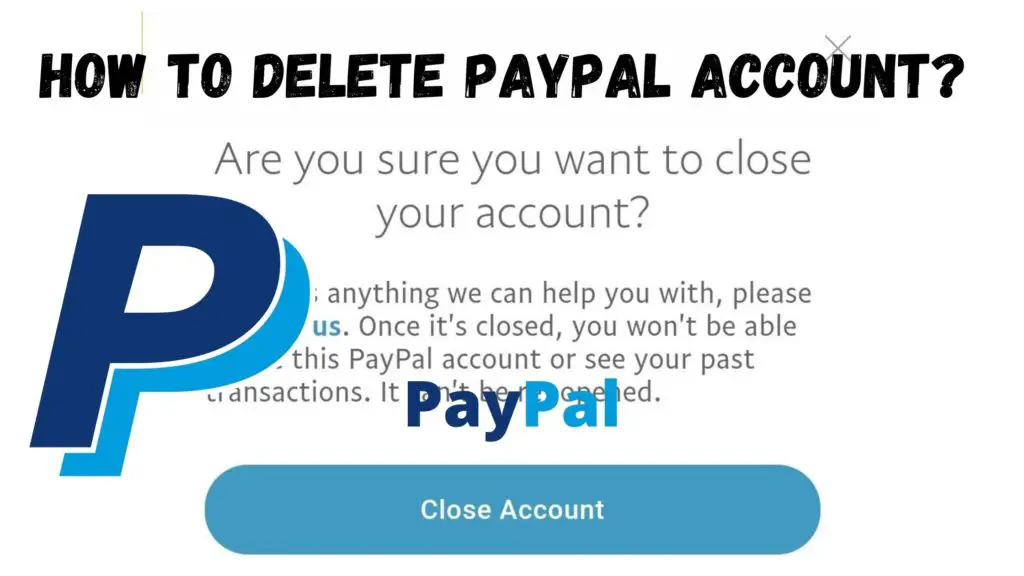
It is very easy to remove the PayPal account in question with only a few steps involved.
Step1: Log in
- Log in to your PayPal account on mobile or Personal Computer with your email ID and password related to the account.
- Click Settings -> Account Help
Step2: Enter your bank number
- Under the Account section, select Close your account.
- PayPal may ask to enter the account number related to the PayPal ID for verification of the user’s identity. Once you have entered the account number, select Close Account.
- Unless there’s a technical issue with the server in processing your request, PayPal closes your account immediately.
Be aware of the fact that you cannot reopen or recover your PayPal account if you change your mind afterward.
Step by step instructions for mobile users to delete Paypal account
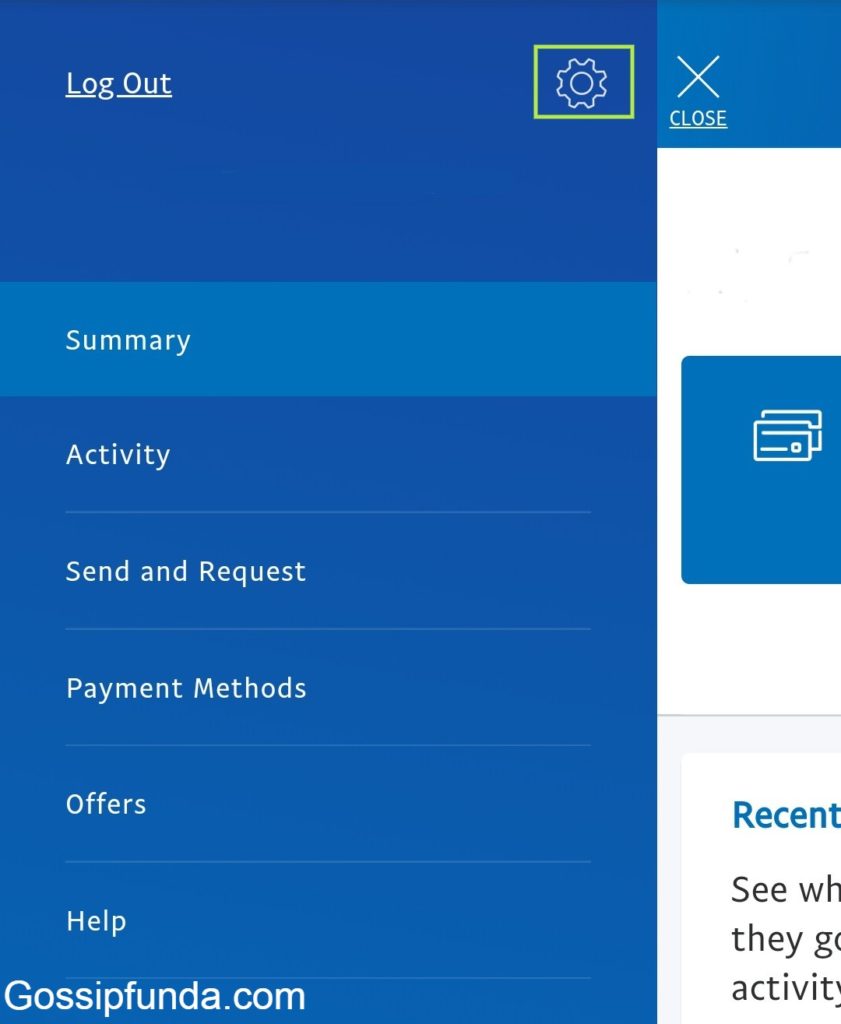
- Scroll to the bottom to find the option to close the account.
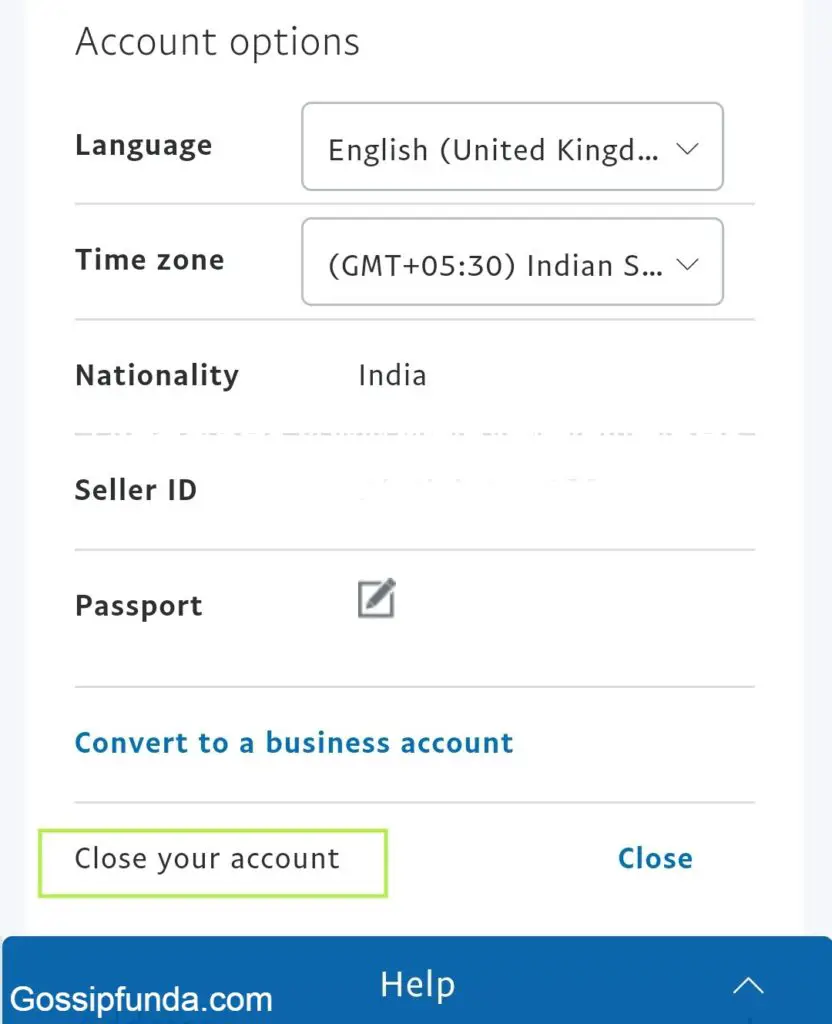
- Press on “Close my account” and give confirmation.
- Note: PayPal may ask for you bank number
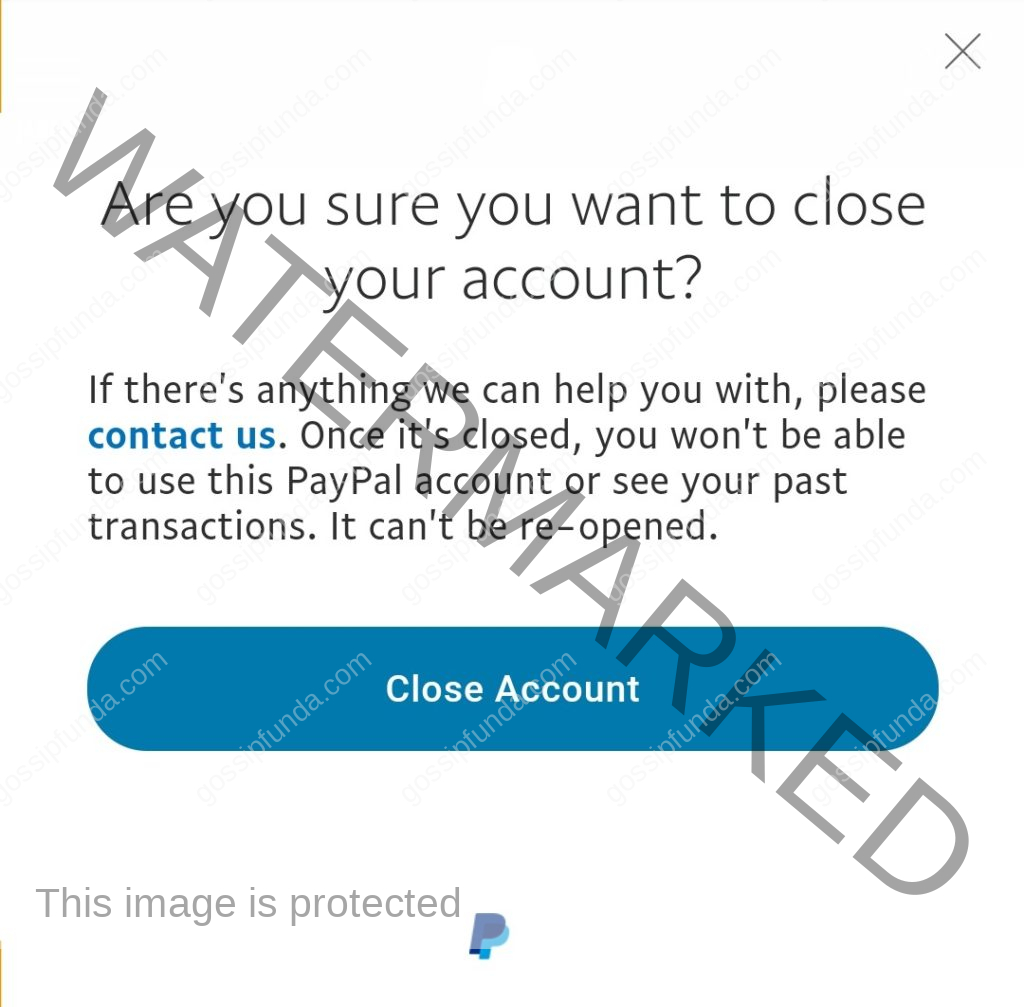
Also, Check-Out: Be aware of WP Rocket Fake Sites.
How to Delete PayPal Account of the Deceased loved one
It is more difficult to remove the account of your loved one as compared to your account.
Executor/administrator of PayPal account
The account of a deceased family member on the PayPal platform is not easy to remove as PayPal follows stick policy around this. Only the executor or administrator can request PayPal to close the account, and if you are not, then find out who is the executor. The executor needs to present PayPal with the necessary information for the closure of the account.
Collecting your documents
PayPal requires certain documents to be mailed or faxed to them to verify the claims, which should include a copy of the death certificate of the deceased along with any photo-ID.
PayPal also asks for the documents of the person who is asking for account closure for record-keeping and involves a driving license, passport, or any other state-provided ID.
- You will also require to provide your loved one’s will; the purpose of providing a will is to check if you are the executor of the estate owned by the account holder.
- You will need to prepare a simple document, which can be a letter called cover-sheet.
- You need to identify the email account associated with the account and request its deletion.
Sending your documents
You can send documents to PayPal in two different ways:
- You can either fax the documents to PayPal’s office on 303-395-2803.
- Or you can mail the documents to their office in Omaha, Nebraska, United States of America. Address of the office -> POB 45950, ATTN: ICA, Omaha NE, 68145
Once PayPal receives your documents, their team reviews them. If your claims are legitimate, then PayPal closes the account immediately.
Be aware that PayPal destroys all the sensitive documents after completing the task, so do not send the original documents.
Reclaiming the money from PayPal
Wondering what if there’s money left in the associated PayPal account– how are you supposed to recover the funds from the account?
PayPal will refund the money in question after verifying the claims. They do this in multiple ways.
- They might write a cheque in the name of the loved once or transfer the money to either the executor’s account or to account mentioned in the will.
- The remaining money will be transferred to the bank account, which was connected to the PayPal account, which means you want to close the PayPal account before closing the bank account of the loved once.
If you need any further help the PayPal Help Centre.
Conclusion:
If you are closing your own PayPal account then it is an easy task, but if you want to close your loved once account, it would be a lot more challenging for you as PayPal has a strict policy around the concert of user protection and safe account removal from its platform.
However, you may want to close the PayPal account before closing the bank account to retrieve any balance amount.
We have given a step-by-step guide on how to delete a PayPal account in the article.
Popular questions related to deletion of account on PayPal
Question (1) Can you recover the account after it’s removal?
Answer (1) A big NO-NO, you cannot recover your account after it is been removed. We already mentioned it multiple times in the article above. Also, it is mentioned at the time of removal of the account.
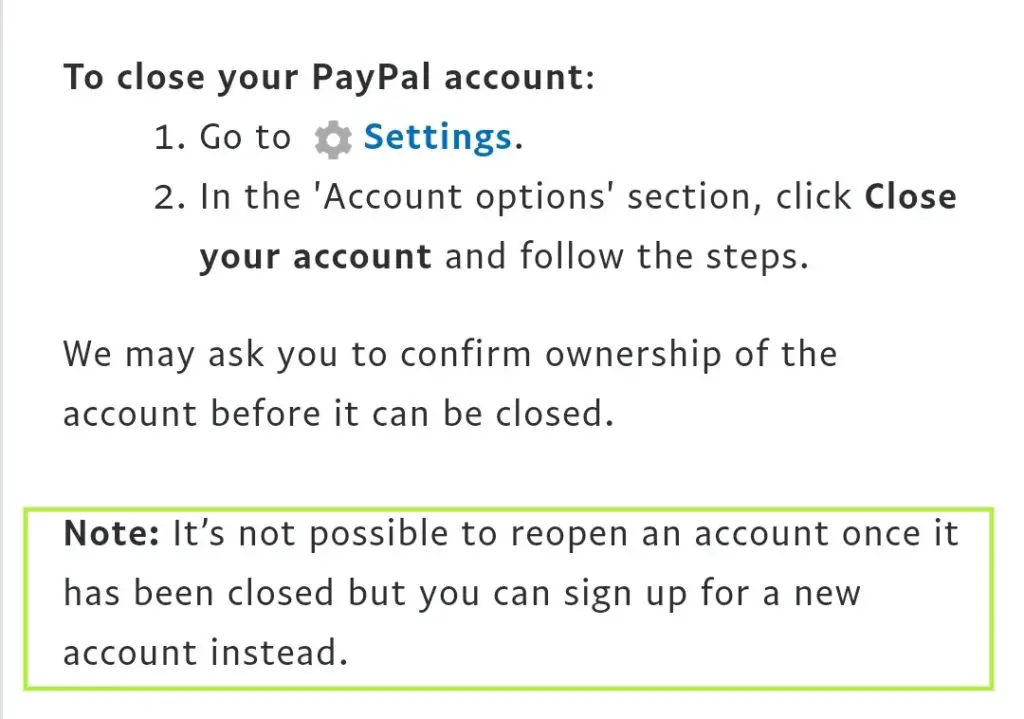
Question (2) Can I cancel the payment I already did with PayPal?
Answer (2) If the payment is already completed
The transection mentioned as “Completed” cannot be canceled. The payment/transaction is accepted/completed if the statue is shown as “Completed.” But you can contact the recipient and ask for a refund for any reason between the two parties, but it must be made within 180 days of making the initial payment. To find the contact number of the vendor or recipient, navigate to the Activity page ->Payment.
You can contact Resolution Centre in case you did not make the transaction in question.
If the payment is still unclaimed:
If the payment/transaction is shown “Incomplete” or “Pending,” that means the vendor or recipient did not accept the payment. In this case, you can cancel the transaction by going to Activity page -> Cancel transection.

Directions for mobile users:
- Press Activity.
- Select the payment in question.
- Press on Cancel Payment.
Directions for Personal Computer users:
- Activity page -> pending payment.
- Select Cancel.
- Select Cancel Payment once the page opens.
Question (3) What is the purpose code in my PayPal?
Answer (3) In accordance with the local government, the user is required to add a reason for the online transaction he/she is making. This enables to regulate the flow and to determine the reasons for cross-border money transfers. The user needs to enter the “Purpose code” before withdrawing the money to the user’s bank account. Once you enter the purpose code, it will also be used as the default code for future withdrawals.
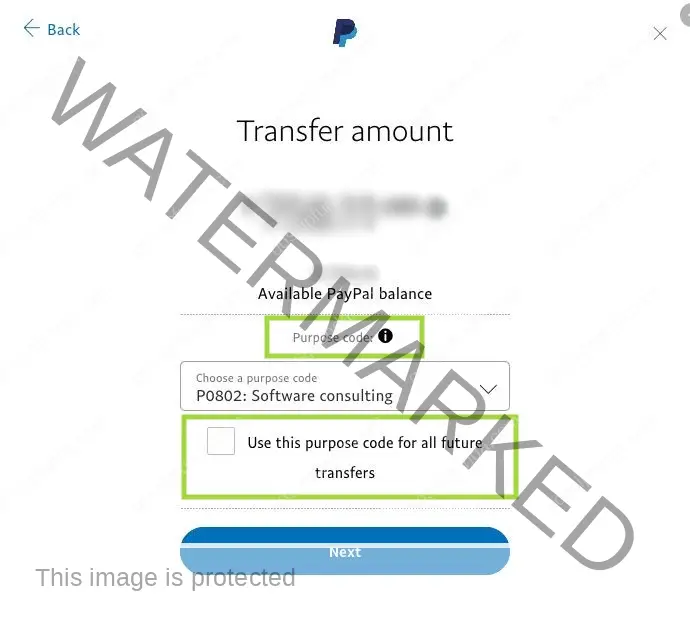
For the user’s holding business account, the code will be prompted to type during the creation phase of the account.
Directions for updating the purpose code:
- Navigate to Settings
- Select My Profile
- My Profile -> Finance Information
- Select Purpose code
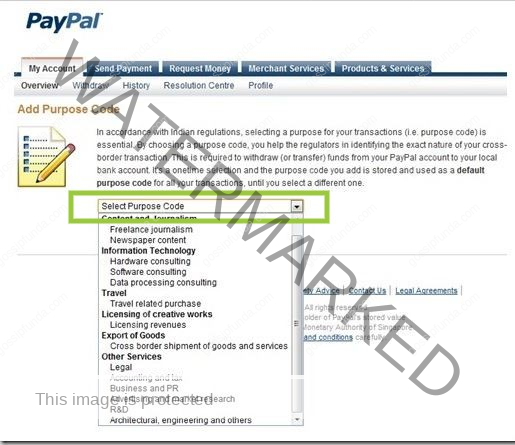

I am a Computer Science Engineer, have a passion for coding, sketching, and teaching. I took part in various college technical activities and was Mr. Fresher in the 1st year along with the college’s face. Spends most of the time learning new things and coding small codes for little fun and also as academic, keeping Python 3, Android as priority language for coding.
I love writing tech tips with 100% success and enjoying this new side of life. Finding a passion for new things and letting unlock my creativity and hoping to learn new scientific stuff on the journey of life and being grateful for smaller things.



