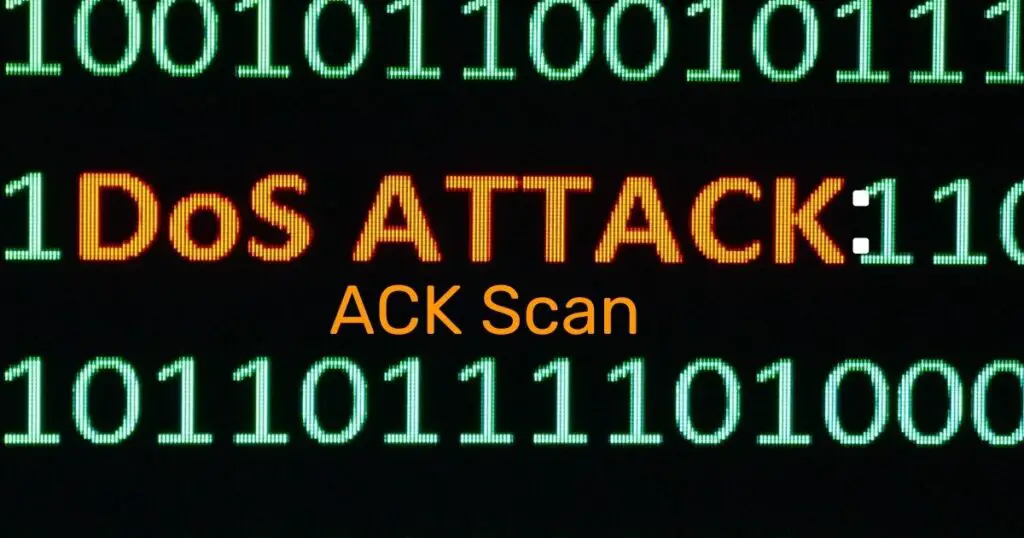Spyware is known as malicious software created to enter your computer, collect your data, and sent it to a third party. All this happens without your consent. Legitimate software that monitors your data for commercial purposes can also be considered spyware. At the same time, malicious spyware is widely utilized to profit from stolen information. The malware was also designed for monitoring child’s iPhone to track their current location.
Whether based on fraud or legitimate, spyware activity leaves you open to misuse of your data and data breaches. It also affects device and network performance, which can significantly slow down processes.
That is why it is critical to detect it and get rid of it. In this article, you are going to learn how you can understand that spyware is there.

What You Need to Pay Your Attention to
Even if you are not able to detect the spyware program, you might notice its signs. For example, your computer starts to run slower, and it can be one of the signs. You should also look for other issues, such as:
- Slow response and increasing sluggishness.
- New toolbars, internet home pages, and search engines that you do not remember installing.
- Unexpected advertising pop-ups or messages.
- Batteries becoming depleted faster than usual.
- Inexplicable increases in bandwidth use or data usage. It may mean that the spyware is searching your information and sharing it with a third party.
- Difficulty logging into secure websites. If you try to log in and your first attempt fails, while the second one succeeds, it may imply that the password was sent to a third party instead of your bank.
- Anti-virus and other safety software do not operate on your device.
How to Avoid Getting Spyware
It is possible to avoid getting it, and there are even a few tips that can reduce the chance of you obtaining spyware on your computer or smartphone:
- You should keep updating your operating system and software. This way, you can fix the weak points, which are usually utilized by hackers to get in.
- You should use strong passwords and set a screen lock on your smartphone. In this case, unauthorized access should be stopped.
- It is important to restrict administrator privileges on your mobile device or computer. If you run your PC with root access or as an administrator, then it is much easier to install spyware on it.
- Jailbreaking an iPhone or rooting an Android makes you vulnerable. You should never do it unless the functionality is really needed.
- Unsecured Wi-Fi should never be utilized. Even if you have to do it, then you should better utilize a Virtual Private Network to protect your computer.
- You should not ignore the importance of permissions granted to the installed apps. This tip is especially important if they need permission to access the camera, microphone, personal data, or phone. If the application asks for more information than seems reasonable, then it can be s sign of spyware. For example, a Sudoku game does not need access to your camera, so such a request is strange.
- You should not open links in emails unless you have no doubts regarding where these links go. You should also bear in mind that downloading files from suspicious file-sharing networks is suspicious. The thing is that they are highly likely to be compromised.
- You should maintain adequate anti-virus protection on all of your devices. In this case, the bigger part of threats will be detected, and issues solved.
If you ever detect spyware on your device, you can always remove it. Moreover, it should be done as soon as possible to prevent your data from being obtained by third parties. The good news is that you can always find a lot of information about that on the internet.
I am passionate about my work. Because I love what I do, I have a steady source of motivation that drives me to do my best.
I’m not comfortable with settling, and I’m always looking for an opportunity to do better and achieve greatness. I have a keen interest in the technical field. Apart from this, I am a social media influencer.

![WPA-PSK [TKIP] + WPA2-PSK [AES]](https://gossipfunda.com/wp-content/uploads/2021/02/WPA-PSKTKIP-WPA2-PSKAES-1024x536.jpg)