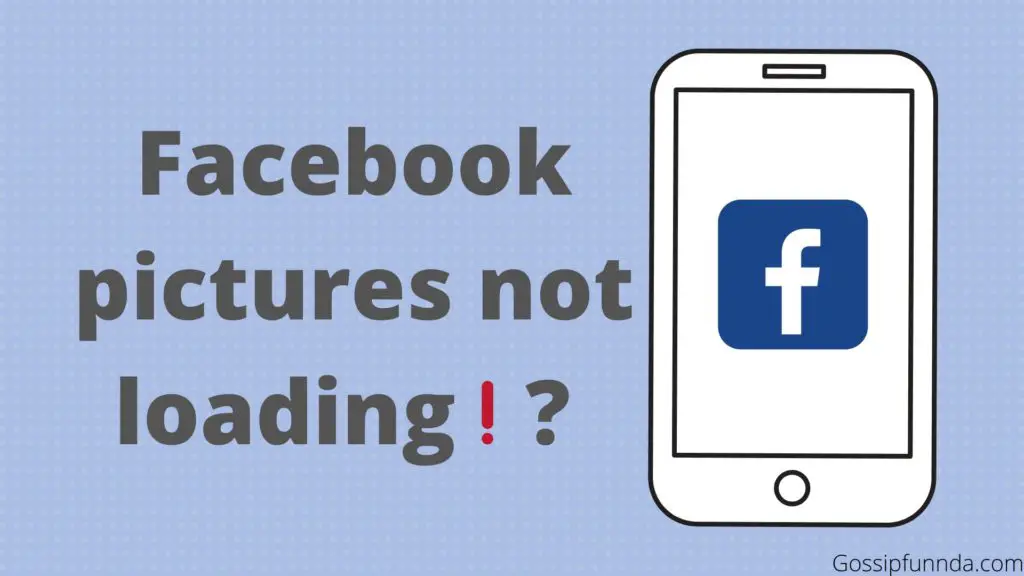Today every 10th person owns a Facebook page. By changing the FB page category you can increase the SEO of the page, this will help the FB AI to detect the type and let you come on search results. In this article, we will discuss how to change the Facebook page category on mobile?
What is a Facebook Page?
As we said above, Facebook pages are so common nowadays. But the question is what is a Facebook page? How much do we know about it? So, if you are a user of Facebook, you can create a page. Page is used to promoting our business or for ourselves. There are so many categories of Facebook pages. Likes business page, any institute page, any brand/product page, any artist or public figure page, Entertainment page, any community page.
You can create for any one of the categories. After you created the page other people can visit your page and like your page and post. You can advertise your business by making its business page and sharing it with everyone. Now people will come to your page and they will know about your business. That’s how you can promote your business using a Facebook page. Same like this you can promote any public figure, artist, or yourself t
Do not miss: Facebook Font changer
How to create a Facebook page?
To create a Facebook page First you need a Facebook account. So, if you don’t have a Facebook page, first create one. You can make an account via E-Mail or by mobile number. for making a Facebook account, the first search on web facebook.com now there you will see two options first to log in and second to create an account. If you already have a Facebook account you must log in here. If you don’t have one click on create account option.
Now they will ask you first name, last name, phone number, e-mail, and password. When you make a password, they will again tell you to confirm the password, write that password which you wrote previously and your Facebook account will be created. Confirm your Email or phone number via OTP or link to verify your account. After creating a Facebook account, you can make a Facebook page. For creating a Facebook page. First, log in to your account after clicking on the option in the right which looks like 3 lines, and go to pages.
Now click on create. There you will see a lot of categories, choose a category and fill in the required information.
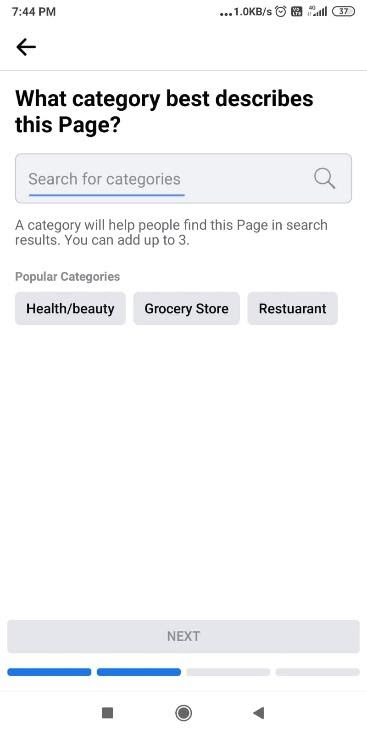
Now tap on the create page. Now if you want to add a profile photo and cover photo of the page, you can add them here. This is how you can create a Facebook page.
How to edit the category of the Facebook Page?
Now if you want to edit/change the category of the Facebook page on mobile, you can do it too. For editing the Facebook page category first log in to your Facebook account. Now click on the option in the right which looks like 3 lines. Next, open your Facebook page from here. Then open the settings of your page. On the page info, click on the category option. Now click on the previous category to delete it. After deleting tap on the add category option. now you can choose any category you want to select.

You can either search for the category to choose from the list. After choosing the category click on save. If you want you can change the profile, cover photo, and page name too now your Facebook page’s category has changed.
How to delete a Facebook page?
Now if you want to delete the Facebook page here is how you can do it. First, log in to your Facebook account. Now click on the option on the right which looks like 3 lines. Open your Facebook page from here. Now open the settings of your page. Click on general settings. You can see the remove page option here in the below of general settings.
Now click on the delete page. Now Facebook will give you 14 days, if you cancel the delete process within these 14 days your Facebook page will not be deleted. If you don’t cancel this process for 14 days your Facebook page will be deleted permanently.
Conclusion:
Facebook pages are so beneficial today and everyone is using them to promote themselves or their business. Some people create a fan page of an artist too. In this article, we learn how someone can create, edit and delete a Facebook page with the way to change Facebook page category on mobile easily. Hopefully, this article increases your knowledge.
FAQ
Q1. Can I make a Facebook page without a Facebook account?
Solution: To create a Facebook page you need a Facebook account. So you need to create a Facebook account first and after that, you can create a Facebook page from the method given above.
Q2. Can I make a page for my Grocery store?
Solution: Yes, you can easily make a Facebook page for your Grocery store. Just choose the Grocery store category from categories and you are good to go.
Q3. Can I make two Facebook pages from One Facebook account?
Solution: Yes, you can make two Facebook pages from one account. after creating one account again click on create and that’s how you can create as many Facebook pages as you want.
I am a Computer Science Engineer, have a passion for coding. I volunteered at various college coding clubs and participate in most of their coding competition, some won and some lost but I never quit learning new things. I did a lot of coding in my academics, keeping Java as a priority language for coding. I love to explore new technologies and like to write blogs about them. I feel like it’s my duty to aware people of new technologies and how our future going to be. In my free time, I like to play badminton and watch anime.