As you know how important the internet has become in everyday life. People get their data recharge done but they do not see how much they are spending on their data. Some homes may have Wi-Fi, i.e., a broadband connection, and in some homes people get their mobile data recharged. But how do I check How much data do I have left on my phone? How to check the data usage? Data usage is the amount of data that a person uses to install or download applications or images and watch videos, etc. You will know how much mobile data you are spending on which app.
Some people have to recharge their mobile data a maximum of 2 times a month, that is the best method for people to see their data usage first. With this, you can keep control of your bill payment and can calculate how much mobile data you are using so that next time you should recharge the same mobile data accordingly. How much control should you get over your data, you can check it by looking at the usage of mobile data. Even if you always watch videos on YouTube to a great extent, your data starts getting exhausted more quickly.
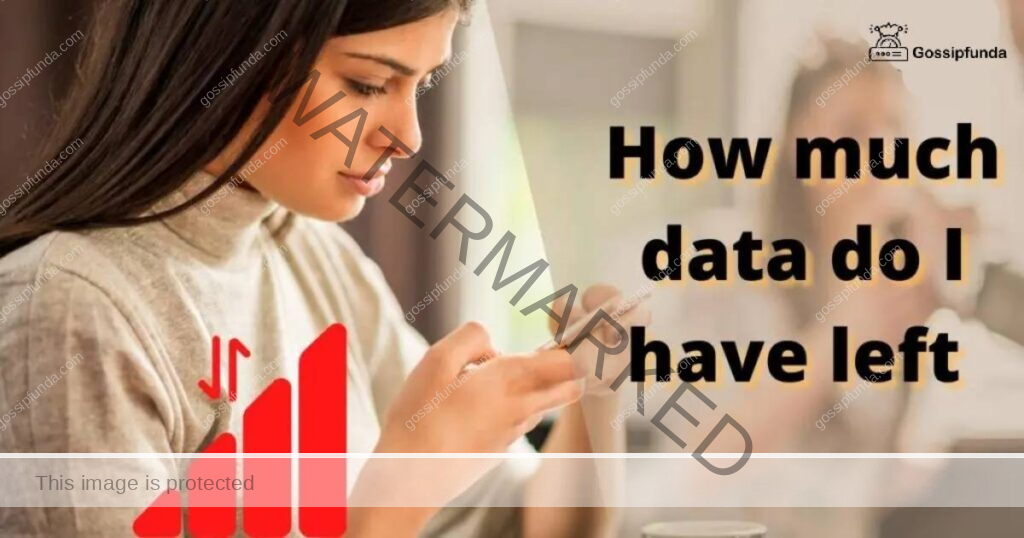
Data usage can be checked by either directly going to the settings of your device or nowadays there are many applications like My data manager, Data eye, and much more available on the Google Play store by which you can keep a track of your data, set limitations, reminders, and many more. Fortunately, android also allows you to keep an eye on your data usage. Let us now see How to check How much data do I have left?
- How to set data usage limits?
- How to set a data warning?
- How much mobile data is enough?
- How to check data usage in Samsung smartphones?
- How to turn on data saving?
- Types of data usage applications.
How to check how much data I have left on my phone
People who recharge their mobile data on a limited plan must have to keep a track of their data usage. You can count how much data you have used from your billing cycle and then you can compare it in contrast to your allowance. Google Play Store’s application related to checking data usage has made things easier. For monitoring your data, you can download Glasswire, etc. These apps will tell you how much data you have used and how much is left so that next time you recharge, do not overdo it. And, also you can monitor it by the in-built settings of your device. Users can also check their data usage by dialing the service code of their major carrier.
You can download third-party applications like My Data Manager, Data Eye, and Data Monitor. To make sure that your data does not exceed a monthly limit. If you play more games then try to use Wi-Fi for gaming purposes instead of using mobile data.
How to check data usage from dialing USSD codes of carrier
The simplest way to find out the data usage left on the phone is by dialing the USSD codes of your carrier. You just have to open the “Phone” app on your device, open the keypad and dial the following number according to your carrier to find the data usage –
- AT&T – *3285#
- Sprint – *4
- T-Mobile – #932#
- Verizon – #3282
How to check data usage from the device’s settings
You can also check the data usage from the settings of your device. Go to the “Settings” – a gear shape icon. Click on the “Mobile network”. Then, tap on the “Data usage”. You will see a graph made in which your data usage will be according to month and date. If you slide that bar on the right side it will show you the data usage of the previous month and vice versa. Here you can find out which applications are spending your mobile data more. The data usage is given below the application name according to MB or KB. Click on “More” for monitoring more applications. From here you can set up an estimate idea so that you don’t overpay your bill next time.
How to set up data usage limit on the phone
For setting up the data usage limit on your phone you have to go to the settings on your device. Click on the “Mobile network” or “Network and Internet”. Tap on the “Data usage”. Scroll a bit, below the names of the applications you will find out an option of “Data usage limit”, and click on it. You can set up the time range for calculating the data usage. However, you can also set up a daily data usage limit according to your choice in MB or KB and click on the “Set”. There is also an option that will automatically turn off your mobile data and send you an alert message whenever you exceed the daily data usage limit which is set by you.
If you wish to set a monthly data usage limit then you can surely set it by entering your mobile number and setting up the limit of the data usage in MB or KB and tapping on “Set”. In this also you can set up the alert message.
How to set up data warning on my phone
Data warning warns you with a message if your mobile data is about to run out before the monthly billing cycle so that you should know that you are near to ending the data. Then you can use it accordingly. So, it can be set up by following steps –
- Open the settings of your device.
- Click on “Mobile network” or “Network and Internet” on some devices.
- Tap on “Data usage”.
- Then, click on “Data warning” and turn it on.
How to turn on data saving mode on the phone
From the settings of your device go to the “Mobile network” or “Network and Internet” and click on the “data usage”. You will see an option of “Data saving” there, click on it and toggle it on from the left to right. When you will enable this option you cannot turn on your personal hotspot or Bluetooth.
With this, you can use a lesser amount of mobile data for your limited plan. By switching on the data saving mode some applications will get the background data from the Wi-Fi only.
How to check data usage in Samsung phones
Samsung users can also set a data limit and data warning on their smartphones. They also can make sure that they never use too much mobile data over their stipend. It will automatically turn off the mobile data when you will cross the daily limit. Go to the settings of your phone. Click on the “Data usage”. Now, click on “Billing cycle and data warning”. If you want a reminder or an alert when you are about to end your data then toggle the switch next to the Data warning. Set the data limit as per your choice and click on “Set”. By this, you can set the daily data usage limit.
You can also enable the “Ultra data saving mode” on your smartphone. This mode will compress the photos and videos saved on your phone using the Samsung Max service. You can personalize the setting of this mode. And, can add up to 6 applications that can use data in the background.
Applications for monitoring and storing data
There are plenty of applications available on the Google play store that you can download for monitoring and managing storing data. We will talk about the best applications for data savers. These applications are –
- Data Eye
- Data counter widget
- Glasswire
- Data Monitor
- My data manager
- Check Internet Data Usage
We will now discuss each of these applications given above one by one.
Data Eye
Data Eye is a priceless application used for monitoring the data and keeping track of it. By this, you can recognize that application that uses more data. This application has a special data saver element that compresses your photos and videos. The offers page comes to a great extent but you can ignore them easily. It is a good application if we talk about data saving and monitoring the data. With the help of this application, you can check which application installed on your device is using the data more.
Data counter widget
The data counter widget gives you an option of displaying a small widget on your home screen. The widget displays how much data you have used. If you are using Wi-Fi and mobile data both then the widget displays the data usage of Wi-Fi as well as mobile data also. The data counter widget tells about the data roaming, data usage, and various types of data plans available. The pro versions are also offered in this, if you want you can try the pro version. You can personalize the background and text color in the pro version. The cost of the pro version is about $1.49.Overall, it is a good application.
Glasswire
The Glasswire is also an application used for monitoring the data. It gives you the amount of data usage on the basis per application. You can set a data alert and a data cap.

It is a free application without any cost. But, if you want to switch to the pro version then the cost is around $9.99. If you want to monitor the data usage on your PC then you can also install this application there. It costs high but works best than the in-built data manager in the settings of your device.
My Data Manager
My data Manager is known as the best app for tracking data usage. It is a free app without any cost. Data alert is available in it. Moreover, you can monitor shared plans with others. My data manager also allows you to check data on the basis of the applications. always Keeps tracking your data history. The user interface of this application is easy and basic.
Check Internet Data Usage
The check internet data usage is another application for tracking the data and managing it. With the help of this, data plans can be easily set. This application also removes the temporary caches. It manages the RAM of our device. It has a good user interface and tracks both Wi-Fi and mobile data usage. Daily data limits and data alerts can also be set.
Traffic Monitor & 3G/4G/5G Speed
The Traffic Monitor & 3G/4G/5G Speed is an application where you can track your data as well as can test its speed and signal quality of it.
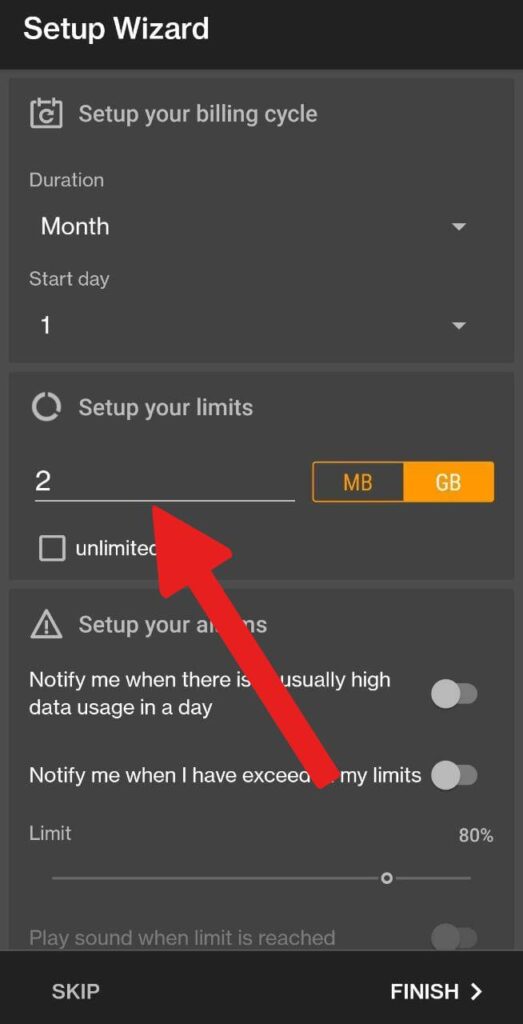
The speed checker tells about the downloading or upload speed of Wi-Fi and mobile data.
Data Usage Monitor
The data usage monitor application is easy to use and has a user-friendly interface. It tracks the data usage and displays it in the form of graphs, which is easy to understand. It protects you from the overuse of data.
Downdetector
It is a data monitoring app available on the Google Play Store. It has multiple languages input into it. You can select any of them. The app tells you about data usage in real-time analysis. It is a free application.
How much mobile data is enough
If we talk about data, how much recharge should be done in a month, then 2GB to 5 GB of data is enough for a month. But if you do live streaming or tethering, then you may need to recharge the data by around 30GB. And anyway, you should get the data recharge done according to your allowance
Conclusion
So, as everyone uses their phone regularly and uses different apps daily, sometimes one app does more, sometimes less. And in this situation, it is very important to check data usage for those who do recharge the data. You can find out the data usage by directly dialing your carrier’s USSD code. Keep in mind that these USSD codes keep on changing at any time, so check once before dialing. You can also track data usage by going to our device’s settings. With this, you will see some top 3 or top 5 apps in such a way that you will know where the data is being spent more.
Through the above applications, you cannot only check which app is using your data more but we can also check which app is costing you more stipend. If you think that this application may be spending too much of your data, then you will be able to prevent yourself from using that app. And if you think that your data usage is perfect, then you can recharge that plan which offers you less data in the minimum amount. Data saving, Data alert, and Data warning are the modes that help the user to resist using much data. With the help of these above techniques, you can check how much data do I have left on my phone and can work on your data.
FAQs
Unlimited data means you can use as much data as you want unlimitedly. There is no limit. In this, you no need to monitor the data usage. Some carriers offer you 22Gb-23GB in unlimited data. Whereas, some carriers offer you 50GB. Hence, it depends from carrier to carrier.
Streaming of HD videos and audio uses mobile data the most. If you do streaming then try to use Wi-Fi – a broadband connection instead of using mobile data as it will cost you more on a daily basis.
Data usage is basically the data required in uploading and downloading something. If you download any application using your Wi-Fi or mobile data then it will tell you about the data usage. Syncing videos, files, photos, etc. calculates our data usage. Even the email attachments which you open are also counted under the data usage.
I am passionate about my work. Because I love what I do, I have a steady source of motivation that drives me to do my best.
I’m not comfortable with settling, and I’m always looking for an opportunity to do better and achieve greatness. I have a keen interest in the technical field. Apart from this, I am a social media influencer.


