Want to know about the gsm flasher ADB bypass FRP tool. This article will give you all the knowledge about this tool. Unlock the device without tampering it. Keep reading this post to know more about this tool.
Introduction
We have talked about flashing in many articles. Flashing helps to get the user of more of the features of the device. Today we are going to discuss FRP unlock. We will see what FRP is. Its uses. Features of this tool and many more things. Let us start with the basic first.
What is FRP lock?
FRP stands for Factory Reset Protection. It is designed to protect your device from unauthorized factory reset. The feature first came in android lollipop. It makes the device to input the password to reset the devices. This feature is mainly designed to protect your device from getting stolen. If the device gets stolen, no one can erase it.
How does it work?
Let us assume a circumstance where you bought a device from someone who has not formatted the device before giving you. Also, you cannot break into the device without the password of the signed-in account. This makes the device more secure.
Now assume another circumstance where your phone gets stolen. The thief will not be able to erase the device as he needs the signed-in account’s password. You can easily trace the device.
However, you will find many solutions for resetting the device on the internet, but google fixed those issues. So don’t burn through your time on them. There is one option we are going to see about, and that is the gsm flasher ADB bypass FRP tool. Let us see what it is?
Gsm flasher ADB bypass FRP tool
The gsm flasher ADB bypass FRP tool causes you to sidestep the FRB. This software is designed in a manner to unlock the device without tampering it. However, there are issues with flashing any device. We will talk about them in further articles.
You should use this tool only for personal use. Do not use this tool to harm anyone. You should only use this tool only when you forget the password of your device or your bout phone from someone, and that person has not formatted the device.
Let us see the features of this tool.
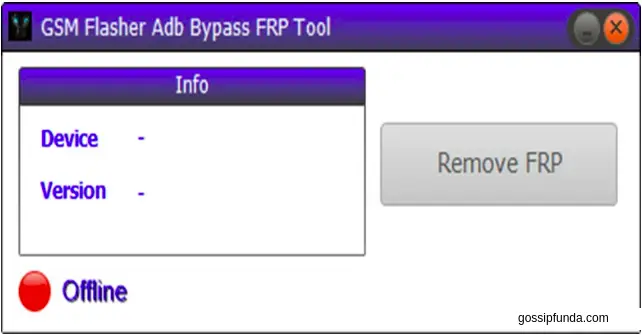
Features
- This is supported on any Windows device. It means if you have a windows computer, you can easily use it on that computer.
- It is exceptionally simple to arrangement. The installation process of this software is very easy. You just have to click some buttons and you are done with the installations.
- The third feature is that it supports any android os. This means that you can easily use any versions of android on the software to unlock it.
- This tool work on the ADB mode.
- You can remove any kind of password, pin, and pattern from the android device. It allows the user to remove all the protection from the device.
We are here done with the features. Let us see the pros and cons.
Pros
- The primary professional of this product is that it is exceptionally simple to utilize. You can utilize this product without any problem. The UI is generally excellent.
- This device is likewise extremely little in size. As it is little in size it doesn’t take a lot of room on the gadget.
- It has an extremely simple establishment. The establishment procedure of this product is exceptionally simple, which improves it. It is a lot of issue-free. You simply need to click to a great extent, and you are good to go.
- This product has plenty of highlights. You can do the vast majority of the things from this product. From expelling patten of the gadget to dumpling the composed information, you can do anything. We have discussed all the highlights above. You can peruse them there.
Cons
- Flashing your gadget drove you to numerous issues.
- Utilizing this product can block your gadget. On the off chance that you can’t streak the gadget appropriately, it will hurt the gadget.
- Your gadget will be presented with numerous vulnerabilities. As evacuating the safety efforts prompted gadget all the way open, your gadget will be defenseless.
- As this product is intended to evacuate pins and passwords of the gadget, there will be an abuse of this product.
With that, we wrap up the advantages and disadvantages. Presently let us see framework prerequisites.
System requirements
- USB link to associate the gadget.
- More than 2GB free stockpiling on the PC.
- Gadget drivers.
- Unfastening programming.
Other Requirements
Before utilizing this product on your gadget, charge your gadget totally. Now and again, these procedures require some investment, and if the gadget closes down in the middle of, it will make an issue the gadget. So it is prescribed to keep the gadget completely energized before utilizing it.
• Interestingly, you need to turn on designer mode and USB troubleshooting on your gadget. To do it, follow the given advances.
- Open the settings of your gadget.
- Head down to the base of the page and tap on Developer alternatives.
- Presently turn on the designer alternatives by tapping on the switch.
- Next, we need to turn on the USB troubleshooting. To do it, go beneath in the engineer choices page, and you will see the choice to tun on the USB investigating.
• Flashing your gadget in any capacity. It will repudiate your gadget guarantee. We don’t encourage you to streak your gadget. You can go to the administration focal point of the gadget to sift through the issue. Blazing likewise prompts numerous different issues in the gadget. Remember these things before utilizing this instrument.
• The exact opposite thing is that this instrument is made distinctly for individual use. Try not to utilize this apparatus to hurt anybody. It will be a criminal offense.
Installation process
- Download the product. You can click here to download it.
- Once downloaded, utilizing any of the extraction programmings separates the bundle.
- Presently open the removed envelope and quest for the arrangement document.
- Snap-on the arrangement record to run it.
- Follow the on-screen order to finish the establishment of the product.
- Once effectively introduced, dispatch the product.
How to use this software?
- We assume that you have the password for the device to unlock it. Now, if you have, it then follows the steps. Else you have to flash the firmware of the device.
- Backup all of your data to someplace. As a result of flashing your data will be lost. so before proceeding to flash the device make sure to take the back up of your data somewhere. There are plenty of options available for that.
- Next is to turn on the developer mode on your android device. We told above how to turn on the developer mode. Once you turn it on you have to also turn on the USB debugging.
- Now launch the gsm flasher ADB bypass FRP tool.
- Plug your device using a USB cable to the computer. The software will detect the device. You will get the device detail in the console panel. You will also be able to see green light turned on when the device gets connected.
- Click on the Remove FRB button. Wait till the process gets completed.
- Once the process gets completed, you will get a success message. Bow, your device has been FRB free. You can easily reset this device.
We will strongly advise you to use this tool unless it is very important. This may lead your device to a problem. Using it on the unauthorized device is a criminal offense, so keep this in mind.
Conclusion
In this article, we have seen the gsm flasher ADB bypass FRP tool. This tool is very helpful if you use it properly. Unauthorized use of this software is a criminal offense. We have seen how to use this software. We came to realize its establishment procedure and how the device functions. This is a valuable device in the event that we use it cautiously. In the event that we abuse this instrument, it can hurt anybody. Information security is one of the fundamental issues now. So don’t temper with anybody’s information. It will be a criminal offense.
I hope you liked the post. Sharing is Caring.
I am Abhinav Mishra. I’m from Bhagalpur, Bihar. I am preparing for civil services as well as I‘m also pursuing B.tech from Computer Science. I intended to do a start-up. Apart from writing I also work as a Web Developer. I look for new opportunities that help me to grow and become a better version of myself. I am an honest, hardworking, introvert,fast-learner boy. Technology is my passion and writing is my hobby for me. I love it that’s why I do it.


