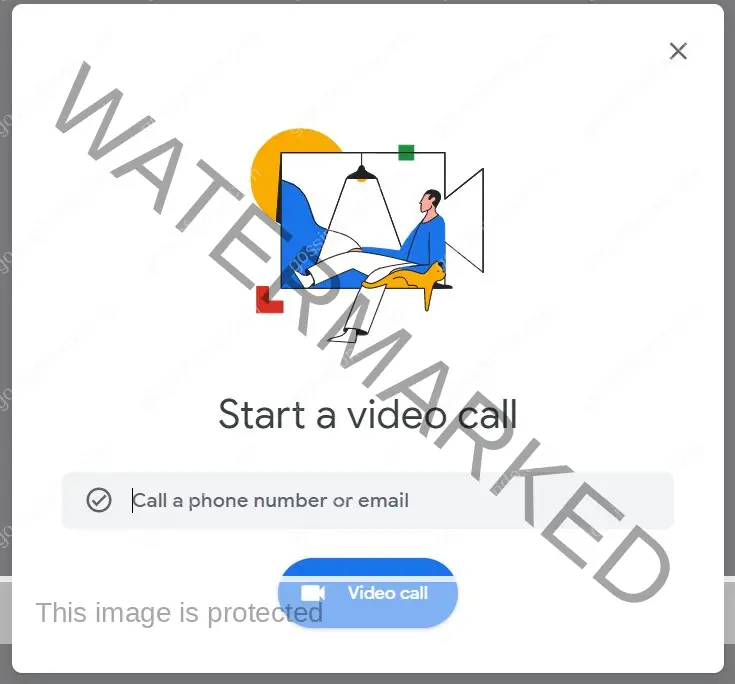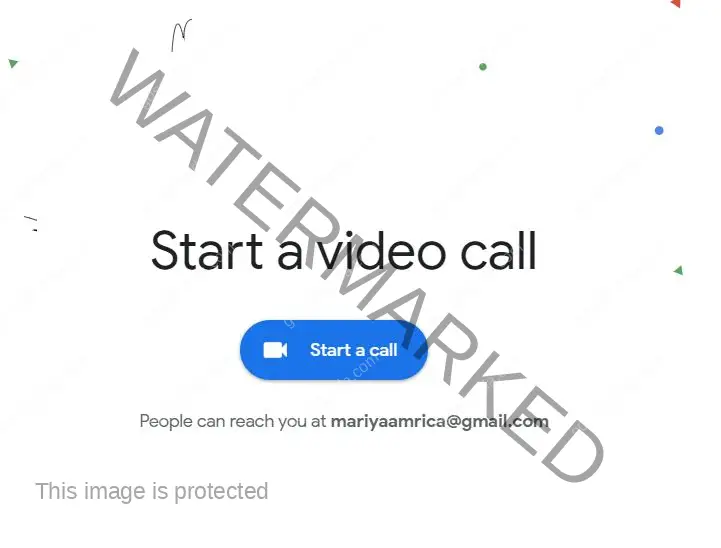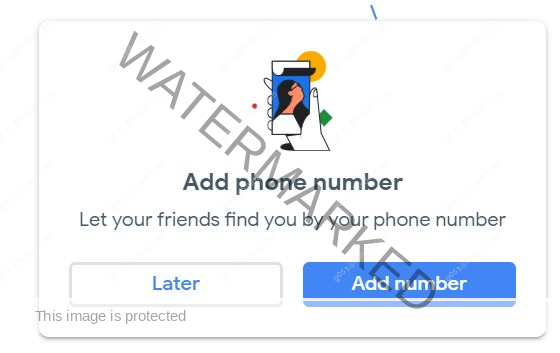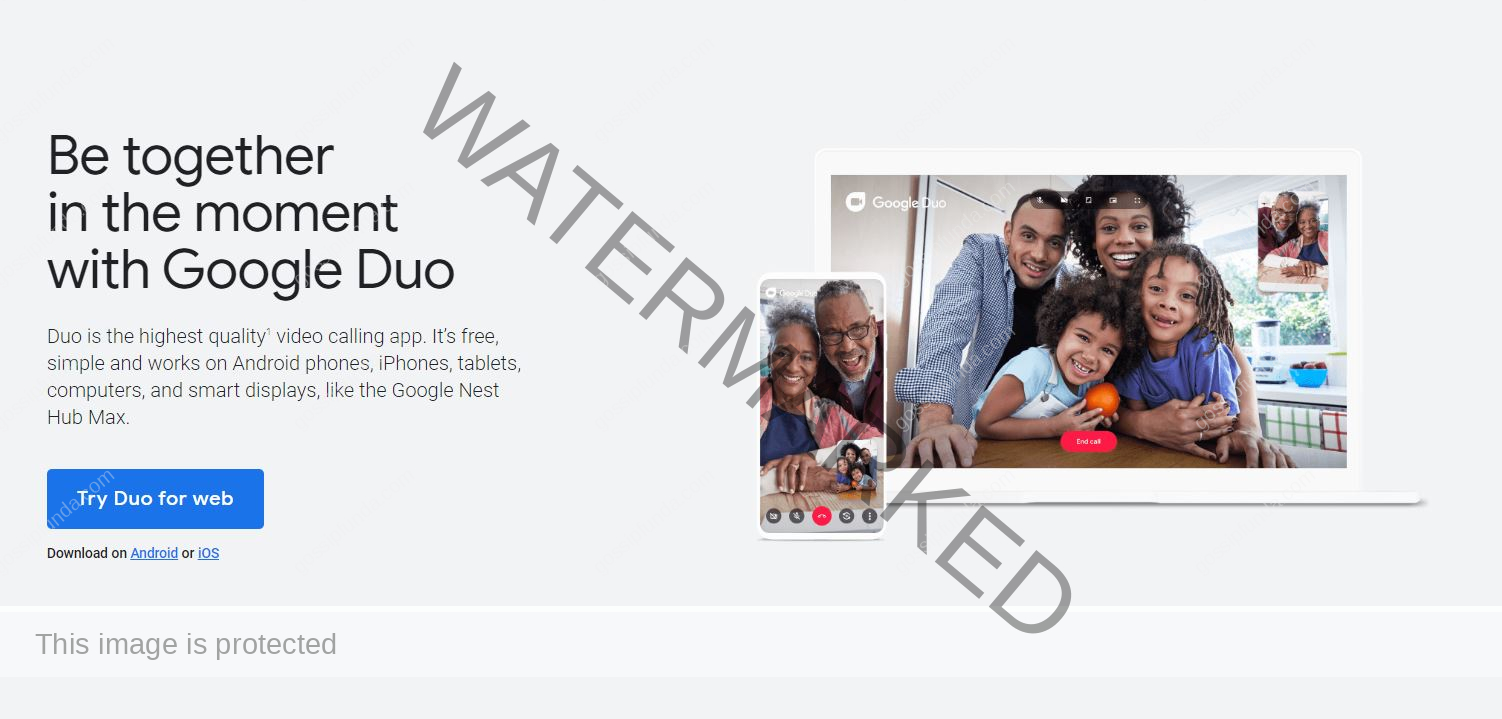Google duo app for PC! Are you getting excited to talk with your loved ones? How to proceed in the Google duo app? Now learn the method to connect it PC, means How to use Google duo for PC?
Introduction to Google duo app
Are you getting tired of using Google duo on mobile or tablets? Did you know that now Google duo can be used in pc or mac? Now with a big screen, you can chat with your friends, family members with the Google duo app on the web.
Have you ever heard about free voice calls and video calls? It’s interesting to know about something like that so every person can use this new technology!!
Google duo app is the app that can make you happy whenever you are missing your closed ones. This app can be used in Android, iOS smartphones, smart screens, tablets. One small app can connect you worldwide. It makes it easy to talk within the country or internationally.
Features
- It makes you connected with numerous people.
- Unlike other messengers, it enables high-quality video calling.
- Ensures that the other person whom you are calling can see you without picking up the call (live preview) that makes the fun start before the conversation gets started.
- Chats between the group members or two peoples are end to end encrypted, i.e., no third person can get the data about your conversations or indulge in your privacy.
- This app provides a special feature that you can leave a video record if a person whom you are calling is unable to receive your call.
- It’s not necessary to call only one person at a time you can get connected up to 12+ people at once. And, can make your moments memorable even you are far apart from each other. (This feature helps many people during tough situation)
- Can capture or memorize your favorite moment with this app.
Process of avail oneself about Google duo web
We sometimes get confused about how to use the features. So, below are some steps shown, how to get started with Google duo on pc.
The most important thing is that we should be aware of the correct icon as other icons also have the same title as Google duo.
Steps to be followed:
- To install Google duo app for web go to a desktop browser by visiting duo.google.com
- At the top right-hand corner, try duo for the web is written click on it.
- Requirements after clicking on try duo for the web are that you should be signed in with Google as if you are not, then Google will ask you first to sign in and then proceed further.
- Google asks details like a phone number with the correct country code for verification purposes.
- You can skip the verification process, but if you skip it. Then, Google will not have your phone numbers so that some functionality will be unable to you. And the only calls you have made or the requests from others will be able to come.
- Help: you can resend or check your phone number if any OTP or verification code has not been sent to you.
- Enter the verification code wherever required by the system in order to verify the Google duo id.
- Now certain permissions are required by the Google duo app. For example, permission for your microphone and camera to be on. Grant permission.
- Click allow for the notification purpose that will be visible to you at your home screen in the Google duo web version.
- Contacts are loaded further to take place a call. Now click the contact of your choice or whom you are missing or wants to place a call. Either click video call if you’re going to have a face to face conversation or initiate a voice call.
- Now enjoy your videotelephony.
Is it necessary to have Google duo?
Now the question arises: Is it necessary to have Google duo to either the parties or the people you call?
According to policies made by Android: it is OK if one person doesn’t have the app or doesn’t use the app. However, at the end of the call, the individual will be persuaded to install the app.
Some pictures related to the Google duo app for pc are provided below. Just take a look to see how people are connected and utilize certain apps.
Privacy concerns of Google duo
- Google duo is an end to end encrypted no one can indulge in your privacy.
- Your video chats and voice calls are safe.
- Even Google doesn’t know about your conversations or the talks that take place between the individuals.
Google duo on chrome books
It is available at Chromebooks.
Steps involved in using Google duo at Chromebooks are as follows:
- Install Google duo.
- Connect with your Google account.
- To connect, select agree, and if you use Google duo on other devices like your smartphones, tablets then sign in with the same account.
3. When you log in with the same account, you can use Google duo in different devices.
4. Verify your phone number by entering the correct number on your chrome book then one code will be sent to the number.
5. People across can see you, and if you call any person and the person doesn’t have your number, then Google services make your name visible to that person so that the person can know who is calling.
6. You can contact via duo with your Google account as it enables you with the Google services.
Latest updates related to Google duo app for pc
- Now people can do a group video call from pc. In the coming weeks, this new feature can be established. This leads to the development of a Google duo app like during this covid 19 situation zoom app enables a needy person like students and office workers to make group video chats. That helps them to their part of work from home. So now, in the coming weeks, Google duo can become up with the updated version.
- It also announces “family mode” that permits Snapchat like filters during video calls.
- After chrome that supports Google duo for web, Firefox and Safari will be the new platforms to support Google duo for the web.
Indistinguishable apps like Google duo app
- Zoom
- Skype
- Discord
- Face time
- Microsoft Teams
- Cisco Webex
- Jitsi Meet
Google duo provides a help center so that individuals can ask queries related to the app. This makes it easy for new users to access information or guidance related to it.
Suggestions and facts that can be used:
Now, like the coronavirus pandemic had attacked all the countries so this app can be very useful if appropriately utilized to connect with several family members. Even several big decisions of the country can be made by conference video call via this app.
As doctors are not available all the time, as fewer staff are required, this video conference app, doctors can address several people.
Students face specific problem during the study so they can indulge with this app so that they can get good quality video, sound and no need to refresh again, and again the system as Google duo provide amazing features.
Video call recording features should be developed by the system so that people can review their calls and memorize fun moments over and over again.
Just like messangers during a video call, there should be an option for people to share their photos during the call, and other people can only view it at that time.
So that’s all about the Google duo app for pc. We have provided you with certain more updates related to Google duo. Enjoy the Google duo app. Connect with more number of people makes yourself and others happy by staying with them in any situation.
Conclusion:
- Technology first makes access to people through voice call that requires a recharge, but as time increase, it shows advancement, so different apps then makes a voice call. One of the apps is the Google duo app that can be used in mobile phones, tablets, and with the expansion now, it is also used in PC (personal computer). Google duo app for pc provides a large number of features, fun to people, and the main thing it can be utilized for every purpose from personal use to work needs.
- Now people can indulge in video calls with high-quality video call that makes them feel happy and provide immense happiness.
- Now, Google duo helps to connect with those people who are far away with the free system as it is free to use and access with both Android and ios.
- With the advancement of features, certain new features will soon be added as per the reports and latest news.
- It is easy to use the Google duo app as it has a simple interface and not much complicated.
- It can be used during tough situations like now we all are facing covid 19 situations, so it helps people to connect with their family, friends easily and without cost.

I am Harshita Joshi. I belong to the beautiful place Nainital. I am a very creative person and I like to come up with my own ideas and explore new things. I am very much technical and love to write on android, iOS, and the latest gadget launched in the world. Instead of that, I like to dance and sing music a lot. My short term goal is to make good use of technology and be a successful youth.
My strengths are that I’m an optimistic, technical, trustworthy, quick learner, and a great author. Moreover, I’m adaptable according to the situation. I believe in living life simply and enjoying every moment and be positive in every situation.