GarageBand for Android
Garageband is a digital audio workstation specially designed for iOS and Apple devices. In this article, we are going to take a look at some android alternatives for GarageBand that you can try and experience to enjoy other music-making alternatives.
A dive into the past
Long gone are the days when you would require a studio to record and perfect takes to produce music. The Phonograph, invented by Thomas Alva Edison was the first instrument that could record and play songs. Till the mid-’20s, recordings were played purely on mechanical devices until the arrival of electrical recording in ’25, which really made a huge impact on the industry. The recordings could be saved in good quality using sensitive microphones that could record the vibrations produced by the musical instruments.

Technology has progressed in a rapid fashion and so has that of recording music. In 2020, even a kid can easily record music using software on his smartphone and can take multiple takes without any worries. In this article “GarageBand for Android” we are going to look for the digital audio workstations for android because GarageBand, which is a hugely popular music-making tool is only available in iOS.
Why is GarageBand so popular?
Before we really dive into alternatives for GarageBand in Android, let us get to know why this tool is hugely popular among musicians & artists.
GarageBand literally turns your iOS device into a collection of touch instruments and a recording studio which allows you to make and record music wherever you go. From a veteran musician to a novice music editor, anyone can use GarageBand to cut the sound-recording and use the array of musical effects and the super popular MIDI keyboard.
It is available in the Apple Appstore for free and is a part of the iLife software suite.

Logic Pro X
Apple also offers another professional digital-audio workstation known as Logic Pro X. Simply said, this is the pro version of GarageBand and is available in Appstore for $199
Logic Pro X has a surfeit amount of editing capabilities that are not available in the free version i.e. GarageBand. Apple has made a brilliant move in hiding the advanced features that can only be found in the pro software unlike the basic and simple tools in GarageBand
Finally, let’s take a look at “GarageBand for Android” i.e. the top alternatives for Android.
Top GarageBand Alternatives for Android
1. n-Track Studio Music DAW
This is one of the best audio-recording music creation apps that is available on Android for free. The user interface of the app can be overwhelming at first but slowly grows onto your liking. There are multiple options available to compose your favorite song or a new creation with an ample number of instruments that are easily accessible. The app has a superb feature to download the instrument that is not directly available after download that saves your space as well as time because you can easily search and download your favorite instrument.
Obviously, not everything is available for free and you have to take a subscription to get some pro features such as audio tracks and instruments. There is an option to import your .mp3 creation directly onto the app by browsing through your folders and has an option to share your creation once it has finished.
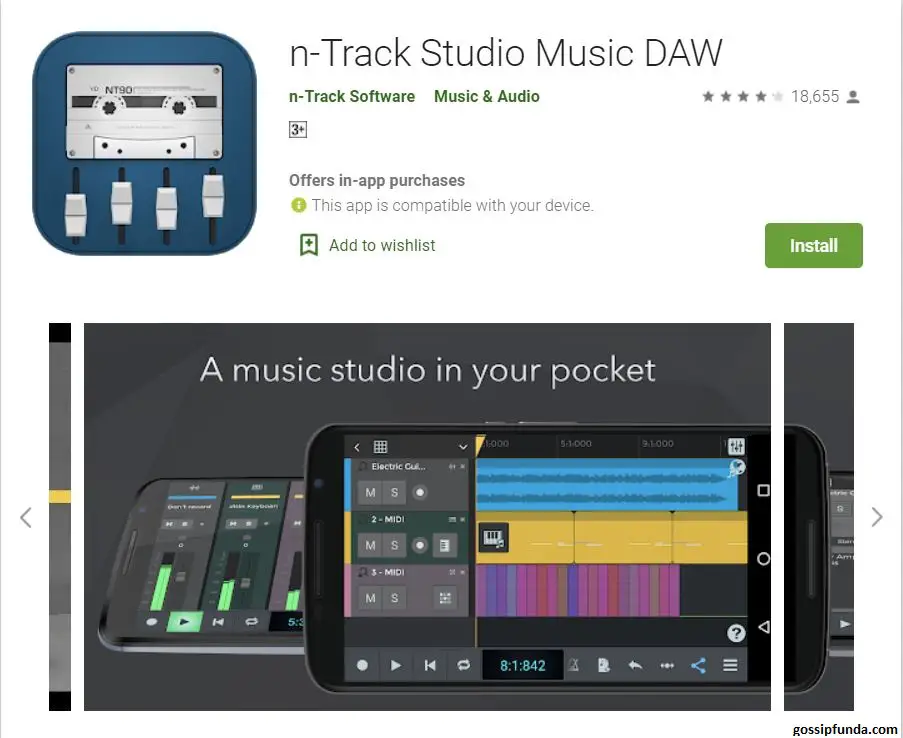
When you open the app, you are greeted with the option to:
- Record Audio
- Compose
- Create a Beat
- Use Loops
- Play Keyboard
- Play Drums
You can start using the built-in MIDI keyboard that has multiple touch response for ease of your fingers. With such a variety of tools available, even a professional can record his creation with vocals and edit them.
There is also a very good feature in the app where you can even have compatibility with external interfaces which you can plug in to record your voice through a very good microphone and create your brilliant compositions
Finally, I want to add that even if a person has difficulty in using the app, there are tutorials on n-Track’s website that one can always refer to and learn to compose
Click here to download
2. FL Studio Mobile
Another app that you can easily unofficially coin, “GarageBand For Android”. This app is the real deal for professional music composers. From the moment you open the application, you can see and feel the amount of work that has been put into this. There is a mild iOS-like theme going on which can be clearly noticed. Similar to what you can find while operating n-Track studio for the first time, the user interface might feel a little sophisticated to use and beginners would require some time to get used to it.
There are different sections: Keyboard, Instrument, Tracks, Effects, Projects, Setup, etc. which allows you to navigate and choose the appropriate option that you want to work upon. FL Studio gives the user many options and a great range of sounds to use in them in their composition. You have the option to choose between twenty-four instruments such as orchestra, guitar, etc.
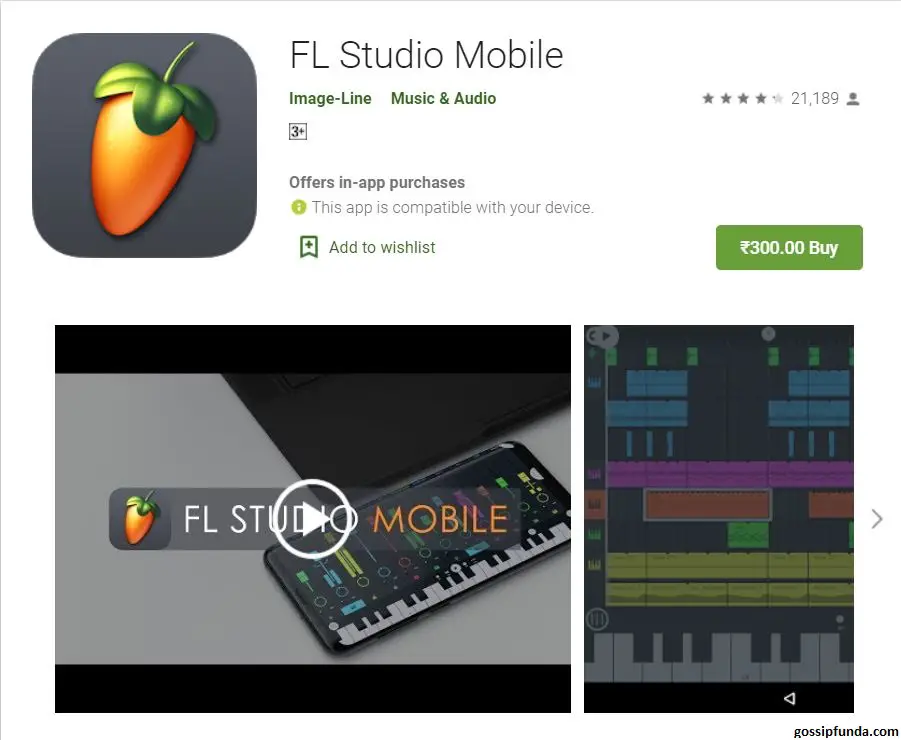
Unfortunately, FL Studio does not allow the user to import new tracks or modify the ones that are provided by the app. The huge limitation that one faces is that you are not allowed to even record audio or import tracks which is a huge bummer.
Now if you’re thinking why is this app doing top 2 in this list, here’s the reason: The app does not suffer from lags and has a smooth exporting compared to other apps on this list and the many apps that are present in Play store. Point to be noted that the world’s number 1 DJ “Martin Garrix” also uses FL Studio (Desktop version) to compose his music
Let’s keep this in mind that this app has very smooth processing, i.e. the features such as MIDI keyboard, effects are really good. You can literally feel the difference while you use it and would be a very good $20 investment you might want to make if you are really interested in mobile digital audio workstation
Click here to download
3. Music Maker JAM – Free Beat & Loop Mixer
Talk about having an app that has a smooth and easy interface to begin, Music Maker Jam has it all. With an easy to understand user interface, anyone can easily begin their career in music-making. Unlike the sophisticated interface that you would find in FL Studio or n-Track Studio, this one offers a smooth experience that you simply cannot ignore.
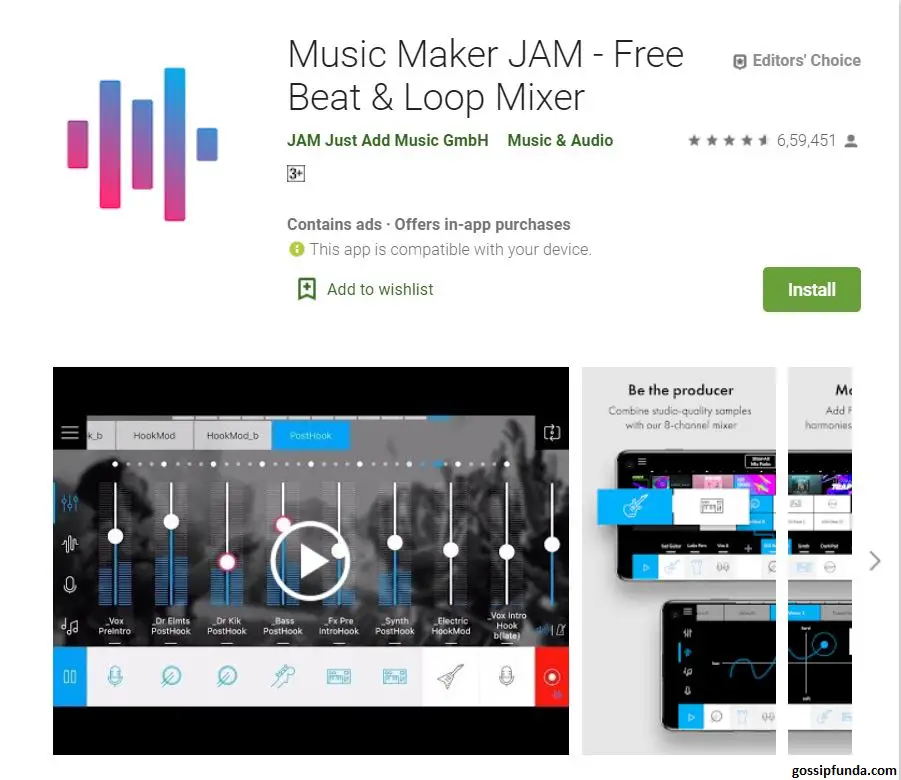
If you ever feel like you want to get that locked lyrics inside of you inside a track and couldn’t find a proper music-making app, fear not because you will definitely love this one. This is greatly emphasized because you can work on more than 1000 available free tunes, tweak their styles and assign their own volume levels.
It has 70+ music genres that you can work upon such as metal, jazz and many more. It is available for free in the Android Playstore
Click here to download
4. Walk Band – Multitracks Music
Walk Band is another music-making alternative that one can easily use. With its highly straightforward user interface, it’s very difficult to resist using it. When you open the app you are greeted with six options: MultiTrack Synth, MIDI Keyboard, Drum Kit(Pad), Guitar, Bass & Drum Machine.
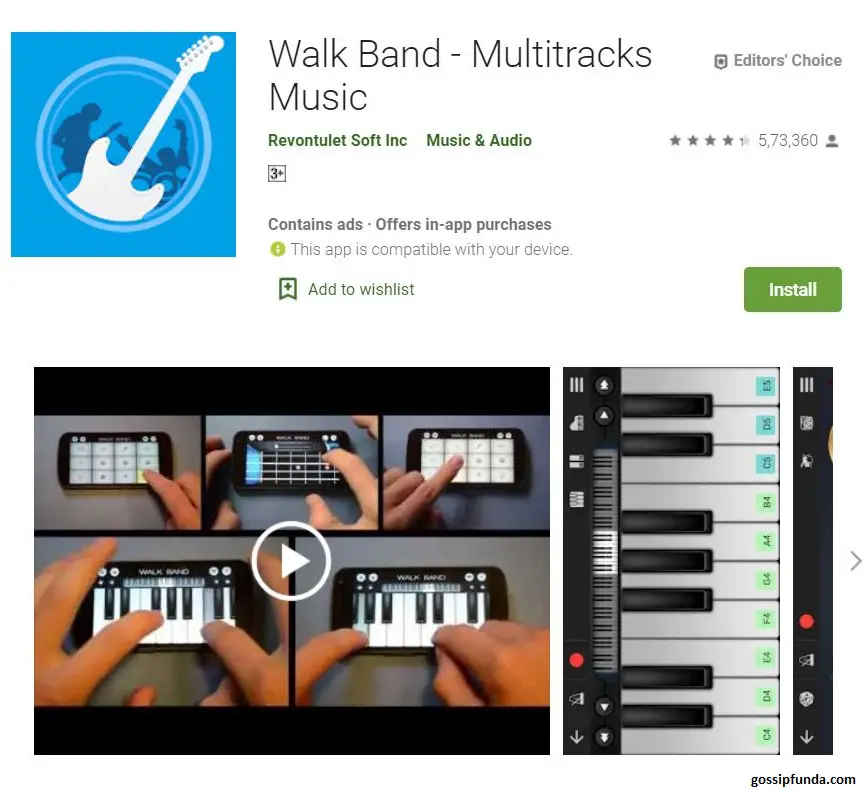
When you choose the option of MultiTrack Synth, you have the option to import your audio and create a composition of your liking. You also have the option to use the musical instruments, actually, combine them to make a super cool composition. You can take a look at that option below:

The next option of Keyboard offers you a very good MIDI keyboard to use that rivals the other apps on this list. You have a slider to slide and get the perfect tuning on the keyboard. I have to admit, it was very tempting to jump in other options because I was very impressed with the keyboard itself.

The guitar option was a bit erroneous in my opinion and the tunes seemed to be a bit out of place. The Drum Kit was also very intriguing to use and really left me to the nostalgia of playing around with it for quite a while. Did I mention that you also have the option to record all of this on the go? You can easily record your composition by clicking the red record button on the top-left corner. This app is really awesome to play around with and can be also used as a good place to work on your composition. It is available for free in the Android Playstore, but there are in-app ads that can only be removed through a subscription.
Click here to download
5. nanoloop
This app is what you would use when you really want to do the production from scratch. It has a built-in synthesizer that offers huge flexibility for even a beginner to work with and you can make simple to complex compositions and coves many built-in sounds and noises
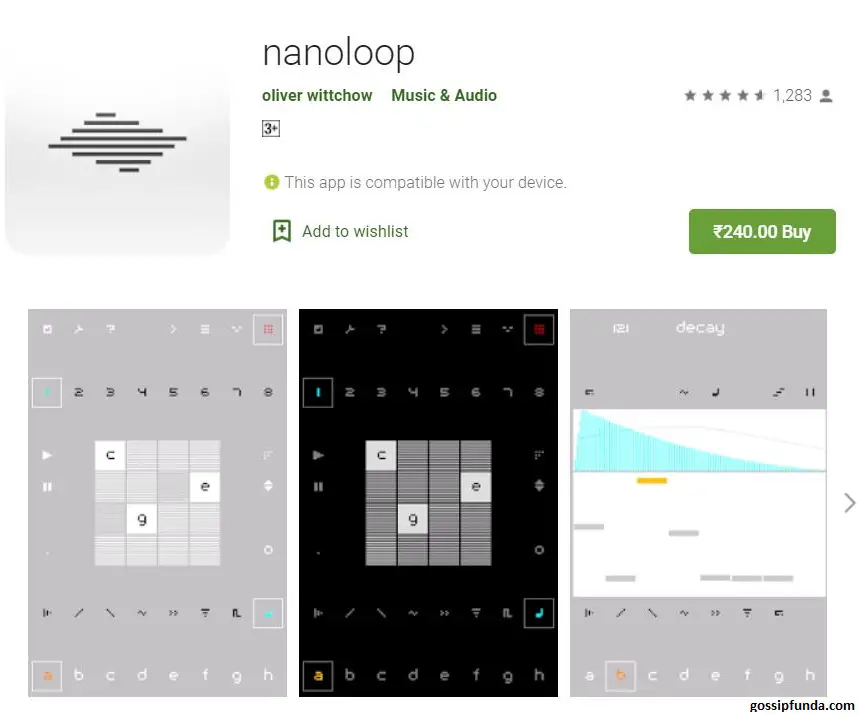
It is available in the play store for $3.99
Click here to download
Conclusion:
We have found many apps that rival GarageBand & Logic Pro X that are available for Android and the best part is, most of them are free to use and have effective and simple UI. It would be very beneficial for a beginner or a professional to start composing right away through these apps.
Don’t Miss: Best android emulator for PC, Windows 10, Mac
I am an enthusiastic cybersecurity sophomore with primary interests in coding, algorithms and innovative technology. I am very passionate about my field of profession and thus read plenty of blogs correlated to the latest technology, which always tweaks my expertise and interests even more. I can write content in such a style that everyone can understand very efficiently. Being a cybersecurity student, I feel my duty to aware of people of cybercrime and how to guard themselves against it. In my free time, I like to read novels and watch anime



Pingback: Albion Online Android - gossipfunda