Legendary American author Stephen King has quoted, “To write is human, to edit is divine.” Editing and proofreading are considered equivalent because of sharing many common features. Proofreading is the process of finding errors in the write-up. Basically, grammatical errors, punctuations, typos, spelling mistakes, etc. are taken into consideration. Let’s find out the best Free Online Proofreading Tool.
Why Online Proofreading Tools?
The quality of the content plays a vital role in driving the audience to your platform. So it is not to be told that it should be free of errors. At least grammatical and punctuation errors shouldn’t be present. In my opinion, proofreading is the final step in completing an article. So it is not wrong if I say that it is the last nail in the coffin. If you are a writer or a blogger, then you must be aware of the importance of proofreading. And specifically, while creating a blog or an article, when the mind is filled up with hundreds of thoughts, the occurrence of grammatical errors is frequent. And because of this, proofreading tools have gained hype.
Gone are the days when we had to spend hours reading the document looking for errors. Proofreading tools have acquired the market. Well, for me, proofreading tools act like oxygen. Because we humans are bound to commit mistakes, so today, I will discuss some of the freely available online tools for proofreading. The order of discussion of the tools has nothing to do with the ranking. It is just my personal preference.
Google Docs
My personal favorite, I solely depend on the AI-based grammar check of Google Docs for the proofreading of my articles. I started using this back in the year 2017, and it hasn’t disappointed me since then. Even today, I find its grammar check feature way more user-friendly and accurate than other tools. However, it isn’t strict towards punctuation errors. But as I have been using it for a long time, I’ve got used to it. Also, the add-ons provided on the platform are a cherry on the cake.
It’s not that the Grammar Check feature provided itself by Google Docs isn’t enough. But the add-ons like Language Tool, Gradeproof, etc. are a treat to use.
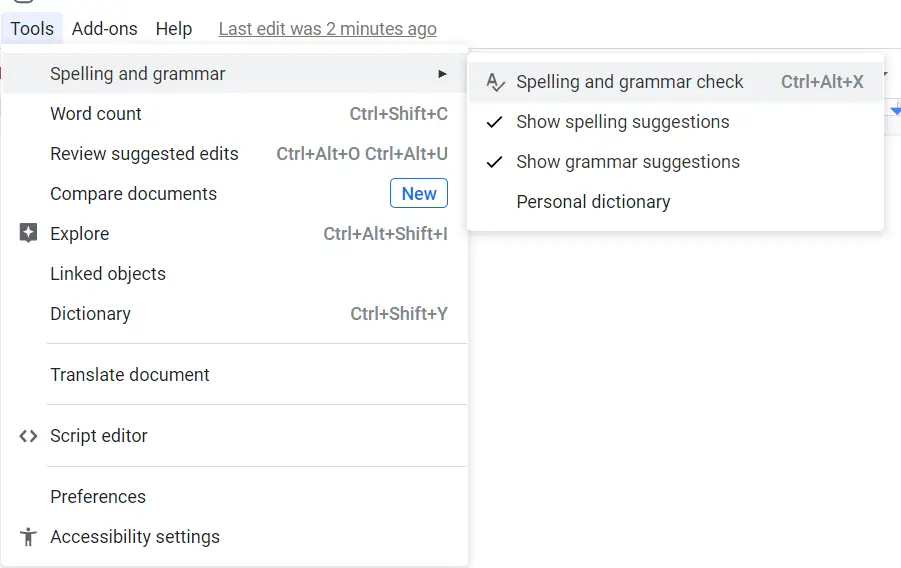
Language Tool add-on:
This add-on is perfectly designed for proofreading on Google Docs. Comes with the spellings and grammar rules of more than ten languages. Also, this add-on tool checks for punctuation errors and even extra spaces. The basic version is available for free. Personally, I do not believe the need to pay for the pro version. This is because the free version comes with nearly all the essential features required.
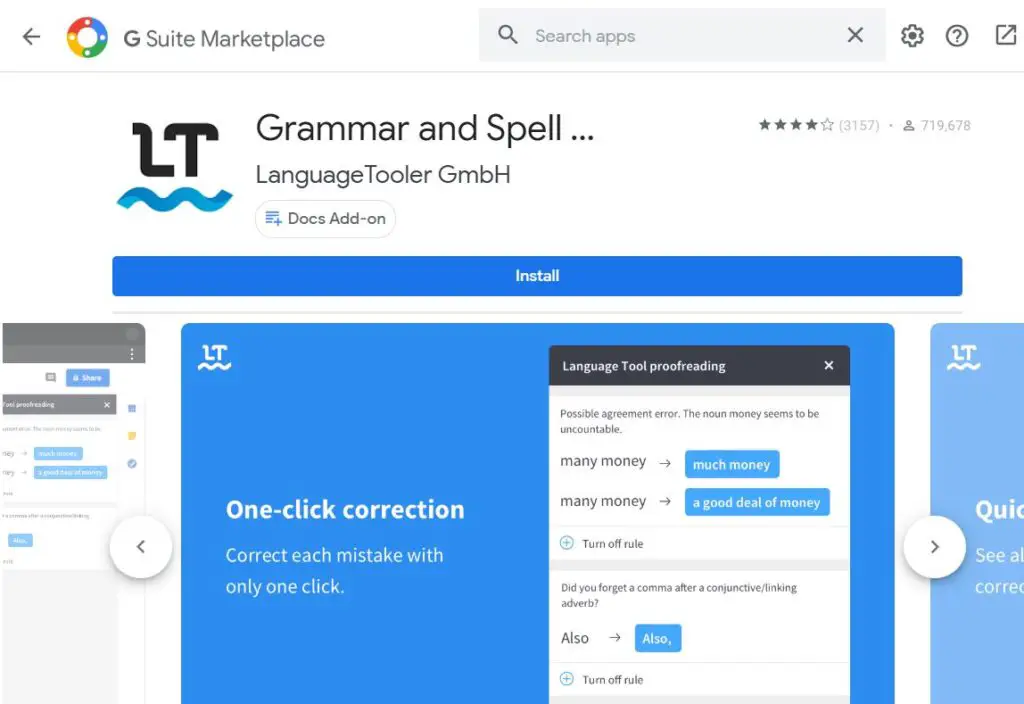
Grammarly
If right now, you go and Google the phrase, “Best online tools for proofreading.” Then this will probably top the list in more than 80 percent articles. The reason being the features provided by the tool. If proofreading is an art, Grammarly is the paintbrush you need. The basic version is free of cost and comes with features like
- Grammar check
- Plagiarism check
- Checking up conciseness of the text
- Spellings and typos correction
- Checking up whether the text sounds right or not.
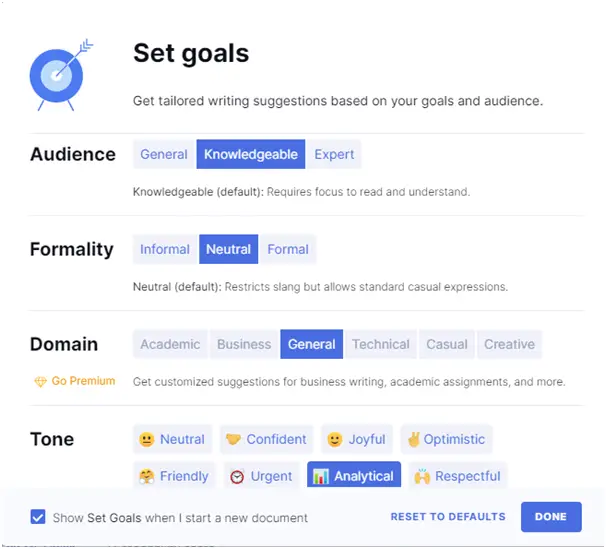
The pro version comes with little additional features like-
- Word suggestions
- Passive voice misuse correction

The premium plan costs you 11.99$ a month and unlocks all the features listed above.
Don’t Miss: Grammarly Review and Grammarly Premium free trial
SlickWrite
Slick Write is a Free online proofreading tool popular among many users. This is because the easy to use interface and an abundance of features. Though most of the features are more or less the same as in other tools. The performance tracker present on the platform is what makes this unique. On this platform, you can enrich your writing skills. Text can be written in multiple languages. The statistical report of your writing is generated. So that you can analyze your progress
Paper Rater
Paper rater makes your proofreading fun. Loaded with an effluent grammar checker tops corrector. The plagiarism detector on the platform is quite efficient. According to the developers, your content is compared and checked with millions of other documents. So as to ensure that the content is free of duplicacy.
Linguix
This tool is available for use in multiple forms. It can be used as a web app. However, it is mostly used as an extension on different browsers by writers around the globe. Linguix is completely free and comes with salient features kike grammar check, typos rectification, synonyms suggestion, etc.
Once you use it as an extension, this tool guides you while writing on any website or web app, for instance, while posting a tweet on Twitter or providing a caption to your photograph on Facebook. Once you sign up on the platform, it will act as a constant companion to you. Only while writing some content, pun intended.
Ginger
This one is software available offline. I guess the only tool in our list needs to be installed on your device before making use of it. The basic version is free of cost and comes fully loaded with features. For instance, Grammar checks in more than 15 languages, AI-based translation, text-to-speech, Paragraph rephrasing, etc. All these features are available offline. However, to use a plagiarism checker, internet connectivity is required.
The pro version gives you access to exploit features like word suggestions, sentence completion, strict grammar rules implications, and much more. But, I guess the free of cost features are more than enough.
Reverso
An online platform which is powered by Ginger. This tool does not have a plagiarism checker but can be used for performing super-fast spell checks. Comes with the option of two languages only, English and French. Despite having lesser features than others, this tool gets a place on the list because of its fast performance.
SmallSEOtools.com
Small SEO tools platform is home to numerous platforms that make your daily tasks easy. Since today’s discussion is about online proofreading. I limit my word to the Text content tools available on the platform, such as Grammar check, Paraphrasing tool, Plagiarism checker, etc.
Grammar Check Tool
A dual-mode grammar check is present on the platform, Grammar Check, and Deep grammar check. The former performs a regular grammar check. The latter follows strict grammar and punctuation rules. I mean by strict regulations, overuse of punctuation marks, excessive use of passive voice, etc. You can check the grammar, a number of words in your write-up. Statistical analysis is presented of the content you upload. Simply copy the content and fix it on the text area, or you can instantly upload the file as well.
Plagiarism Checker
After applying the Free Online Proofreading Tool, This is the typically applied specialty of the platform. Plagiarism is duplicating else’s concepts or content and presenting it as yours. The plagiarism checker on SmallSEOtools matches your content with the content of at least a billion distinct web pages. It then presents issues determining the volume of piracy in your content. The outcomes presented are approximately accurate.
Conclusion
Proofreading is, no doubt, the most crucial step in textual content creation.
Being a writer myself, I tried to provide you an in-depth knowledge of online proofreading tools. In contrast, all the tools listed in the article are more or less the same. But as you know, varieties are the spice of life. So I have listed here eight tools for you to choose from.
If you need more visit our this article: Best Grammar Checker Free.
As I wrote at the beginning of the article “Free Online Proofreading Tool“, my personal favorite tool for proofreading is Google Docs. But, it need not be the same for everyone. According to Google, Grammarly is the most popular platform for plagiarism checking. However, I personally use the plagiarism checker tool provided by SmallSEOtools. With that, I conclude the discussion and leave it upon you to choose the proofreading tool you like from the ones listed above.

Myself Utkarsh Sharma, I am an Engineer by my education and aspire to be an entrepreneur by profession in the near future. Enthusiastic in learning about Science, Technology, and Marketing. I try my best to be a problem creator as well as a solution provider to guide others regarding the same cause I get enthralled by the feeling of being praised by others. A programmer and technical writer under the name Logan, cause that is the best character I have met so far in the two decades of my life. Perhaps I am someone with lesser knowledge but definitely more curiosity than others that sets me apart from others. I create YouTube content and as a part of my recreational activities and am working on my skills as a web developer
Technical writing is one of my hobbies, which would now be turned into a profession. My words have a touch of wit and tend to strike the bull’s eye.



