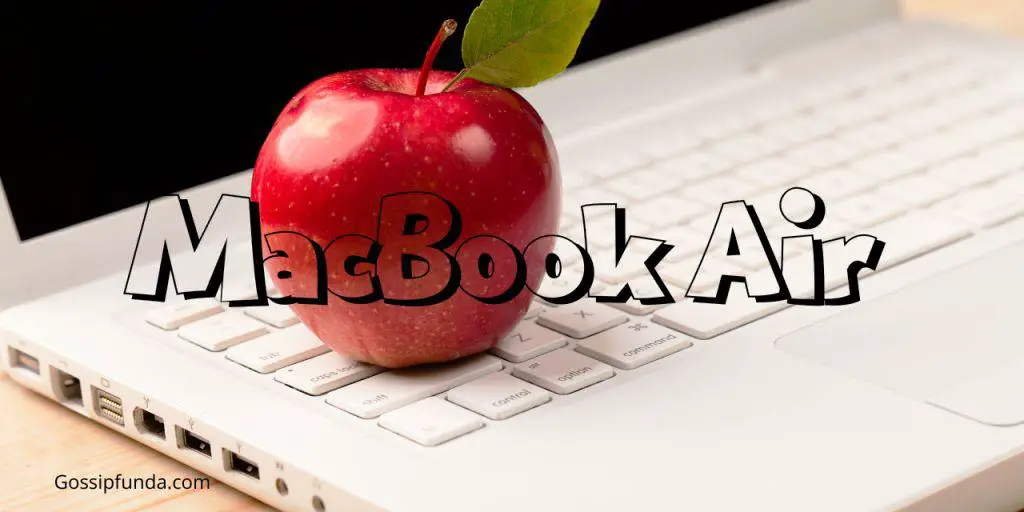In this world every one searching for excellent tips to boost your macbook’s speed, so here we are with another article. When you have a new Macbook, there should not be any performance issues. However, as time passes, you will notice that it takes longer for applications to load or that a spinning beach ball appears more frequently.
Some people rely on their Macbook’s speed for work, and even slight hiccups can disrupt the workflow. If there are ways to boost your Macbook’s speed, then not making use of them would be a waste. Here are some excellent tips to improve Mac’s performance.
Excellent Tips to Boost Your Macbook’s Speed

Tip #1 – Free up Disk Space
Freeing up drive space is a good way to start. There should be unnecessary files on the Mac, and deleting them will improve the performance. https://macpaw.com/how-to/free-up-space-mac covers the basics of what you need to focus on.
Not every Macbook user manages to fit all the data that they want on a computer. If you have only a few gigabytes of available disk space, the Macbook will struggle.
Of course, there is no need to focus just on deleting files. You can use external storage devices and cloud services. Not to mention streaming platforms that give you access to media, which means not having to download and keep large media files on the computer.
Tip #2 – Keep Tabs on Background Apps
Every background application consumes system resources. You should keep closer tabs on apps and close those that you do not need to use.
Activity Monitor allows you to sort processes by CPU and memory usage. If you find that some applications consume more than they should, shut them off.
There may be instances when you can look for a better alternative as far as resource usage goes. For example, internet browsers. Some browsers are notorious for memory requirements. You can try another internet browser and see how it performs compared to what you used until now.
Tip #3 – Use Reliable Antivirus
Even if you have a relatively new Macbook, do not believe how it is not prone to malware and viruses. There are articles online about how Mac users can feel safe and not rely on antivirus.
Instead, aim to fortify the computer’s security because you risk exposing sensitive information in addition to suffering performance issues. Consider enabling the firewall as well. Using a virtual private network when you browse will also prevent potential cybersecurity threats.
Tip #4 – Install Updates
Do not miss updates, especially if they are for the operating system. A new and improved OS version introduces stability and performance improvements in addition to security patches that might have been missing.
Prioritize the OS, but do not abandon applications either. Apps also benefit from updates regardless if they seem trivial at times. The bottom line is that the more up to date your Macbook software is, the better off you will be.
Tip #5 – Declutter Desktop
Each icon on the Macbook’s desktop consumes resources and gets rendered when you switch between the desktop and another tab. Despite it being convenient, you should not have a habit of keeping files on a desktop.
A clutter-free desktop will noticeably help with the overall performance of your Macbook. Relocate files that you keep on the desktop and create a folder system. If it is hard to find the files you need, use Spotlight.
Tip #6 – Clean Dust and Dirt Inside Mac
Loud fan noises and a high temperature are two indicators that there is too much dirt and dust inside the Macbook. You need to remove that filth regularly. If taking the Mac apart sounds too risky, take it to a service store.
You might have heard about a cooling pad. The accessory can be an excellent addition when you have to use the computer in a poorly ventilated room or when the weather outside is too hot. However, do not mistake a cooling pad as an alternative to cleaning dust inside the Macbook. Instead, combine the two together and witness how much of a difference that will make.
Tip #7 – Disable Visual Effects
Take a pragmatic approach and disable visual effects. Ask yourself if you really need a backlit keyboard or animated openings for Dock. If getting rid of such gimmicks helps with the overall performance, why not disable them? At the end of the day, they offer nothing of real value and are not worth keeping around.
Tip #8 – Reinstall Operating System
If you feel like none of the tips are not enough of a positive impact, you still have an option to reinstall the operating system. Think of this process as giving your Macbook a clean slate. Resetting the settings and wiping data will give you a fresh start. If you have never installed the OS before, look for detailed guides online, or let someone with experience do it. Also, you can use Time Machine to back up data you want to preserve.
Hope these excellent tips to boost your macbook’s speed will work for you. if you have something more put your comment below, it will help others too.
Awill Guru is a technology enthusiast with degrees in VLSI Engineering (B.Tech, M.Tech) and Android Development. Their passion for education drives them to teach and share knowledge through their blog. He also hold qualifications in Sociology (M.A.) and Education (B.Ed), along with NIELIT O and A Level certifications.