Chrome Virus Scan
Google Chrome has become one of the best and most popular web browsers. One of the reasons for its fast growth is having better security features. Most importantly, Protecting Chrome users from Malware is the top priority today. Lots of Malware tries to bog down the browsers so that the protection of computers from Malware is most important. Chrome virus scan software acts just like a standalone antivirus program, and it even functions as standalone antivirus software.
Chrome has inbuilt software for windows malware scanner called chrome cleanup. It is an open-source because downloading the Chrome makes by default download this software. The chrome virus scan is performed for scanning viruses to the computer system as well as the browser.
What are viruses and Malware?
A computer virus is a computer program(which appears to be a file) that independently can’t harm. Still, after combining with the other programs(files), it becomes the most infectious to other codes because it is capable of making other programs in a computer modified by attaching its own code.
The laptop gets infected because of this virus attack, and the hijackers mostly do this. That affected parts can make system failure. Some give boosting problems, and others may be data mismatching. Most of the cases, the hijackers make this virus for theft of personal information. Due to the attack of infections by the hijackers, there is a huge loss in many fields. That loss can be some crores of rupees every year.
Computer malware is a short form of malicious software. Malware is the commonly used term .Malicious is the general term used for all the different types of threats to the computer, such as viruses, worms, spyware, Trojans, etc.
read also:Google Chrome extensions Android
What, when, and why Chrome Scans the computer?
In google chrome, there is a built-in software for a virus known as antivirus software, which is downloaded along with the browser itself. And this software is used to scan the device for the files, which are threats for devices. In other words, it can be used to examine the machines for the track of viruses, malicious activities in the system. The main thing to be noticed is that it is not a general-purpose scanner but focuses specifically on threats that target Chrome and system through Chrome as browsers. (It mainly focuses on Chrome).
In general, Chrome scans the virus automatically while downloading a file through the inbuilt software that is google chrome virus scan and also when Chrome suspects that some malicious activity is performing.
However, it does not perform real-time background checks as the more advanced anti-malware softwaredoes. Chrome just scans the system only when asked to perform a scan and identify the Malware that is present in the system.
As above, the files are not removed automatically by the google virus scanner. The user has to select the option (a checkbox is present on the left side) of reporting the details to the google.
If the user does check the checkbox, the chrome virus scanner will have some metadata about them. That metadata on bases of privacy policies will be sent to the google about the files that are downloaded and which are harmful files, which are safe, some even include tasks that are performed like services.
The chrome scanner works mainly for Chrome, not for the system completely.
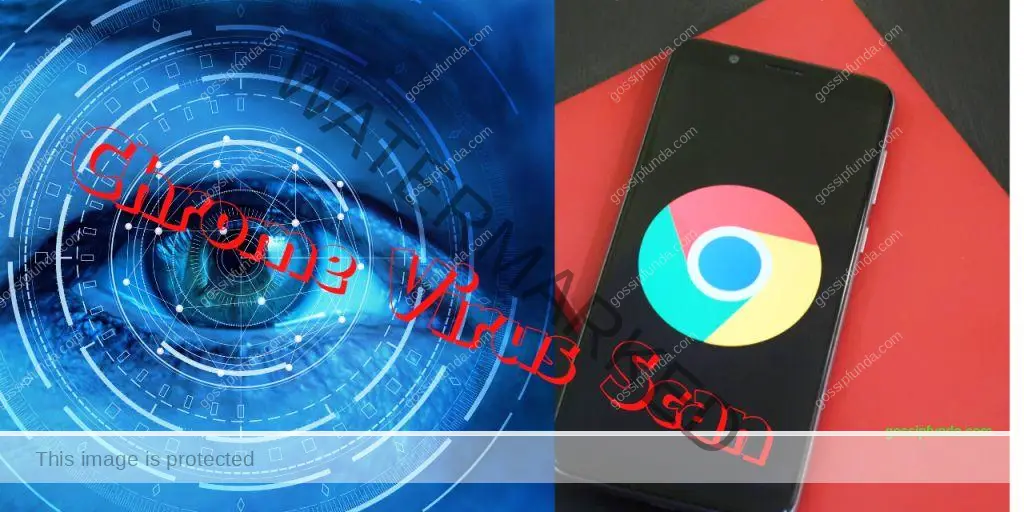
Availability of software :
The software is in-built in Google chrome. While downloading Chrome by default, this software is downloaded. Google chrome is an open-source, and it can be downloaded from its official website. Here is the site address click here.
Steps for Running the google chrome virus scan:
- 1: Open the browser that is google chrome.
- 2: On the rightmost top corner, click on the three dots and select the settings option.
- 3: select the advanced option which is present at the bottom of the settings window.
- 4: Again, at the bottom of the page, there is a reset and cleanup subheading under that chosen clean up computer option.
- 5:clean up the computer window will appear and now click on the Find button to know about Malware that is attacking the system. Uncheck the checkbox if it’s not necessary to share this info with google. For more details, go through the info button present at the top right corner.
- 6: Wait until Chrome finds the virus or malicious. If Chrome detects those software and reports to remove it.
- 7: Just Click on remove to get rid of all the malicious software’s and afterward, it might need to restart the computer.
Instead of taking all these steps now, you can proceed through this URL ”chrome://settings/cleanup” and followed by the “find.”
These are the steps followed only for the windows, and however, the mac will not use the chrome virus scan (this software called chrome cleanup) for scanning the system. In mac, this inbuilt software chrome cleanup is used for identifying the Malware through chrome downloads. In other words, mac uses boo.
Google’s policy is to look for all kinds of “unwanted software.” Which can include apps that you might not realize you installed.Apps that upload your data to remote servers without your knowledge, or even apps that aren’t honest about what they are doing? Google even provides a list of Unwanted software policies.
don’t miss: How to remove malware and adware from android
Use Of Chrome Virus Scan:
Mentioned below are the significant uses of chrome virus scan:
- The chrome virus scan is used to identify the Malware present in the system or the browser.
- It is also identifying the malicious software that is getting downloaded from different sites and only through Chrome (browser).
- Above all, Some minor functions of this chrome virus scan are that it identifies the unnecessary data present in the computer and stores the metadata of each file.
- There is only less need for installing the other antivirus software to the system as it scans the whole network whenever demanded by the users.
- The chrome virus scan is also helpful in making clear of browsed data up to the date because they are also one of the reasons that make browser and system slower and may lead to a misconception of attack of bugs or viruses to the system.
Applications:
Online antivirus scan:
An online antivirus scan is an extra software (extension of inbuilt software) for Chrome. It is available in the google chrome web store. Go through the chrome web store and then go to extensions and then search for an online antivirus scan or else go through this link provided for online antivirus scan software. After that, click on the button to add to Chrome. Within a split second, there will be a popup to extend or cancel. Click on the extended link.
It is used to scan the site through provided URLs and scan files that are uploaded. After uploading, wait for some time or wait until the response from the online antivirus scan is reported.
Based on the report, if there is any malware reported, an option is also given to remove them from the file. Click on the remove to clear them and then restart the system. If the report provides that there is no malware, then the uploaded file is free from Malware.
Virus scanner with google drive:
Virus scanner with google drive is a new app for Chrome. It is available in google chrome web store. First, go through the chrome web store “home “and then go to the extensions of it, now search for a virus scanner with google drive or else go through this link provided for virus scanner with google drive. After that, click on the button to add to Chrome. Chrome will get combined with a virus scanner with google drive.
Another option is to visit a website. On that website, the files that are present in the google drive are selected. The files which are selected are scanned. There are some other options such as upload files to scan, upload to the specific folder, select a target folder to upload, root folder, and select any one option and then start scanning. Wait for the response and then clear the Malware if it is reported.
Conclusion:
In conclusion, a chrome virus scanner is also known as chrome cleanup. This chrome cleanup is mainly an additional feature for the Chrome to add more security for the google chrome from the Malware that is attacked commonly nowadays. Google chrome virus scan is only done when demanded by the users.
Also, Chrome has inbuilt software to scan viruses, and that is downloaded along with Chrome. Google Chrome virus scan (software) is a free and open-source for all as this download along with the browser download. Google chrome virus scanner usually runs if it suspects some malicious software present in the system or any malicious activity is done.
In short, one of the best features of browsers is having security from Malware, and that’s why Chrome is most popular and stands on top demanding browsers.
My self is SREENIVASULU, from a technical background studying computer science and engineering at JNTUA Anantapur college, I am tech enthusiastic, follows the latest technology daily to be updated my self, Having previous experience in content writing, I really love to research online about tech to make a good review of the product and make sure the user pick the correct one that they need. I worked in many projects like Android app development and Ar & Vr technology and many more. I love to know many things as much as possible.



Pingback: Avast Mobile Security For Android - have a look - gossipfunda