If you are looking for some information about ATX Motherboard (Advanced Technology extended motherboard) , you are in the right place. Here first, we discuss the motherboard, its need as well its types. In ATX type of motherboard, there are other subtypes too.
Must read one useful blog on How to check which motherboard best for any processors?
What is a Motherboard?
Definition-
When we plug all circuit boards into a larger central circuit board, then it forms a board that is known as the motherboard. It is a PCB, i.e., Printed circuit board and the foundation or important part of the computer used as a backbone for communication and connecting one system part with others.
In 1981, the first motherboard was originally considered a “planar” by IBM (International Business Machines) in their personal computer, consisting of very few components like processor and card slots. It includes a wide variety of built-in innovations, affects the computer’s ability and potential for upgrades.
The motherboard allows all parts of your computer to receive power and communicate to and between the central processing unit, memory card (RAM), and other hardware parts. It is the largest board in the computer system. Consists of a large number of subsystems viz. processor and other components.
Since there are multiple types of motherboards designed to work with specific types of processors and memory. The computer speed and its expansion capabilities are highly affected by the type of motherboard installed in the PC (Personal Computer).
Don’t Miss: Most Overkill computers possible for gaming purpose
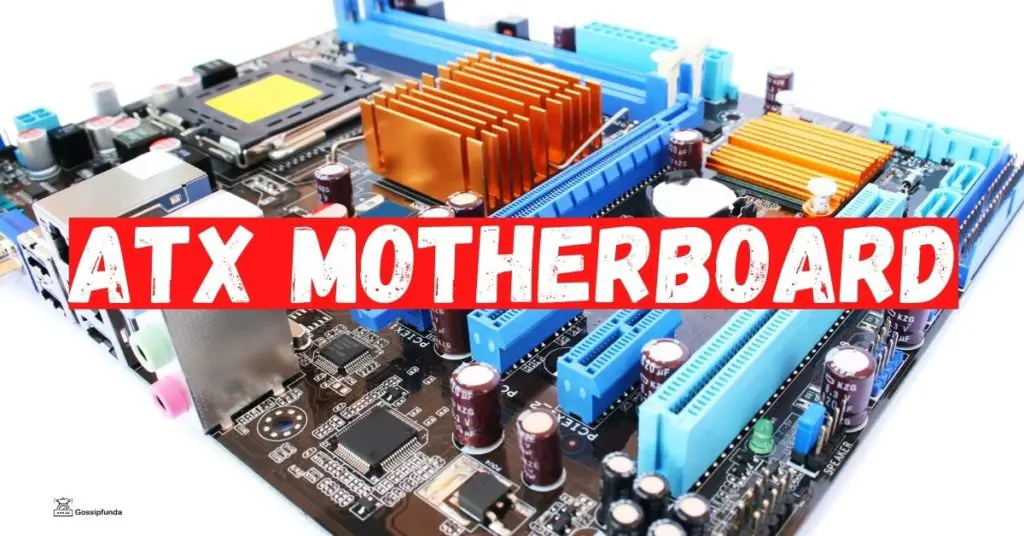
Need of Motherboard
For today’s generation, it is a beautiful thing to decide which motherboard is best for you. You have to consider somethings like space, i.e., RAM (Random Access Memory) & ROM (Read Only Memory), processor, etc. A motherboard is the basic need of every person who is coupled with technology and electric gadgets like laptops, computers of any version.
The motherboard connects several parts of the computer with one another, due to which our system runs smoothly and easily. Without the motherboard, we cannot run the computer. In case if it damages, then the system does not work.
Components of the motherboard
Several parts of the motherboard can be identified only when you open your desktop CPU and take out your motherboard outside. At that time, you surely totally get confused about all parts of motherboards because parts vary from model and version of a particular computer.
It is unnecessary to know about all parts of motherboards. However, it is good to know about some of the important aspects and how the motherboard connects the various parts of a computer system together. Numerous major components of the motherboard and their crucial functioning described below: –
1. CPU
The CPU central processing unit is known as the computer micro-processer brain of the computer. CPU is the most important part of the computer to executes logarithm and mathematical calculations and detects, decodes, and fetches all the programs. It consists of a CPU socket that is installed where the CPU processor has been located. CPU comprises fans, which release inner heat from the system and make the system cool.
See also: Overclocking CPU
2. RAM
The RAM (Random Access Memory) usually refers to computer memory, whereas they are small chip in size, used for temporarily store dynamic data inside it. RAM has a separate memory slot where we have to insert. Since, most of the motherboards have two to four memory slots, so that we can insert multiple RAM within the computer to run the system smoothly and store all data inside it.
The most common type of RAM with the various speed in MHz (Megahertz) or Mbps (Megabyte per second) viz. DDR (Double Data Rate) SDRAM (Synchronous Dynamic Random-Access Memory), DDR2 SDRAM, and DDR3 SDRAM are for desktop computers and SODIUM for laptop computers.
Don’t Miss:
3. BIOS
BIOS stands for the Basic input/output system, also known as device drivers. It is essentially the link between computer hardware and software due to which it acts as an interface between the hardware and the operating system. BIOS is a ROM (Read Only Memory) similar to the main memory, but working is different.
It is a chip only in the motherboard, which helps the boot process, running system, and prepare system setup to run the hardware. ROM remembers and saves the programs even after switching off the system.
4. CMOS
The full form of CMOS is Complementary Metal Oxide Semiconductor. All motherboards comprise a small separate block for CMOS because they are kept alive to RAM chips when the entire computer is shut down or power off. The CMOS battery is removable that can be removed from the computer. It has a unique property of keeping data of date and time, which update by a Real-Time Clock (RTC).
5. PCI Slots
The PCI Slots is a more modern variant that stands for the Peripheral Component Interconnect device of hardware used for adding internal software. PCI slots consist of a graphic card, internal modem, and sound card. It can also be used to connect other components to the motherboard.
So likewise, various other types of motherboards are also present, but here we have described only a few which are important for your knowledge.
Types of motherboards-
There are three main kinds of motherboards such as –
- ATX motherboard
- Micro ATX motherboard
- Mini ITX motherboard
ATX Motherboard
ATX stands for Advanced Technology Extended Motherboards. The ATX motherboard’s first version was introduced by Intel in July 1995, due to which several major changes took place in the desktop, motherboard, and power supply for standardization it’s parts.
It is defined as the physical dimension board, USB cable, I/O ports, which run through one 20-pin connector’s power supply. In contrast, this power can be provided by a number of peripheral power connectors to the ATX motherboard. ATX motherboard’s designs are most common and square in shape.
The biggest among three motherboards is the ATX motherboard comparison to the Micro-ATX Motherboard and Mini-ITX Motherboard.
As the size of the motherboard increases, its cost factor also increases, whereas as the size of the motherboard decreases, its cost factor also decreases within the market because of the addition of few more features or more slots and subtraction of some slots from it. ATX Motherboard size generally varies between a range that is 305 × 244mm (12 × 9.6 inches).
ATX Motherboard: Slots
There are so many slots present in ATX Motherboard, whereas we can use 4-8 slots for inserting RAM (Read-only Memory), and seven slots can be utilized by PCI like graphic card, sound card, and network card, etc. Since these ATX motherboards are much larger size due to they provide a huge amount of space.
Some other smaller boards are also present means boards have reduced their size and the number of expansion slots present within it. These ATX rectangular motherboards are manufactured in such a way so that people can arrange it on the back of the system. These motherboards are very common and most expansive compared to the other two motherboards.
From ancient times to today, there have been many been variations in the original standard ATX motherboard that was developed earlier. Basically, ATX motherboard-based computers or laptops are only for some of the special purposes. If you are a normal user, if you use your PC for some basic things, you don’t require ATX motherboard-based PCs.
But if you want a gaming laptop for playing high-end games or for graphic design, then you can buy an ATX motherboard-based computer.
Best ATX motherboard Availability
In this section, we are going to give you a brief knowledge and description of the best ATX motherboard for the year 2020. If any person is interested in buying the best ATX Motherboard, for that we are helping by providing them the suitable link, brand, and form factor as given below:
- ASRock- Motherboard
- Brand- ASRock
- Form factor- MicroATX
- GIGABYTE- Gaming Motherboard
- Brand- GIGABYTE
- Form factor- ATX
- ASUS- Gaming Motherboard
- Brand- ASUS
- Form factor- ATX
- ASUS ROG- Motherboard
- Brand- ASUS ROG (Republic of Games)
- Form factor- ATX
- GIGABYTE- Gaming Wi-fi Motherboard
- Brand- GIGABYTE
- Form factor- ATX
- MSI-Gaming Motherboard
- Brand- MSI (Micro-Star International)
- Form factor- ATX
- MSI- Motherboard
- Brand- MSI
- Form factor- ATX
- ASUS ROG- Gaming Motherboard
- Brand- ASUS ROG
- Form factor- Mini- ITX
- MSI- Gaming Pro Motherboard
- Brand- MSI
- Form factor- ATX
- ASUS TUF- Motherboard
- Brand- ASUS
- Form factor- ATX
Purchase Link: Click Here
Conclusion
Here, we discuss the motherboard. In this article, we initially started by discussing the motherboard’s need and why we use this component in our personal computer or laptop. After that, we discuss the basic diagram. In this diagram, there we discuss some of the components in detail.
After discussing these components, we understand the need for every element. After discussing all these details, we come to our main part: the ATX motherboard, followed by their importance and details about products and the provision of links to the products. Also, if you want to know some of the technical terms’ abbreviations, this article is beneficial to you.

Myself Kanika Pokhariya. I was born and brought up in Uttarakhand. I am currently pursuing M.Sc. Geology from KSKV Kachchh University. My goal is to become a Scientist. I want to do research work in my field. I love technology and very eager to know more about it. That’s why I started working as a tech blogger.
My hobbies are blogging, reading books, dance and swimming. My Idol is Ms. Muniba Mazari. She is a really great artist I have seen in my entire life. That thing that inspires me from her is she is very motivated and she has a very positive mindset.


