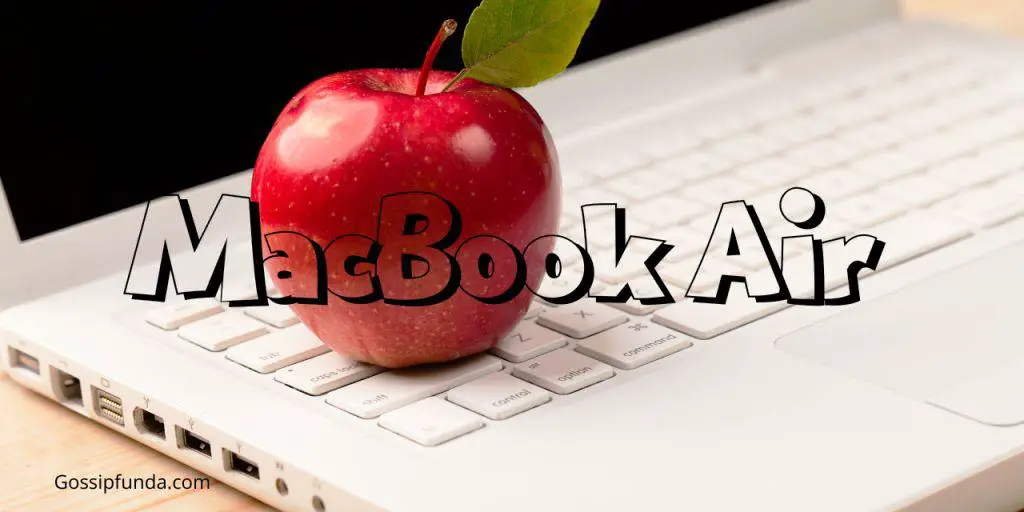Apple iOS is the name of the operating system that runs mobile devices, including the iPhone and iPad. The most prevalent mobile operating system is Android, with Apple iOS coming in second. The iOS platform enables app developers to produce innovative, user-centric programmes that customers can download from the iOS app store. Apple iOS is the mobile operating system that is utilised the second most frequently. As of June 2021, Apple iOS held 26.3% of the global smartphone market. iOS was first made available concurrently with the iPhone in June 2007. iOS, generally known as the iPhone Operating System, powers every mobile device made by Apple.
When Apple published the iPhone software development kit (SDK), allowing anybody to create apps for the platform, the programme was not given its official name until 2008. The efficiency of iOS and the iPhone’s user-friendly design are commonly touted as factors for its appeal. Over 218 million iPhones had been sold as of the end of 2018, making it the most commercially successful device ever. 5 Since their release in 2007, iOS devices have generated more than $1 trillion, according to some estimates.

iOS 16: What is it? What are its features?
With additional personalization options and widgets for rapid information access, iOS 16 has revamped the Lock Screen. Use Focus filters to remove distracting content from apps by connecting your Lock Screen to a Focus. You can amend or unsend a message you just sent thanks to major enhancements to Messages. By using Visual Look Up, you can remove an image’s background and copy and paste the image’s subject into programs like Mail and Messages. Additionally, iOS 16 has fresh improvements for Mail, Maps, Wallet, Health, News, and other services.
Feature 1: Screen Lock gallery
Explore a variety of alternatives, each with a distinctive background, and a stylish representation of the date and time, you can also add and customize widgets upon your taste, for inspiration on how to personalize the Lock Screen.
Feature 2: Switching the lock screen
You can alter your lock screen at any time of the day.
Feature 3: Edit Lock Screen
You can alter the element’s font, colour, and even where other elements on your lock screen are placed by clicking it.
Feature 4: Styled time and date
By choosing from a range of expressive font kinds and colour schemes, you can tailor how the date and time appear on your Lock Screen.
Feature 5: Many layers of a photograph
The time is automatically displayed in front of the image to draw attention to the subject. iOS will suggest images from your library that would look excellent on the Lock Screen on its own.
Feature 6: Image shuffle
On your lock screen, observe as a gallery of images spins on its own. The frequency of fresh photos appearing on your Lock Screen can be adjusted, or you can let iOS delight and surprise you throughout the day. Image styles are applied to images seen on the Lock Screen, automatically adjusting the font style, tinting, and colour filter to match.
Feature 7: On the lock screen, widgets
To quickly check the time, date, battery life, upcoming calendar events, alarms, time zones, and Activity ring progress, you may choose to have a variety of widgets appear on your lock screen. Use the WidgetKit API to view widgets from your favourite third-party applications. To discover information like weather forecasts or your progress towards your goals, view widgets with text, a circle, or a rectangle next to the time.
Feature 8: Focus-made lock screens
When using the available Focus options, iOS suggests a set of Lock Screens that are appropriate, such as a photo- or data-rich Lock Screen when using the Personal Focus
Despite being supported, Safari Web Push warnings must be included by web developers. This feature allows you to add a website to your Home Screen and receive push alerts from it just like you would on a Mac. These notifications work precisely like any other iOS notification and are transmitted to Apple Watch. Concentration mode can also be used to block them. Now that third-party browsers have an add to Home Screen option, you can quickly add a favourite Chrome website to your Home Screen. Moreover, iOS 16.2 has made the previously inaccessible HomeKit architectural upgrade available once again. Apple has made some minor tweaks to the Apple Music app, AppleCare coverage interface, Podcasts app, new shortcuts, and 5G technologies.
iOS 16.4: Overview
In order to download the iOS 16.4 beta over the air, users of Apple’s free beta testing programme must install the necessary certificate from the Public Beta website. This is the final beta that will use certificates in this way, even though future beta releases will be linked to an Apple ID for both developers and public beta testers. The iOS 16.4 and iPadOS 16.4 updates offer a number of new emoji characters, such as a shaking head, pink, blue, and grey hearts, wings, jellyfish, hyacinths, pea pods, ginger, fans, combs, flutes, maracas, donkeys, mooses, blackbirds, and options for hands that are facing left or right. Even though they are supported, Safari Web Push warnings must be added by web developers.
The release of iOS 16.4 is anticipated for March. By adding a website to your Home Screen using this feature, you may have it send you push alerts similar to how a Mac would. These alerts are transmitted to the Apple Watch and work just like any other iOS notification. Concentration mode can also be used to block them. You can now add a favourite Chrome website directly to your Home Screen thanks to a new enhancement to the Home Screen option for third-party browsers. Moreover, iOS 16.2 has made the previously inaccessible HomeKit architectural upgrade available once again.
The Apple Music app, the AppleCare coverage interface, the Podcasts app, the new Shortcuts, and the 5G connection have all received minor updates from Apple. A day or two after the initial public release of the last minor iOS upgrade, the new version frequently starts beta testing. We anticipated the iOS 16.4 beta to start on January 24 since iOS 16.3 was launched on January 23. It debuted in beta alongside its rivals. The final version of iOS 16.4 is anticipated to be released in March, maybe at Apple’s spring presentation.
iOS 16.4: New capabilities
Here are a few of the noteworthy features and modifications in iOS 16.4. As new modifications are found, we will keep updating this section.
- Feature 1: This release now includes the emoji from the Unicode 15.0 standard. They include hands pushing to the left and right, a face that is shaking (side to side, like “no”), different heart shapes and colours, including a pink heart that had strangely been missing up until this point, several new animals (moose, goose, jellyfish), as well as a few foods and musical instruments.
- Feature 2: Web push notifications are now supported as part of this release.
- Feature 3: To transmit system notifications, combine the Web Push API with the Push API, Notifications API, and Service Workers. Much like with apps, a permission request must be made whenever a user action occurs on a website (such as hitting a “subscribe” button or a similar button).
- Feature 4: Update on residential architecture: The Home architecture improvement, which was dropped in iOS 16.2, is reinstated in iOS 16.4. The revised Home app, which is still accessible, is different from this. A brand-new podcasting software for iPhone, iPad, and CarPlay has improved The Up Next queue and included features like episode filtering and season browsing.
- Feature 5: T-Mobile customers can activate 5G standalone support to take advantage of faster speeds as they become available.
- Feature 6: Widgets: New Wallet widget is used for easy order tracking . Similar to Twitter, Mastodon support enables automatic link previews in messages.
- Feature 7: New beta requirements: If your device is set up as a beta tester, going to Settings > General > Software Updates will bring up a new menu where you may choose whether you wish to get Public Beta updates, Developer Beta updates, or none at all. Moreover, developers will now require an authorized developer account in place of just a profile to install upgrades.
iOS 16.4: How to install the public beta version
- Step 1: Use your Apple ID to sign in
- Step 2: On your iOS device, click Enroll.
- Step 3: Go to the Apple website on your iOS device.
- Step 4: Install the profile after downloading it
iOS 16.4: How to install the developer beta version
Participants in the Apple Developer Program will have a new option to enable developer betas straight from Software Update in Settings. The new feature will be made available right away on a device that has already signed up for the programme when it updates to the most recent beta edition. Your iPhone or iPad has to be logged in with the same Apple ID you used to sign up for the Apple Developer Program in order to see this option in Settings.
- Step 1: Open Safari on your iPhone or iPad and go to developer.apple.com. Sign in with your Apple ID.
- Step 2: Choose Install Profile under iOS 16 or iPad OS 16 beta, then confirm. Go to the Downloads section.
- Step 3: Open the Settings app in step three. You should see Profile Downloaded at the top of the screen; tap it. If you can’t see the iOS 16 or iPad OS 16 beta profile, go to General > VPN and Device Management.
- Step 4: On the top-right corner there will be an install option. Click that to install iOS 16.
- Step 5: If the terms of the developer consent form are acceptable to you, read them and sign the document.
- Step 6: Switch off your iPhone.
The iOS or iPadOS 16 beta should now be accessible if you go to Settings > General > Software Update. Choose “Download” then “Install.” When prompted, hit Install after your iPhone has finished downloading the update. And assuming everything went according to plan, your iPhone should now be operational.
iOS 16.4: Dangers and safety measures
Always keep in mind that betas are first and foremost test versions of impending software. They are by definition incomplete, and while most or all of the functionality should be present in the final product, there will unavoidably be a few minor cosmetic variations, bugs, and other problems that need to be resolved throughout the development process. To put it another way, don’t anticipate a flawless user experience. For example, certain present apps might not work perfectly with the updated version. In extreme cases, you can even find that the beta bricked your device, making it useless until the next beta is made available. Early beta software frequently has problems, including using too much battery. The need of backing up your iPhone before installing a beta version of the app cannot be emphasized enough. Even better, switch to using your backup iPhone or iPad instead of your main device.
Conclusion
In order to better the user experience and remedy any problems from earlier versions, iOS 16 provides new features, enhancements, and bug fixes. Since Apple is renowned for its dedication to user experience and innovation, we can anticipate that iOS 16 will continue to advance digital technology.
FAQs
Regular users can now download and install the iOS 16 beta without risk. When updating your iPhone to it, take into account any potential instability since there is a chance for issues like crashing and poor performance.
There are currently a number of issues with iOS 16.2, including issues with battery life, installation, Wi-Fi, Bluetooth, UI latency, issues with Face ID, issues with HomeKit, and issues with numerous first- and third-party apps.
Most users will upgrade to iOS 16 primarily to take advantage of a number of new features, including widgets and the ability to customize the Lock Screen, the iCloud Shared Photo Library, Passkeys, Shared Tab Groups, improvements to Live Text, Visual Look Up, and Dictation, as well as significant updates to Messages, Mail, and Home.
I am passionate about my work. Because I love what I do, I have a steady source of motivation that drives me to do my best.
I’m not comfortable with settling, and I’m always looking for an opportunity to do better and achieve greatness. I have a keen interest in the technical field. Apart from this, I am a social media influencer.